PDFelement - Edit, Annotate, Fill and Sign PDF Documents

DWG is a file proprietary format for AutoCADs. This a convenient file format when you want to do some editing on your drawings. Therefore, if you have PDF files with images it is advisable to convert them to DWG format. In this article we will mention three top online PDF to DWG converters.
The listed online PDF to DWG file converters are the best and efficient tools that you can use to convert from PDF to DWG online.
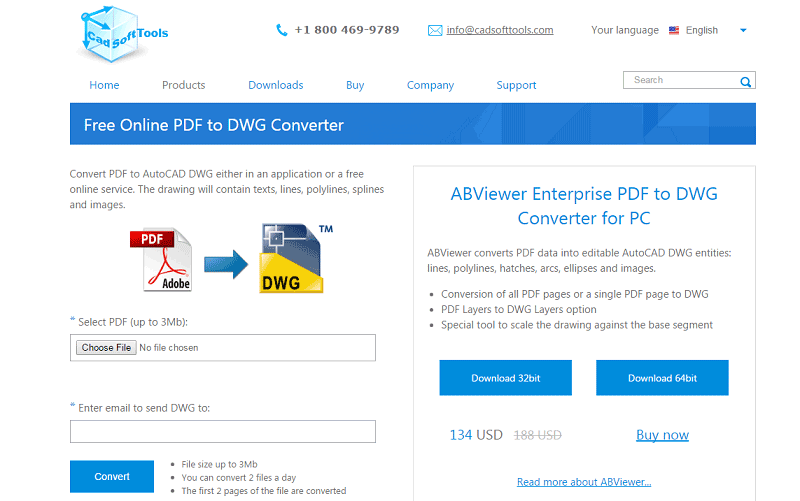
At the top of our list is CardSoftTool PDF to DWG converter. This is a free is to use web-based PDF to DWG converter. It supports a file size of 3MB a day. To convert you just need to browse and upload the file. You will then need to enter an email address to get the converted DWG file. With this software you will be assured that lines, circles, arcs of your drawings will be maintained.

AutoDWG also has an online platform that allows you to upload PDF and convert them to DWG format. This online service allows you to upload a PDF file format of not more than 2MB file size. The beauty of it is that, it allows you to select an AutoCAD output that you want. This platform works in handy with emails. Therefore, to get converted email, you will have to enter your active email address.
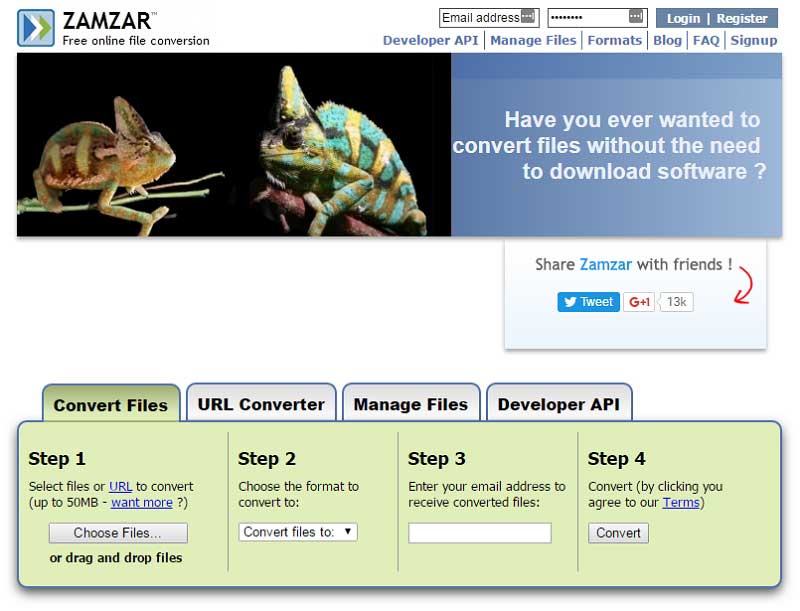
Another useful free online site is Zamzar. It supports different file formats including PDF, DWG and others. This website supports large file size compared to the other two online aforementioned. It supports 50MB file size. It is also free to convert and allows you to set an output format you want. The converted DWG file is sent to the email address and that you will provide. Moreover, this site is a safe and secure.
If there is a software that you must have on your Windows or PC while handling PDFs is Wondershare PDFelement. It is a fully functional PDF software that makes work easier for you. Its user-interface is simple thus making it easier to edit, create and convert PDF files. You can also use it to comment your PDF and secure it.

Still get confused or have more suggestions? Leave your thoughts to Community Center and we will reply within 24 hours.