PDFelement - Edit, Annotate, Fill and Sign PDF Documents

PDF or Portable Document Format is famous for being secure, easiest and well-described document format for all kinds of computer, tablets or Smartphone. However, PDF document or the forms can also be converted to an image, so, you can modify them in the Photoshop or other image editing software. There are plenty of programs which will let you convert PDF to JPEG format which does not only retain the format and pixels of the PDF format but will also compress the size of the JPEG image file. Here's the 5 best PDF to JPEG converters for Windows and Mac OS X.

Wondershare PDFelement is a professional PDF creator, editor, converter available for both Windows and Mac OS X. First of all, users can either create a PDF files from a blank page or can convert multiple files to PDF such as Images, documents, Presentations, Excel sheets, HTML file and even eBooks and the best part is that it will retain the formatting and quality of the document.
Secondly, the powerful editing feature will let you edit PDF files just like documents in Microsoft Word. You can add new text anywhere in the file with tons of powerful styles and fonts. You can match the formatting of the new text with the already present text in the PDF file. The professional OCR feature will read text present in the scanned documents.
Thirdly, the PDF files can be converted in to images, documents, presentations, sheets and even the HTML files. The best thing about the conversion feature is that it will keep the same formatting as that of the source file and the output image files will be of very high quality.
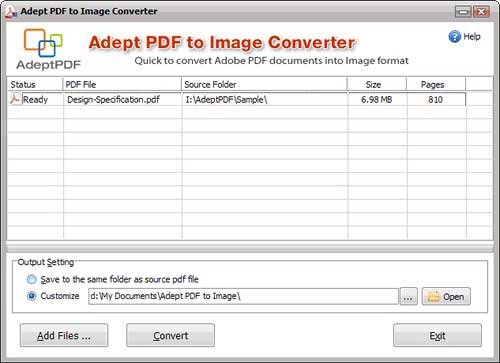
Adept offers separate program to convert PDF files to different formats such as there is a separate program to convert PDF to images, PDF to documents, PDF to PowerPoint presentations and PDF to excel sheets. However, the company also has an all-in-one PDF program to convert PDF files to all formats but it will cost you $50 which is pretty much costly as compared to the features offered by this program. Moreover, there is no OCR feature present in the program for the scanned documents. On the other hand, the program has pretty much simpler user-interface, easy to access features and batch conversion feature to convert multiple PDF files at the same time.
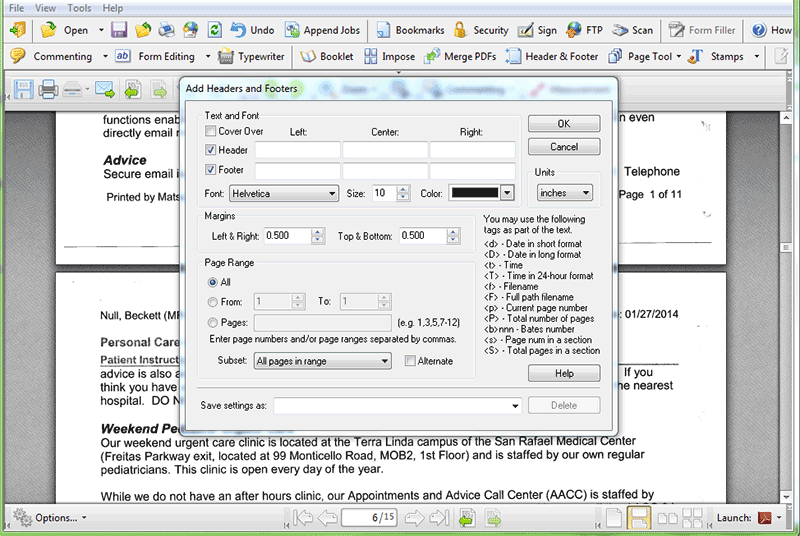
Cute PDF Professional is a complete solution to convert the PDF files to the images, edit the PDF file, create them from blank pages and create new PDF files from other formats. You can also merge multiple PDF files to make one PDF file or can reduce the size of the PDF file. Apart from managing PDF files, you can also edit PDF files in real time, from adding text to the PDF file to edit already present text in the PDF file, it provides all features in a unique way. You can also add new images in the PDF file, edit already present images in Cute PDF converter. Moreover, you can also resize the PDF pages, rotate them, replace them or delete them from the PDF file.

Wondershare PDF Converter Pro is another professional level converter available for both Windows and Mac OS X. The user-interface of the program is very well designed and even the newbies can easily understand what the program has to offer. You can convert PDF files to multiple Image formats such as JPEG, PNG, BMP or TIF, documents, slides and even excel sheets.
Apart from these features, Wondershare PDF Converter Pro also has the professional level OCR feature which will convert the scanned image into text. This is not mere a converter; it is also a PDF creator to create the PDF files from different formats such as the images, documents, presentations, excel sheets and even the HTML. The unique feature present in Wondershare PDF Converter Pro also has the batch conversion which will let you convert multiple PDFs at the same time.
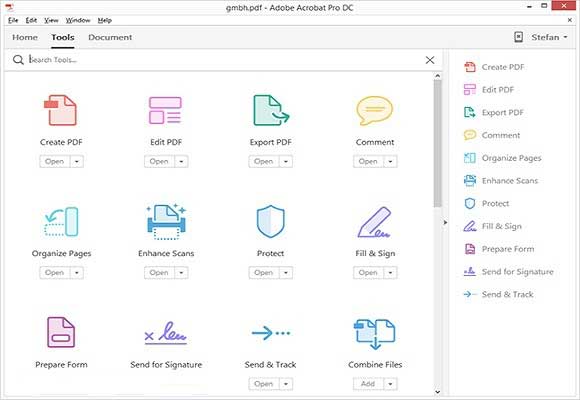
Adobe Acrobat DC is one of the most professional PDF editor or converter for different devices. There is no denying in the fact that the programs have tons of features, but the main issue with Adobe Acrobat DC is the price which is $15/month. You can also get these features with other programs like Wondershare PDFelement in much less price. You can convert any PDF file to the Image format with the high resolution. You can also extract the images out of the PDF file and separate them from the program.
Still get confused or have more suggestions? Leave your thoughts to Community Center and we will reply within 24 hours.