PDFelement - Edit, Annotate, Fill and Sign PDF Documents

People have different reasons for converting PDF files into images. When converting PDF files to images, one should take keen interest in weather the converter they are using is going to retain the quality of the original PDF file without compromising anything along the way. This article is going to explore top 5 online PDF to image converters and discuss the pros and cons they may have.
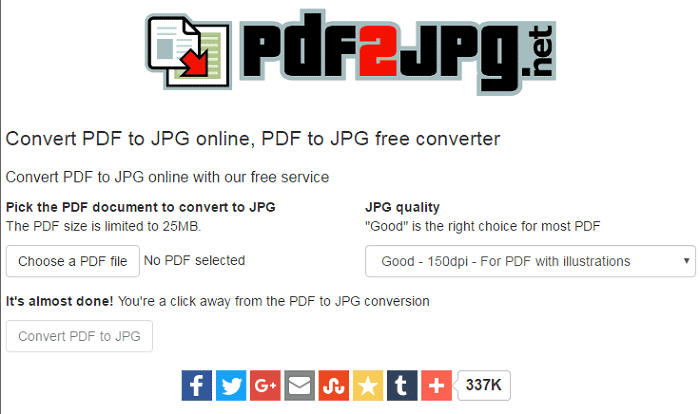
This is an online PDF image converter that allows you to convert your PDF files into JPG image formats. All the processes are done online and there is no need to download any application on this site. You are at liberty to choose the quality of the image. You can make a choice between three main choices; Average, Good and Excellent.
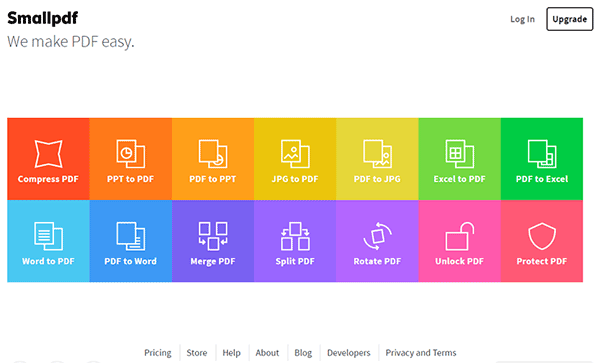
This site offers a wide variety of PDF editing features. Converting PDF files into images is one of these features. It also introduces the user to all the steps and what is necessary to have good quality images as they convert. One can choose a file from dropbox, google drive or browse into their PCs. Tis site is hailed to their efficiency.
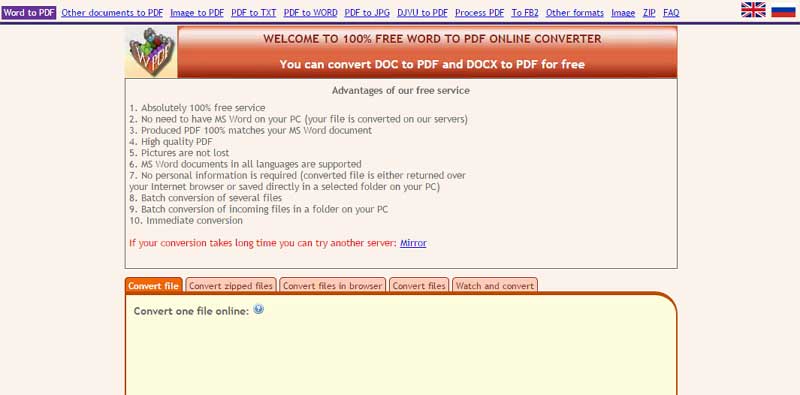
This site offers the users many converting options. These range from word, excel, html to images among others. When converting files into images one can choose the image quality of the final product. 600dpi, 300dpi and 100dpi are the choices one can make for the image quality output. All one needs to do is browse through their files, click on the file and choose the quality of the output and the conversion is done. The site offers the user an alternative (mirror) site, should the files take too long to load.
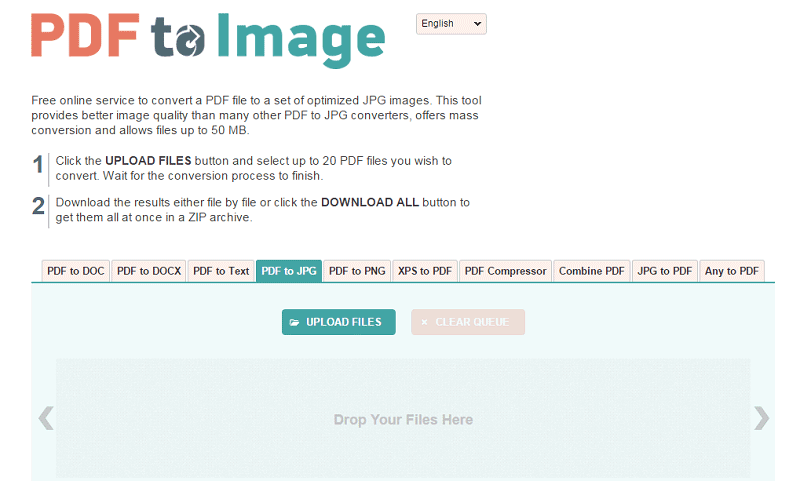
This site offers the user the choice to convert PDF files to images, documents and text among a few others. You can upload up to 20 files at a time when converting files into images. When the conversion process is done, you can download all files into a ZIP archive or even download them one by one. The steps for conversion promise a simple and fast conversion.

This site presents with a clear cut process explanation. You are presented with the conversion choices; to word, to excel, to power-point or to image. In order to convert to image, one needs to click the image button and follow the prompts thereof. They are; selecting the file (by browsing through your files), selecting the image output (for instance JPG, PNG and TIFF) and finally converting. In order to enjoy all the benefits of this site, one needs to sign-up for membership.
Limitation of Cropping PDF Online for Free
While it may sound like a good thing to convert images online, it may not always be the best option. Consider some of the following limitations.

If you want to get away from all that hustle, you need to choose the best PDF to image converter. Download and install Wondershare PDFelement to learn its many features. Some of its features include:
Still get confused or have more suggestions? Leave your thoughts to Community Center and we will reply within 24 hours.