PDFelement - Edit, Annotate, Fill and Sign PDF Documents

PDF are known for their advantages; images and texts will never look distorted regardless the devices that you are using. When it comes to converting PDF to JPEG online, there are many tools that we can find on the Internet that provide such services for free. In this article, you will discover the top 5 online PDF to JPEG converters that you can use today.
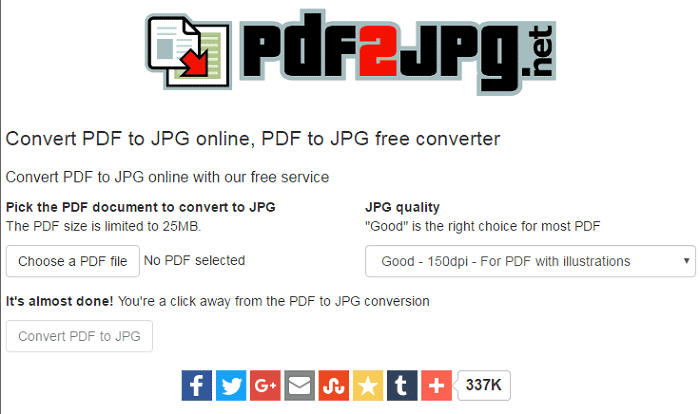
PDF to JPG is a simple PDF to JPG online converter. How PDF to JPG works is:
With PDF2JPG, you are able to choose the JPG quality which includes 'average' (750 dpi for regular PDF), 'good' (150 dpi for PDF with illustration) and 'excellent' (300 dpi for rich illustration and high quality JPG).
PDF to JPG is very popular because it is incredibly easy to use and the team behind it is also excellent! They pledge to plant a tree for every 5,000 PDF files converted to JPG. At this point of writing, this PDF to JPEG online converter has been shared over 336,000 times since it is launched.
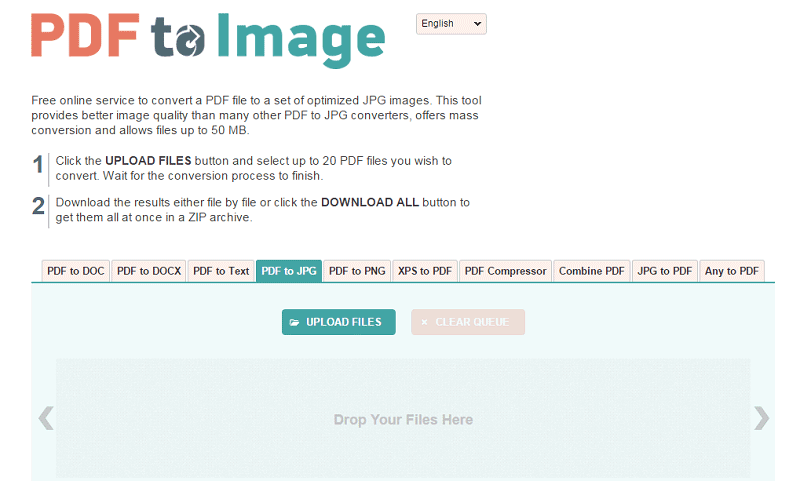
PDF to Image is another free online service that helps you convert PDF files to JPEG files. When tested, this PDF to JPEG online converter performs much better than most online converters, mainly because it offers mass conversion and uploads up to 50 MB.
There are two steps required to use PDF to Image. The first step is to upload the files (you can select up to 20 different files at the same time) and once the conversion process is completed, you can download them all using the 'Download All' button.
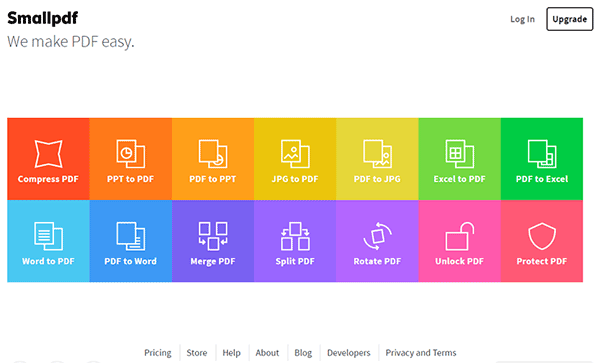
Smallpdf is an excellent PDF to JPG online converter. For starters, the website layout is very intuitive and is highly attractive. Smallpdf is able to generate excellent end results, and it has good security features as well. Files uploaded to the servers will be deleted an hour after the conversion.
Apart from that, you can integrate Smallpdf to DropBox and Google Drive to make the process of conversion easier.
Smallpdf is easy to use and has literally zero learning curve which makes it very attractive for beginners.
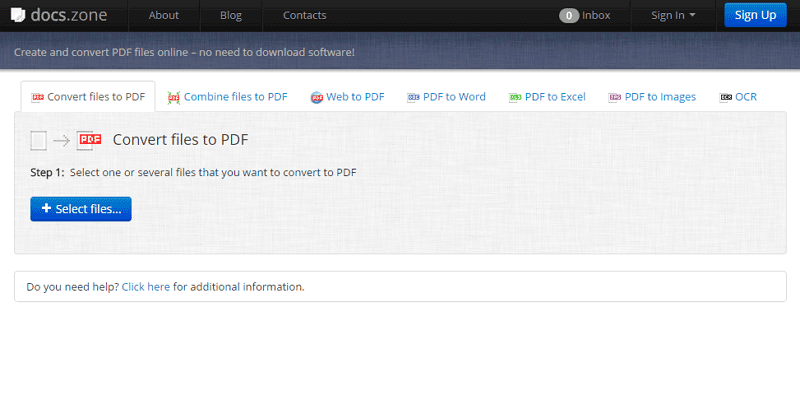
Another online PDF to JPG converter is Docs Zone. It is easy to use, and the process of converting PDF to JPG using Docs Zone is very straight forward.
To start using Docs Zone, you would need to select the files to be uploaded to the website. Click 'Start' and once the files are converted, you will be notified once the conversion is done.
Docs Zone is able to convert PDF to JPG with any operating system, and it is a cross-platform solution.

The fifth online PDF converter had over 10 million users and had done over 2.3 million conversions since 2005. It is incredibly easy to convert PDF to JPEG using this online converter.
However, unlike another online conversion tool, there is a limitation to use (for this converter), and if you need an unlimited number of files conversion, you need to sign up for the membership.
Overall, this tool is very powerful and for the price tag which is free, there is no complaint about it.
Limitation of Converting PDF to JEPG Format Online
There are many limitations when you use online converters, and one of the most common ones is the limited use. Some online converters provide limited conversion per day which could be challenging if you are constantly in need of many files conversion.

Wondershare PDFelement is not merely a PDF to JPEG converter. It comes with four major features which are:
In terms of quality, PDFelement is able to provide excellent output as it has awesome inbuilt OCR. These OCR are able to capture and recognize different text, numbers and layout which improves the results of the conversation. Wondershare PDFelement is easier to use than Adobe and it is very much an excellent tool for entrepreneurs and startups. Apart from those, Wondershare PDFelement is able to merge and split large PDF files which can increase productivity.
Still get confused or have more suggestions? Leave your thoughts to Community Center and we will reply within 24 hours.