PDFelement - Edit, Annotate, Fill and Sign PDF Documents

Company brochures are a necessity for marketing and visibility. You may often need to represent your company amidst a set of potential business clients or delegates. Sometimes your boss would call in sick and you will need to step in to present to these delegates the features and solutions your company offers. For which you definitely need a PPT. But, what if you get a PDF from one of your colleagues. What would you do when you need a PPT but have a PDF? You would be glad to know that there are various online tools that help you convert PDF to PowerPoint online.
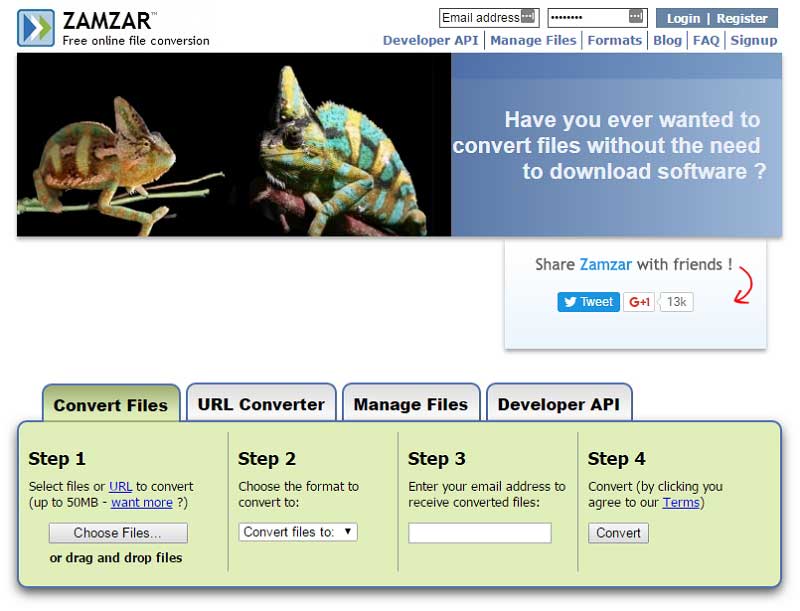
It is an amazing software available totally free of cost that has some of the best features that one professionally would look for. It has various features that includes creating a PDF file from a huge number of file format, meanwhile converting PDF to PowerPoint file and also into various other formats.
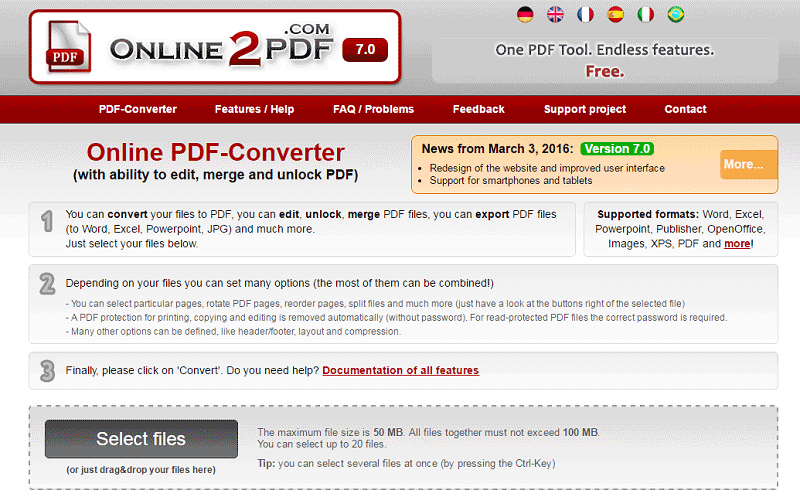
This is a neat tool that converts a PDF to any Microsoft office document including a PPT. You can rotate pages into landscape mode. It can work well with protected documents too. You can merge 2 PDFs to create a single PPT file. Upload the documents in the order you want the PPT to be created. However, you have a 50-page limit.
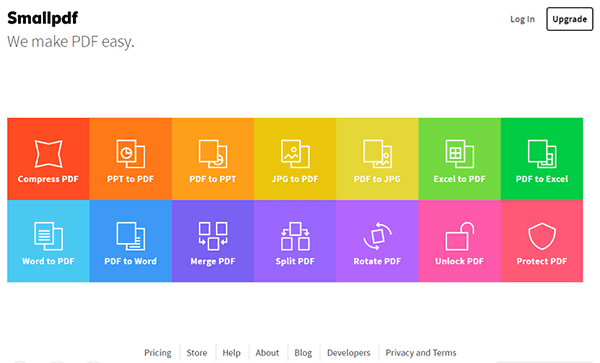
Another straightforward tool. It is quick! No emails or questions asked. Online upload and online download. You can connect your Google Drive or Dropbox to directly upload the file for conversion. On the contrary, this tool does not work on protected PDF documents.

A very similar tool like the earlier ones. It is a plain vanilla basic process. Upload PDF and download a PPT or any other MS document format desired. Also, a lot of other formats are supported in this converter. However, there are no advanced options available.

Online PDF-Converter is a very simple and easy to understand tool. Similar to the other tools listed here, this provides PDF conversion services. The screens are intuitive where you have a "Select files" button to locate your file(s). Then, click on "Convert to" dropdown and select PPT or PPTX. Lastly click the "Convert" button to start the process. Like another tools listed this also has a 50-page limit.
Most are not compatible with the mass conversion - users will download and convert files one at a time. It can be a little slow because you have to pay attention to them.
Users can't control the quality of production and, by default, most online PDF to PPT converting tools lacking regarding quality files.
It's impossible to edit the PDF file before the conversion.

Do you need a complete desktop package with professional tools that will help you edit, combine, transform and organize PDFs with ease. Presenting Wondershare PDFelement. The multiple PDF related features can meet you different needs to PDF work. Don't worry if Internet is down, your business will not be. With this desktop tool you are always ready!
Some of the best features of this software that one should know are:
Still get confused or have more suggestions? Leave your thoughts to Community Center and we will reply within 24 hours.