PDFelement - Edit, Annotate, Fill and Sign PDF Documents

It is not quite often that we handle PDF documents in our lives. If you are such kind of a person and you want to unlock a PDF file, you may opt to decrypt with online tools. With that in mind, you have to look for the best online PDF encrypters. Luckily, there are several tools that can unlock PDF online and in this article we are going to highlight top 5 websites that you can visit and unlock PDF files. Now join me and read through this article.
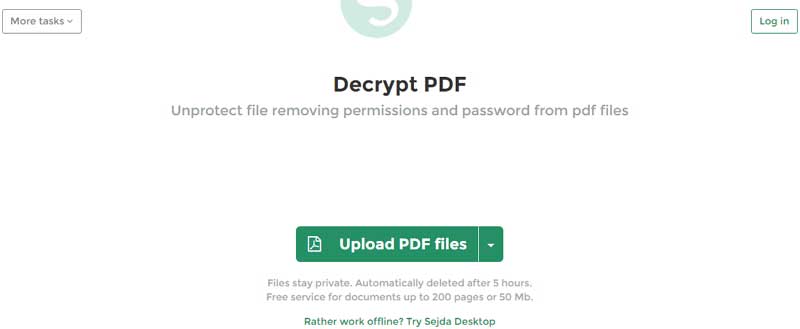
A fully featured online tool is Sedja.com. This website is equipped with a couple functions, it can remove the user password and open passwords on your file. Other than that, it can also create PDF files, split PDF, merge PDF extract pages, delete pages, add headers and footers, crop PDF, convert and create PDF files. It user interface is simple and allows you to drag and drop files to the program. To add on this site is multilingual and supports languages like English, Spanish, Portuguese, Dutch, French and others.
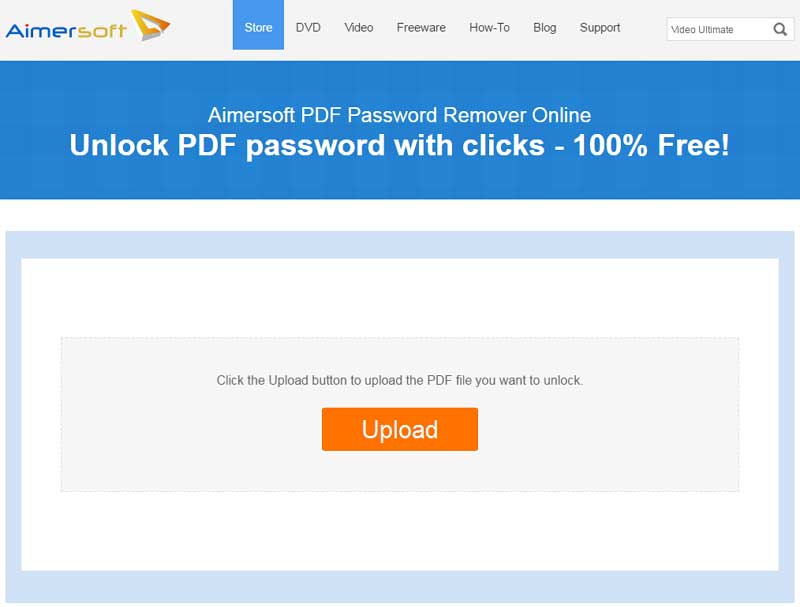
Another interactive online tool is Aimersoft PDF Password Remover Online. This website allows you to upload a locked PDF file of less than 5MB. It then removes the owner passwords that prohibit you from viewing PDF files. It also removes the user password that makes it impossible to print, copy and modify PDF files. This site is free and stores the PDF file for 24 hours before deleting it.
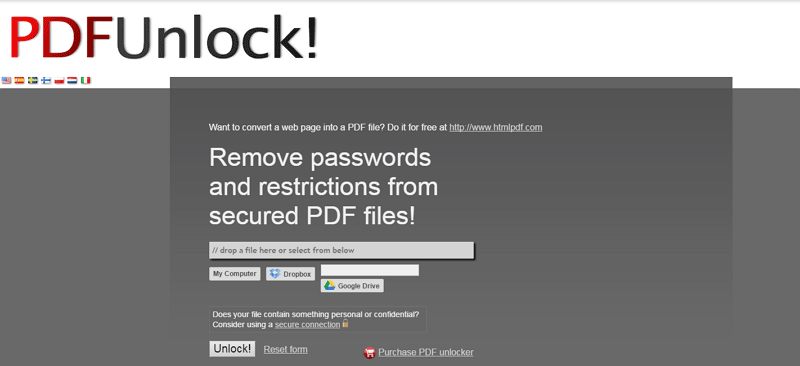
PDF unlock is a friendly site that allows you upload locked files from your computer, Dropbox and Google drive and remove passwords. After uploading you can then decrypt the file with just a simple click. If there is sensitive data that you don't want it to leak then there is a secured connection within the site. This site can also merge, split, compress, lock, and protect PDF files.
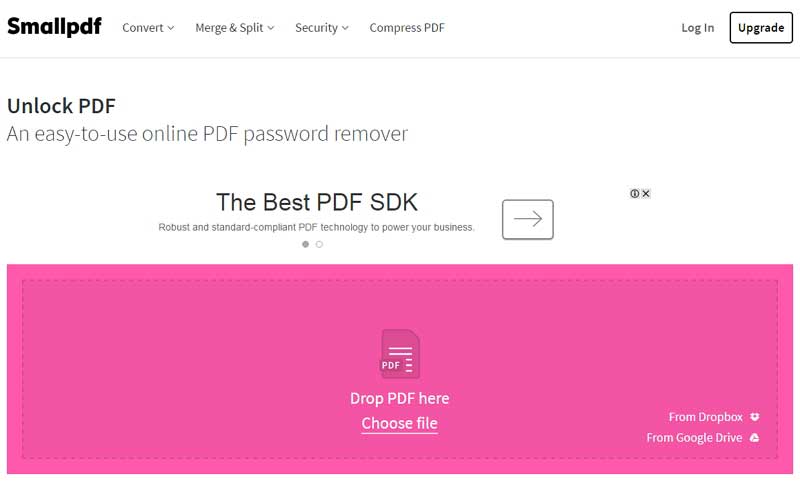
Smallpdf.com is another website that securely unlocks your PDFs file. This website supports the drag and drop option. Additionally, it allows you to upload PDF files from Dropbox and Google Drive and unlock, merge, split, convert and protect them. After that you can then download your PDF file effortlessly.

With PDF.com, you can also remove any kind of restrictions on your PDF file. It supports removal of open and user passwords on PDF files. This free online tool also allows you to convert PDFs, create PDF, merge PDF and split PDF file. You can also make imaged based PDF editable using its OCR feature. This site is simple and easy to use.
Online PDF encrypters are useful but they have some limitations that may force you to look for other alternatives. First, its supported file size is very minimal. For some site you are allowed to upload a file that is not more than 5MB others limits you to 50MB.
Secondly, some sites do not support batch decryption of PDF files. Lastly, some may fail to remove the owner passwords and not forgetting the possibility of sensitive data being leaked.
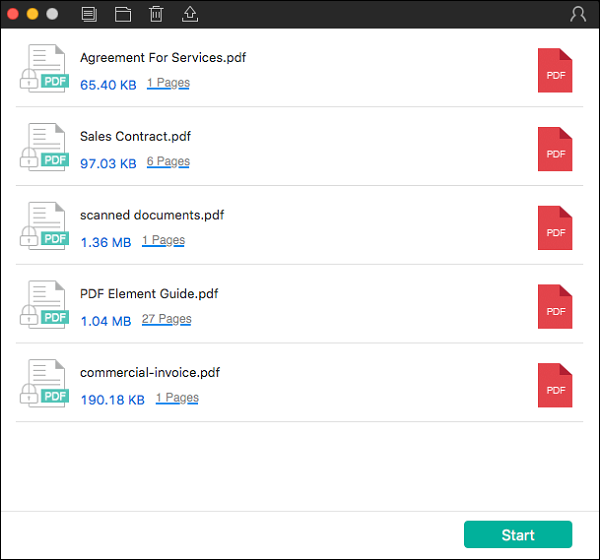
To put a stop to file size limitation and insecurity when unlocking PDF files, you have to look for a best desktop PDF decrypter. The ultimate tool that you can install on your computer is Wondershare PDF Password Remover. This software has a clear user interface and allows you to decrypt multiple files. Below are its features.
Still get confused or have more suggestions? Leave your thoughts to Community Center and we will reply within 24 hours.