PDFelement - Edit, Annotate, Fill and Sign PDF Documents

It is possible to convert Text files to PDF but you have to use a Text converter to achieve that. Text files are texts without any formatting such as emboldening, bullets and numbering, headings and others. Therefore you may want to have these texts to Portable format, which is PDF. In this article we have outlined top websites that converts text to PDF online. We have also suggested the best desktop PDF converter to use.
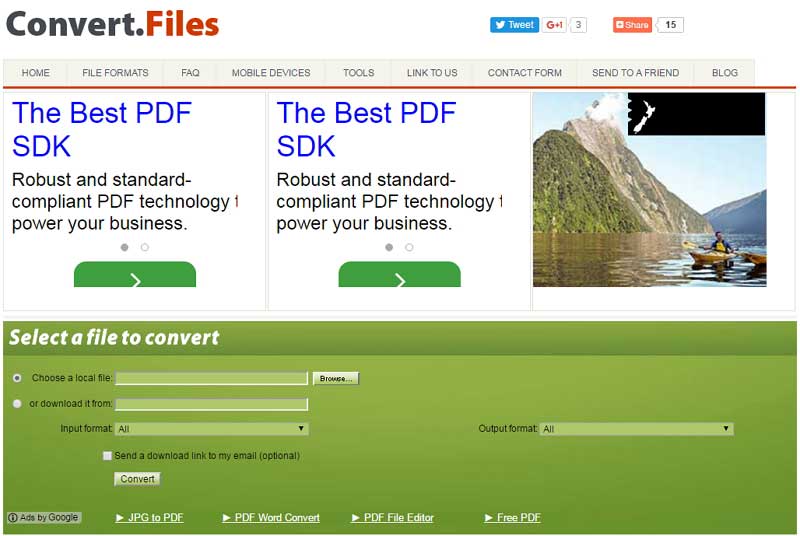
This is one of the free text converters. It allows you to upload text file from your local drive and select the output format you want. It also allows you to convert an online file by copying its URL link to the search box and converting it. It supports input formats like TXT, PDF, DOC, XLS, PAGES and outputs them to PDF, TXT, ODT, SWF, HTML, SXF, ODS and much more. After converting it you can let it send a download link of converted file to your email.
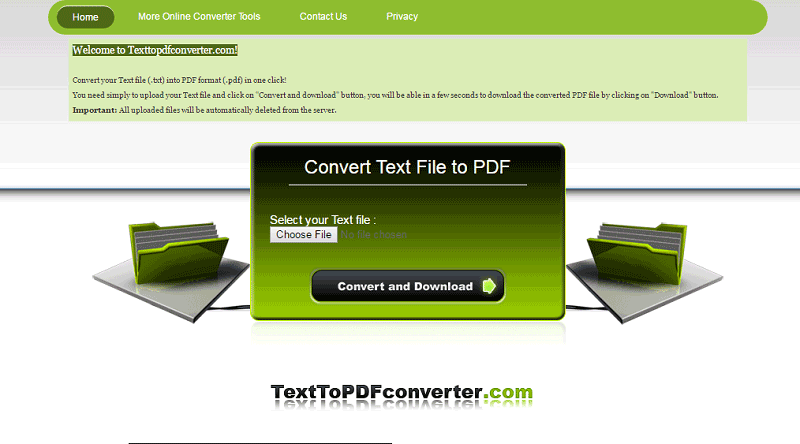
This is also a user friendly website that allows you to upload your texts file and convert it to PDF. From there, you can then download the converted file. Furthermore, this online tool also supports other files like Images, Text files, HTML, and Word documents. It can also remove password on your PDF files with just a click.
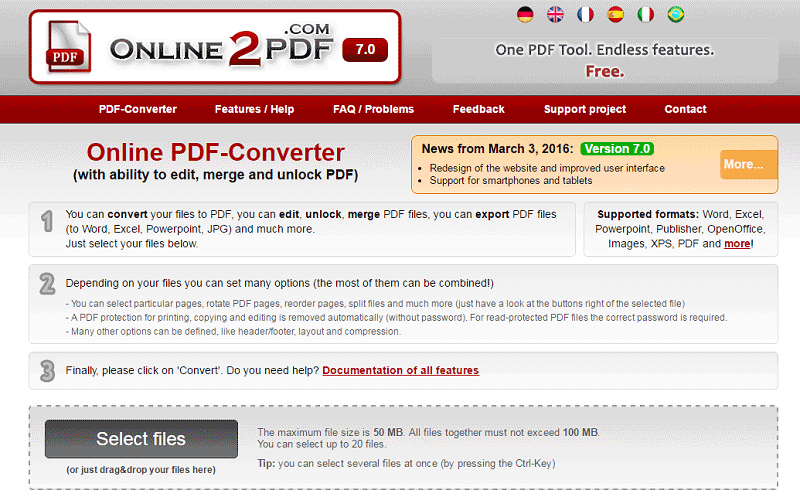
Online2PDF.com is a multilingual file converter that supports conversion of Texts to PDF. It also supports other formats like Publisher, OpenOffice, Images, Word, Excel, PowerPoint and others. After uploading the file you can edit, merge or unlock before converting it. Additionally, it allows you to rotate pages, split files, rearrange pages, compress, and protect them.
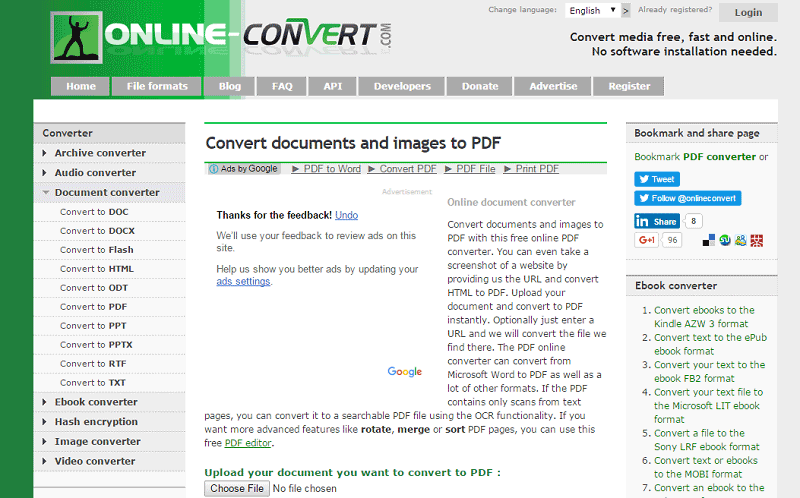
With Online-Convert.com you can convert texts, Images, RTF, DOC, DOCS HTML, ODT and others to PDF file format. It allows you to upload PDF files from computer, Dropbox and Google Drive. It is a powerful format and supports various file formats. This online tool can also convert, Audio, Video, Image, Archives and eBooks. Online-Convert .com can also merge, edit, rotate and OCR scanned PDF files.
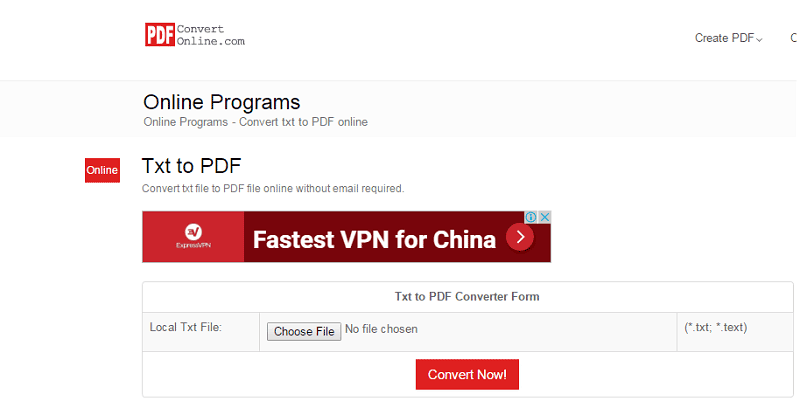
To wind up our list is PDFConvertOnline.com. This website allows you to convert TXT, EPUB, Word, Excel, PPT, JPEG, HTML to a PDF format. On the other hand it can output PDF file to PPT, EPUB, TIFF, TXT, HTML and others. This online tool is equipped with other PDF tools like, splitting, rotating, joining, rotating, protecting and removing passwords.
Looking at the online text converters, you may not be satisfied with its performance or its limited features. For more features and limitless file upload you have to use desktop text to PDF converter. Wondershare PDFelement is a powerful text to PDF converter. It supports other files such Rich Texts, HTML, Images, Keynotes and converts the PDF. Now here are other features of Wondershare PDFelement.

Still get confused or have more suggestions? Leave your thoughts to Community Center and we will reply within 24 hours.