PDFelement - Edit, Annotate, Fill and Sign PDF Documents

Nowadays, most of the people prefer to use online services to edit or convert different documents. The online services have their own pros and cons such as you will not have to install any third party software while using an online word to PDF converter. On the other hand, you will always need an internet connection and the website may be loaded with the Ads, and the most important yet missing thing in the Word to PDF online converters is the availability of the most of the features. They will be able to provide the basic feature. However, when it comes to the professional features such as OCR, you will not be able to have them on the online converter. So, they are good to use to do every day small conversion of the Word to PDF files. Here is a top 5 list of online Word to PDF converter on the Internet.
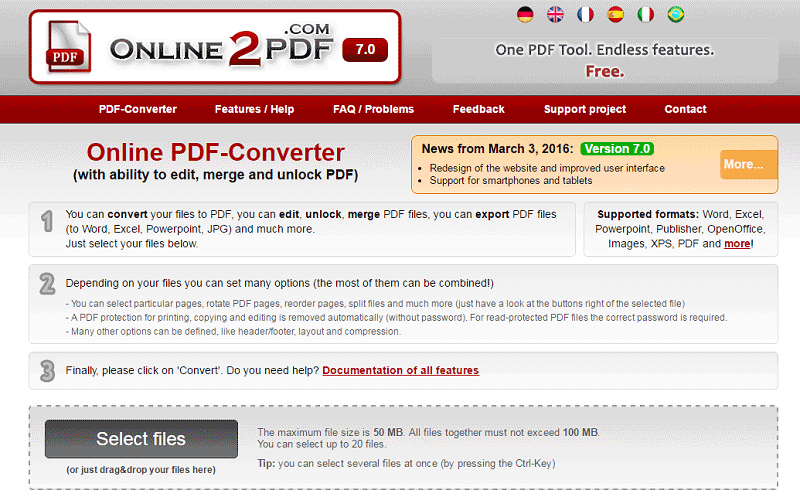
The top in the list is the professional yet easiest way to convert the word document to PDF file. Unlike most of the online services, you can also merge different PDF files, unlock them and can even edit the PDF file. All you have to do is click on the button and select the word files that you want to convert to PDF file. On the other hand, you can convert up to 20 word files at the same time but the size of each file should not be more than 50 MB.
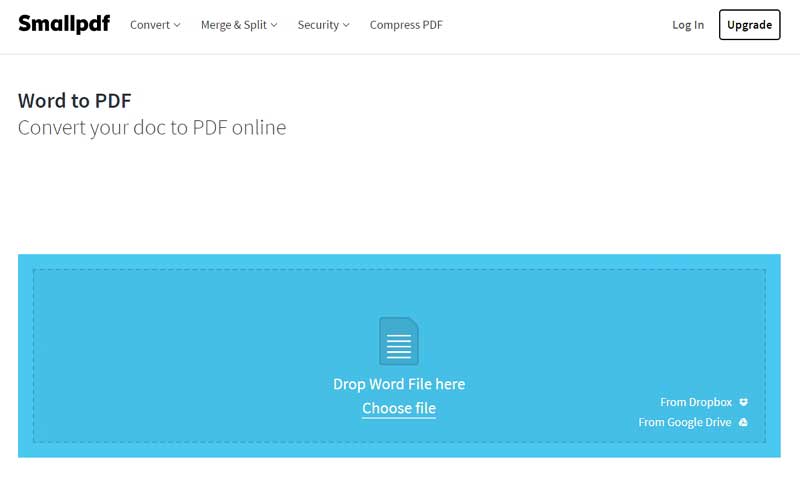
With a beautiful interface and no advertisement, this services is very popular to convert PDF files to different formats and vice versa. The best thing about Small PDF is that you can add files from different cloud services such as Dropbox and Google Drive and once the files are converted, they can be emailed or uploaded to a particular cloud service. It can also be used to split or merge different PDF files at the same time.
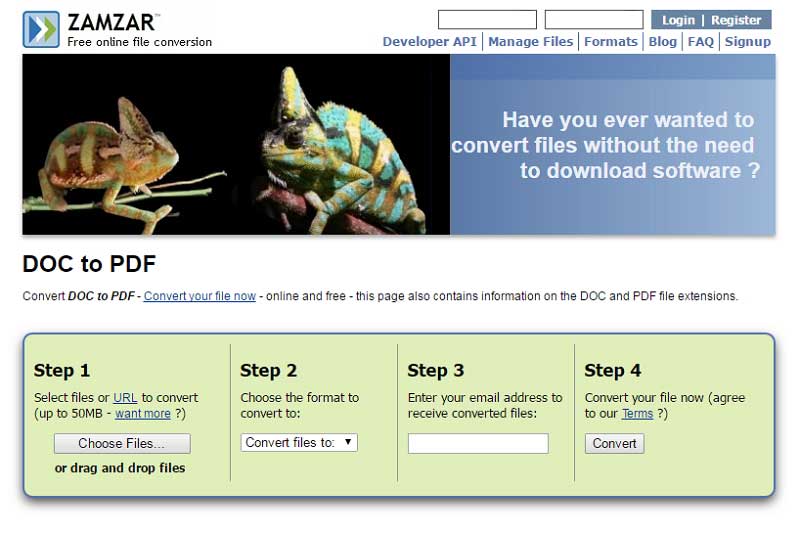
One of the most popular converting website with the old school format, Zamzar supports hundreds of format to convert. The process of conversion takes place in the three steps, however, after conversion, the converted files will be emailed to you. Apart from that, it does not include any Ads and there is no options to edit the converted PDF file.

As the name of the webservice indicates, it is the perfect solution to convert word or other formats to the PDF files. All you have to do is click on the upload button and select the PDF files that you want to convert. Hit the convert button and your files will be ready in less than a minute. On the other hand, it does not provide any options to edit, split or merge different PDF files to one. Apart from free service it also offers a paid membership for $9 a month.
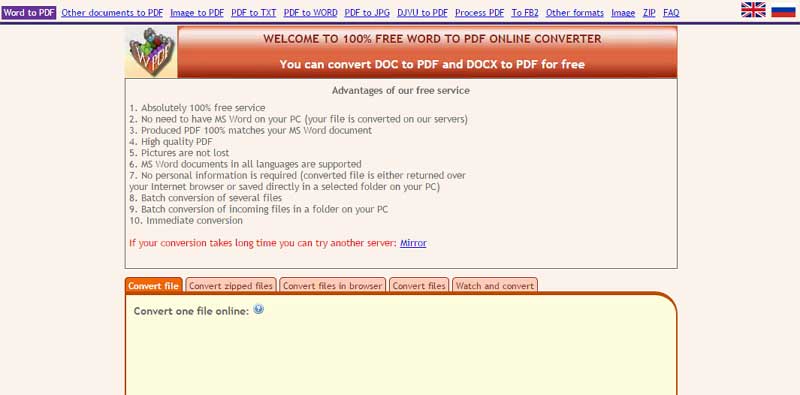
Last but not the least webservice to convert the Word files to the documents is a perfect way to convert multiple files at the same. The best thing about this service is that you can even upload the zipped files and it will automatically unzip all those and convert them to the required format. Moreover, the output quality is also very good and the pictures in the PDF files will also be intact. Moreover, you can also preview the PDF file after converting them.
Although Online Word to PDF converter seems like a great deal to instantly convert the word files while on the go, however, there are certain limitations of using these online services. For example, online word to PDF converters do not provide the OCR feature. Also, there is no way to organize the pages in the PDF files and you cannot edit the PDF files after conversion. Lastly, you cannot lock the PDF file after converting from the word format. For such reasons you will need to use a desktop word to PDF converter.

PDF creator, editor, converter, form filler and reader, Wondershare PDFelement (Wondershare PDFelement for Mac) is a must have program on Windows Computer or Mac OS X. The user-interface of the program is minimalistic and all the options are present on the main screen of the program. So, even a newbie without any previous knowledge of technology can handle this software and easily convert the word document to the PDF file.
After converting the Word file to the PDF, users can also lock the file with a strong password or can even add a stamp to the files. Moreover, you can also perform the OCR on the recently converted PDF file which will let you convert the scanned documents into editable text.
Still get confused or have more suggestions? Leave your thoughts to Community Center and we will reply within 24 hours.