PDFelement - Edit, Annotate, Fill and Sign PDF Documents

XML Paper Specification (XPS) is an open source format developed by Microsoft that has a specific layout. This software is similar to PDF file but only work in Microsoft office. To be able to have this file in a standard form that can be viewed on different devices and browsers, then you have to convert it to PDF. In this article, we will highlight top 5 XPS to PDF online converters and also introduce you to the best PDF editor.
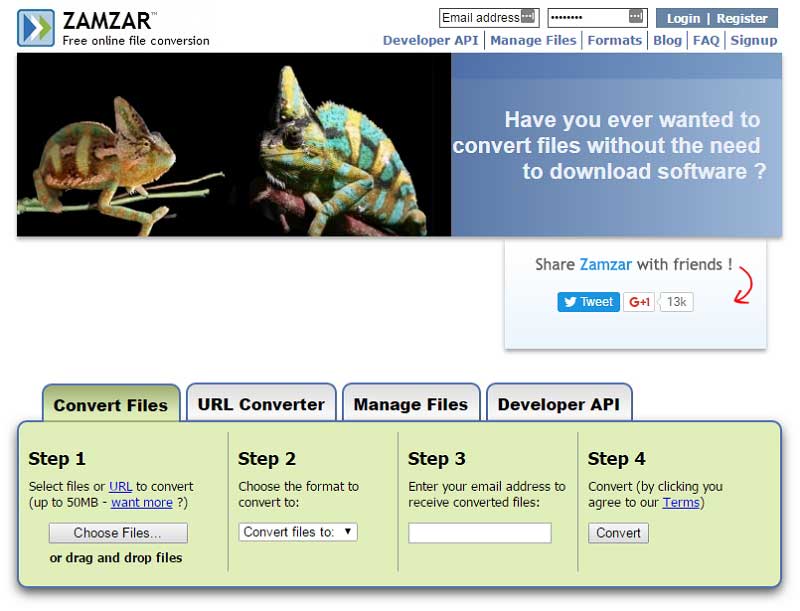
Zamzar online is also another XPS to PDF online converter. When you visit this site you will see a step-by-step guide on what you need to do. You have to upload your XPS file, choose an output format, provide an email address and finally convert the file. It is a very good site that supports other file formats such images, Excel, Word, PowerPoint, Word, Plain Text and much more.
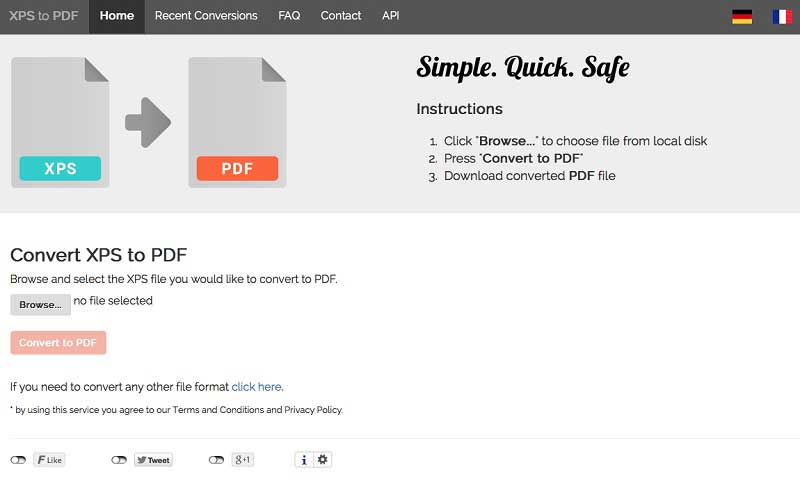
Another online site that you can quickly convert XPS file to PDF is xps2pdf. This site is user-friendly and allows you to upload XPS file from your computer and convert it. You will then download the converted file. One exciting thing about this site is that you have the advantage of checking the recent conversions that you have made. Moreover, it is also available in French and Germany thus making it a cut above the rest
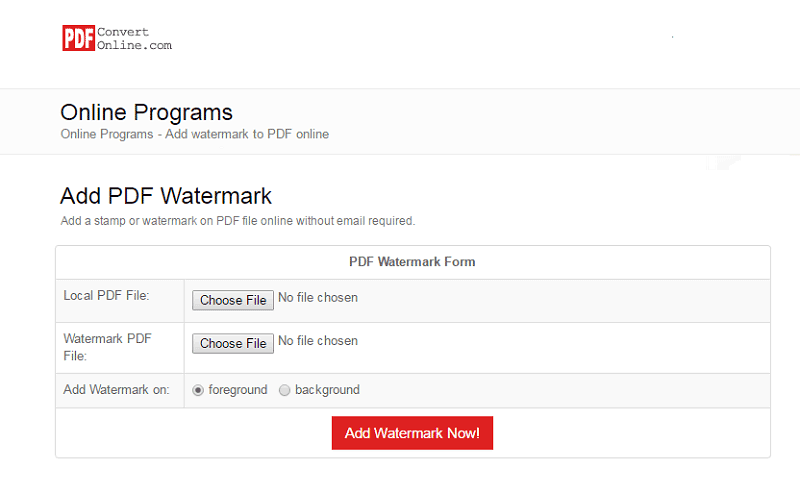
This web-based converter supports conversion of XPS file to PDF format. It is a free site that you can always visit and do your conversion. For this website, you don't have to enter an email address to download the converted file. Furthermore, you can also create PDFs on this website that are compatible with PDF tools. It allows you to convert PDF, split PDF, merge PDF, locks and unlock PDFs on this website.
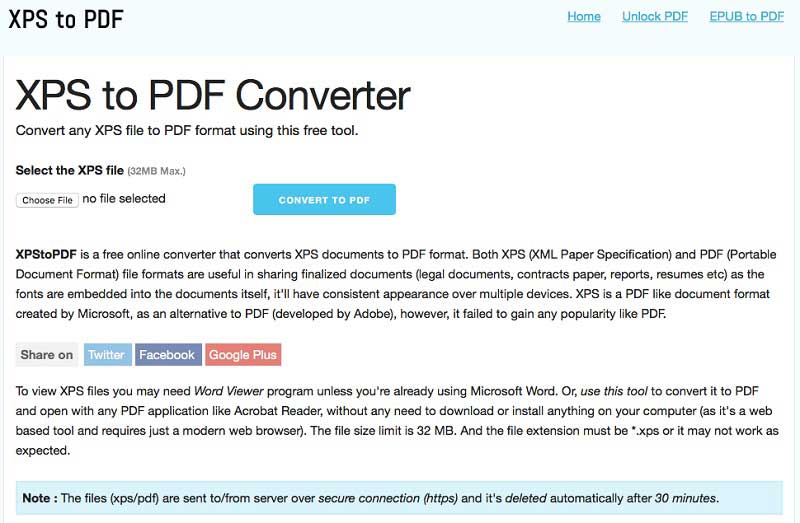
This is also another site that makes it possible to turn your XPS file to PDF. The file size limit is 32MB, which is relatively good. Using this site is simple and fast. You just need to upload your file and convert it. While on this site, you can also explore other PDF tools that come in handy like unlocking your PDF file. Additionally, you can convert EPUB file to PDF format.
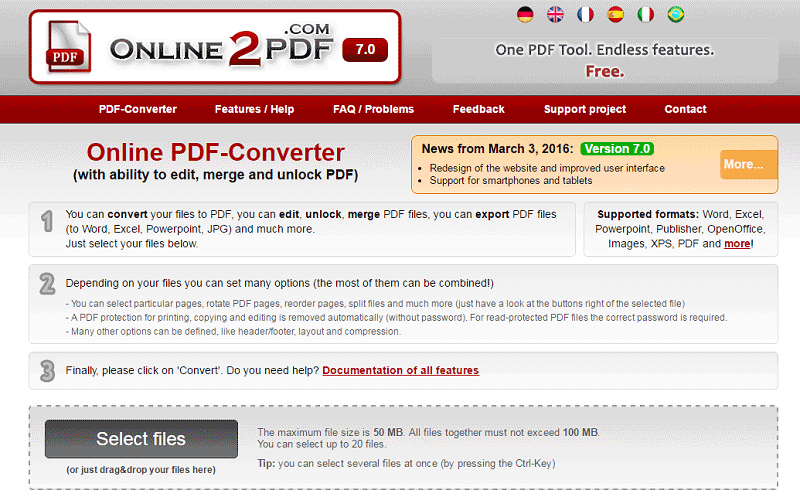
This is a web-based XPS to PDF converter. It allows you to upload an XPS file not exceeding 50Mb and convert it to a PDF file. This site also allows you to reorder pages, edit PDFs, insert headers and footers, merge PDF files and also lock with a password. This website supports a number of file formats such as Word, Excel, OpenOffice PowerPoint, Images, Publisher and much more. To add on, it is totally free to use it.
Now that you have converted your XPS file to PDF format and you notice that they are some changes that you need to make. Here, you will have to look for a PDF editor to make the changes on your PDF. The best PDF editor that you can ever have at this era is Wondershare PDFelement (Wondershare PDFelement for Mac). It is a cross-platform tool that is equipped with a PDF editor.

Wondershare PDFelement is a top-notch software that is built with a multilingual OCR plug-in. This OCR plug-in allows you to digitize image-based files and search texts in it or even edit its content. This software enables you to lock your PDF with a user password and owner password. When you want to remove all the restrictions on the PDF then this is the software to use.
It is a speedy tool that supports Windows XP, Vista, 7, 8 and 10. Meanwhile, it supports Mac OS X 10.12, 10.11, 10.10, 10.9, 10.8 and 10.7. It also has a free trial version that is stable.
Still get confused or have more suggestions? Leave your thoughts to Community Center and we will reply within 24 hours.