PDFelement - Edit, Annotate, Fill and Sign PDF Documents

PDF is currently the favorite format for most documents because of the advantages it offers over other text formats. It is safe to share and retains the format. There are various PDF readers available in the market. They all fall into two groups: it is either an open source PDF Reader or a paid version. From the reading of PDF documents, editing, converting to other features, an open source PDF reader can be your best companion to handle all your needs without having to pay a penny.
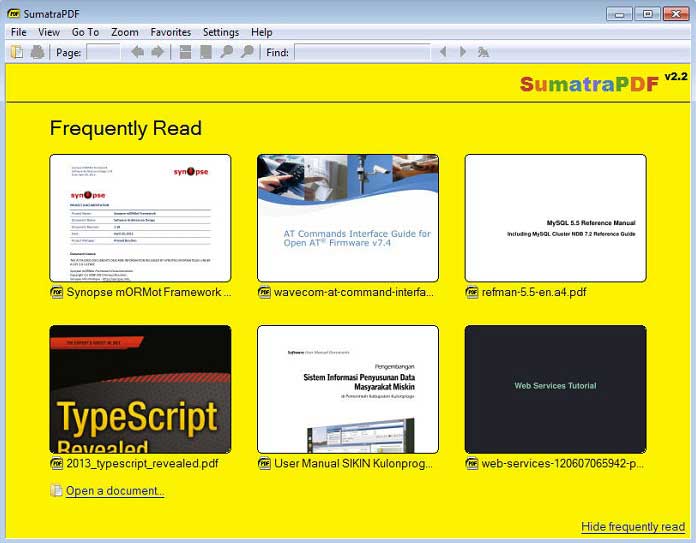
This Windows-based PDF reader is advantageous for its speed. Sumatra PDF is an ultra-lightweight open source PDF Reader that is portable giving both convenience and fast speed when opening to read or manipulate your documents. Designed with several features and wide-ranging abilities, it delivers almost everything paid software can offer.
Opening almost instantly, users of this reader do not have to worry about the lag associated with opening other readers that are always packed with features they might never need. It may be the straightforward and quick reading you need; settling for this PDF Reader for open source can be the best choice. The only setback may be if you want to access more sophisticated features besides the basic viewing of PDF, which of course is not common.
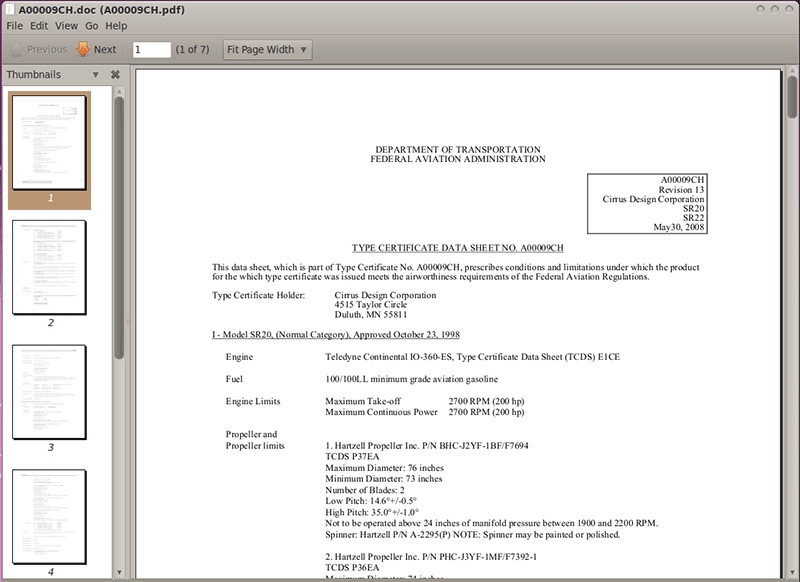
The Evince Reader is a phenomenal product from the Genome project. It has been optimized for use in the Linux and Windows platforms, delivering the much desired flawless PDF reading. It is a universal viewer, and several other file formats like PostScript, DjVu, Tiff, XPS and DVI can be viewed using this intelligent software.
A great feature of this open source PDF Viewer is the significant investment in the display giving it an interface worth the hype. It offers users the ability to read their documents in a way that allows for focus on the content. There is also the annotation functionality so that users can highlight and mark up what they are reading. It, however, does not offer the additional features like editing and conversion.
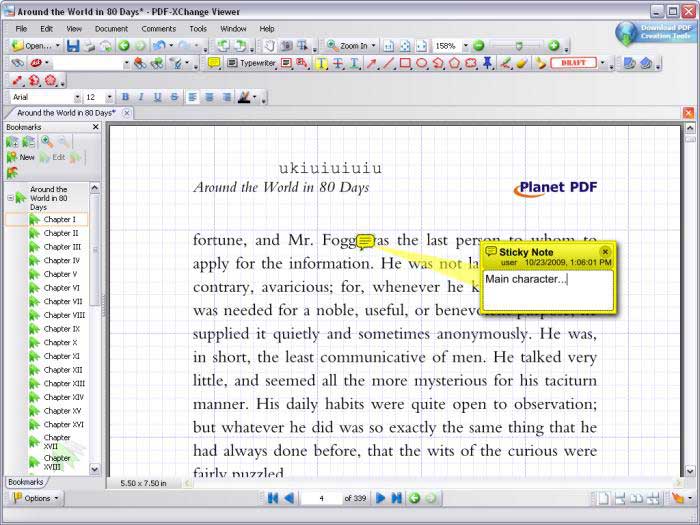
With both a Pro, which is a paid version and a free version, this PDF Reader open source offers more than just the basic PDF reading. The free edition is useful when you want to track comments on a document. Inserting or extracting pages from a PDF document is made possible by this reader that replaced the discontinued PDF exchange viewer.
The most interesting feature of this open source software is the Optical Character Recognition. You can scan a printed document then convert that document to one that is searchable using this software. It is possible to save the searchable document as PDF. Even more exciting is the portable application that a user can carry and use as part of their mobile toolkit on the go.
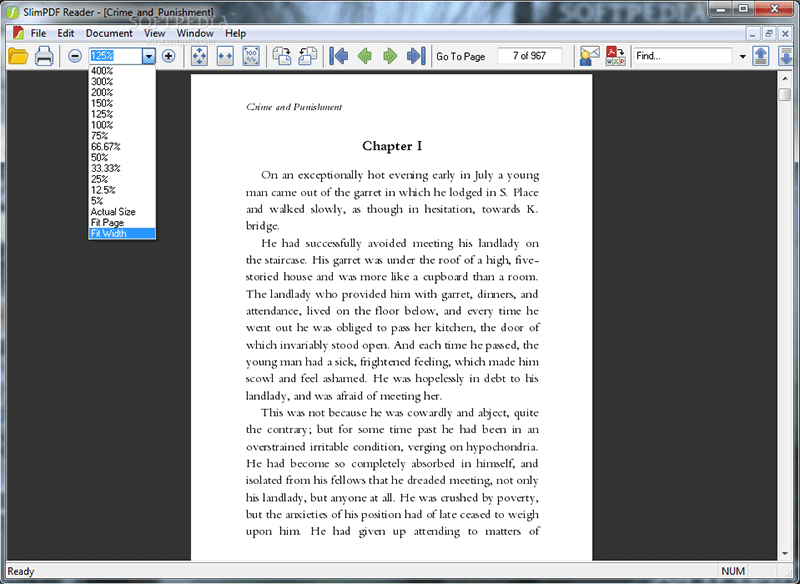
Just as its name suggests, this open source PDF Reader occupies a tiny space on the hard disk, just 1.43mb. As much as this is small, the broad range of features it has to meet all the needs of reading and editing PDFs is commendable. The view has simple controls. It is easy to read, search, print or rotate the document using this open source PDF reader.
The small size comes with lightning speeds to enable accomplishment of tasks in the shortest while possible. It is a favorite to those who want their work done quickly. Conversion of text documents to PDF and vice versa can be done using the free trial. As a PDF Viewer open source, it provides access to the reader services used by so many people.
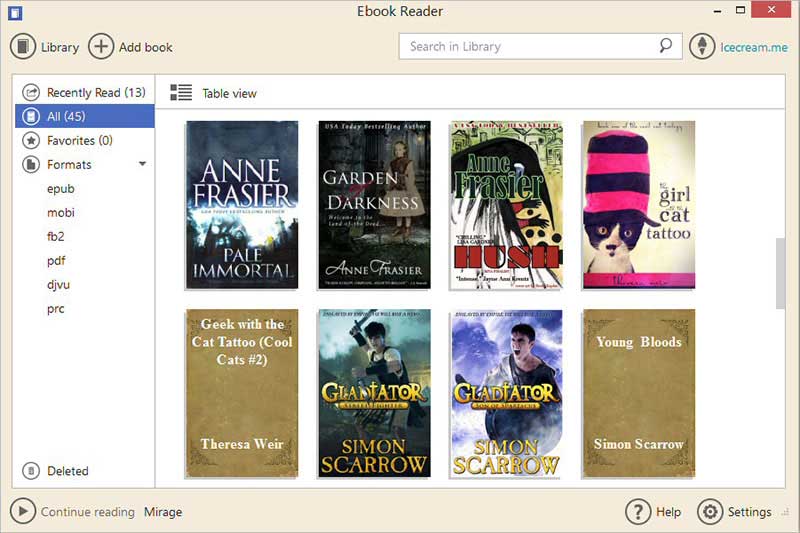
Its name suggests what this open source PDF Reader is primarily an eBook reader. However, one can view PDF documents too. The presentation of a simple PDF reader by this software makes it the best choice for most people who use both EPUB and MOBI documents but still need to read PDF documents. An advantage of this open PDF reader windows app is its organization of all the books into a library.
The books are fully searchable and are sorted by type. The interface is a great feature of this reader that gives users eye friendly simple view modes. Together with this, it enables the use of bookmarks, creation of notes and access from anywhere that makes it stand out among other PDF readers.
Firstly, let’s explain what open source software is. Open source software is designed to give users the freedom to use, study, improve and share the software. Its source code is made available with a license. The copyright holder gives the rights to study, distribute and change the software. This provision results in a communal development of the software. The disadvantages of the open source software are several.

With the above reasons in mind, Wondershare PDFelement, the best solution for open source PDF Reader, was designed to meet all customer demands in a way that is better than the rest. You can open, read, edit, combine PDF documents, transform and do some organization of the documents with ease. Its features encompass everything to do with PDF documents. You can create a PDF by converting various text documents to PDF or edit the text, images, and pages of the PDF besides combining them or splitting them.
Whether it is creating, filling out or converting PDF to fillable forms, Wondershare PDFelement provides the best method to do so. Annotation of documents has never been easier making the bookmarking, placing of headers and footers, adding a link and highlighting text simple. In case security of your PDF is your concern, the encryption feature takes that worry away from you as you can create a password, sign and redact your document. This Wondershare PDFelement is undoubtedly the best open source PDF reader available.
Still get confused or have more suggestions? Leave your thoughts to Community Center and we will reply within 24 hours.