PDFelement - Edit, Annotate, Fill and Sign PDF Documents

There is a saying among Mac users, which is "A better Mac experience starts with a better PDF software". And that cannot be more true. A huge aspect of the Mac experience involves PDF documents, converting, copying, merging, protecting and so on. macOS Sierra will be the next version of the Mac operating system that will become fully official this September. Users can already try it thanks to public beta. And for your brand new macOS Sierra, we recommend using some quality PDF software. To help you make an educated decision, we will quickly review some of the best PDF converters and editors on the market.

Wondershare PDFelement for Mac is the PDF converter we consider to be the best. There are many reasons why Wondershare takes the crown, but we will list some of the most commonly used features to show it. Let’s take a look at some of the features.
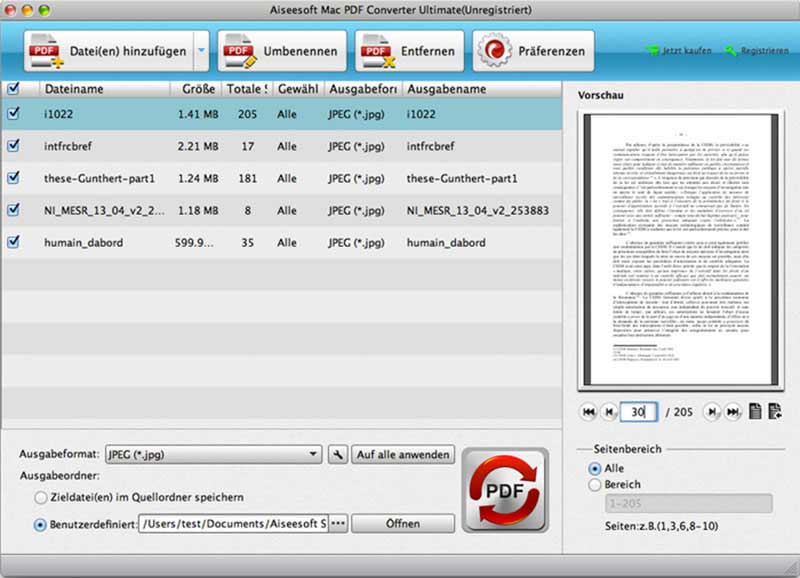
Aiseesoft does what it is required from your PDF converter in a great way. You can convert PDF documents into other formats, including every MS office document, Notepad document, ePub and many others. Another great feature is the ability to extract images from your PDF document, and use the OCR technology to recognize the text from the image. This way, you can easily convert images (especially scanned documents) into text documents.
One of the pros of Aiseesoft PDF converter is the large range of conversion options. The downside, however, is that the installation is slow due to the large file. The final size of the application is 600MB, but once you download it, the converter runs smoothly and just fine. You can get a trial version, but we suggest you pay the full price.
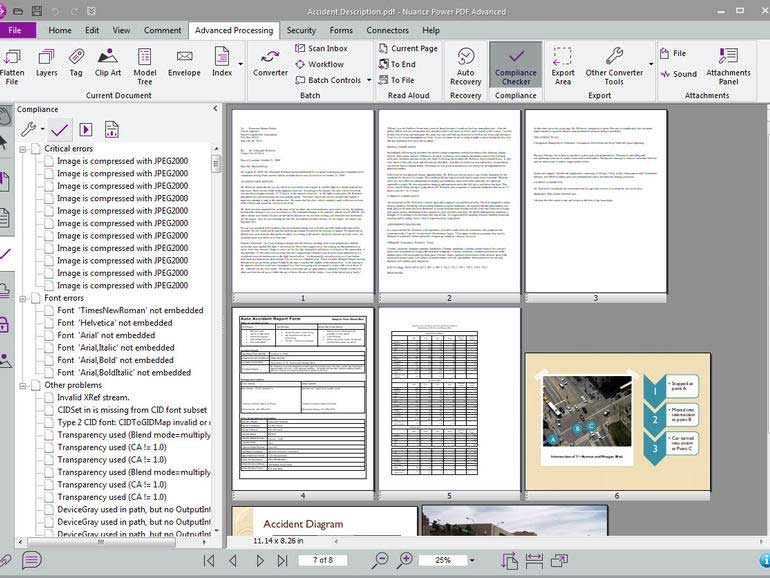
Nuance is definitely a converter worth mentioning and trying. Nuance has one of the best built-in OCR technology, and thanks to that you can search PDF documents with ease. The converter allows viewing, editing of documents, but also security. You can even scan paper documents, make them PDF, and then use drag-and-drop to assemble the documents.
One of the key features includes edit directly within the PDF document (delete, add text, or edit as needed). The converter also allows you to insert, copy, resize, delete and move images within the PDF document.
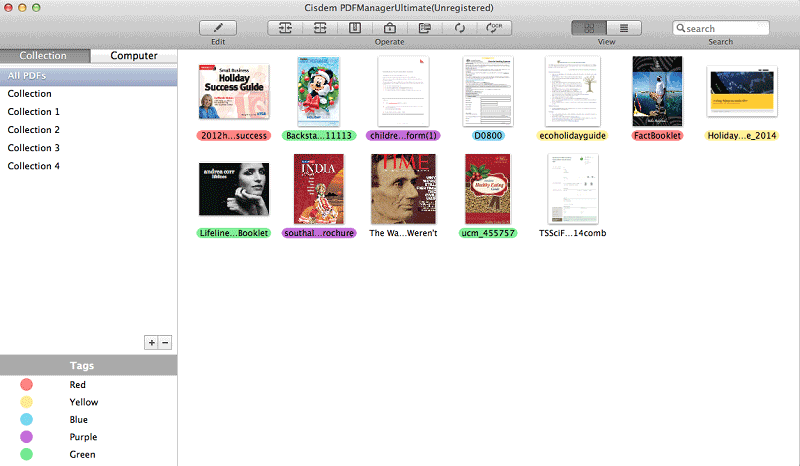
People often choose online PDF converters, and Cisdem aims to give you the experience of an online PDF converter, which is simple and easy, into an offline, much better version. With Cisdem, you can convert PDF documents easily, quickly, and accurately into Powerpoint, Word, EPUB, HTML, Keynote, Images, RTFD, Text and much more.
Where Cisdem Excels is the range of formats you can convert your documents into. Another popular feature is that you can actually choose the quality and resolution of your image when you convert a PDF document into an image. As a result, you get better resolution, and clear picture instead of a blurry one. The user interface of the converter is designed to be intuitive, meaning you need no learning curve, and the interface is easy to use even for someone who doesn't have technological education. The price is $39.99 for a lifetime usage.
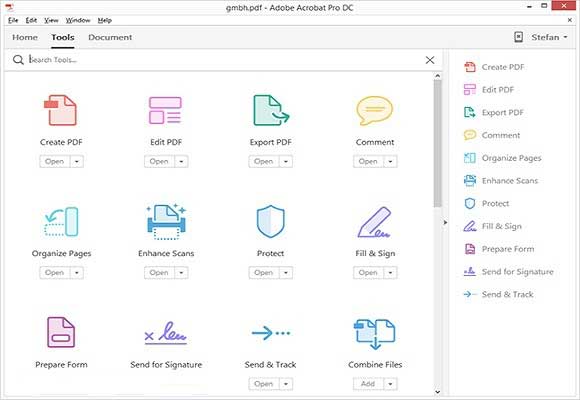
One of the standard products in the world of PDF is Adobe Acrobat Pro DC. When you think of PDF documents, most people think of Adobe as their go-to and default program. And you cannot argue with that, as Adobe Acrobat DC offers simple and easy tool for converting PDF documents. Here are some of the features:
Still get confused or have more suggestions? Leave your thoughts to Community Center and we will reply within 24 hours.