PDFelement - Edit, Annotate, Fill and Sign PDF Documents

Are you looking for a PDF password cracker to crack the PDF password? Surely you’ll get thousands of results the moment you enter the query “PDF Password Cracker” in Google Search Box. However, my experience proved that it is time wasting in looking for a tool by trial and error. To save your time, in this article, we’re going to introduce a PDF Password Remover for Mac OS X and Windows you might need.
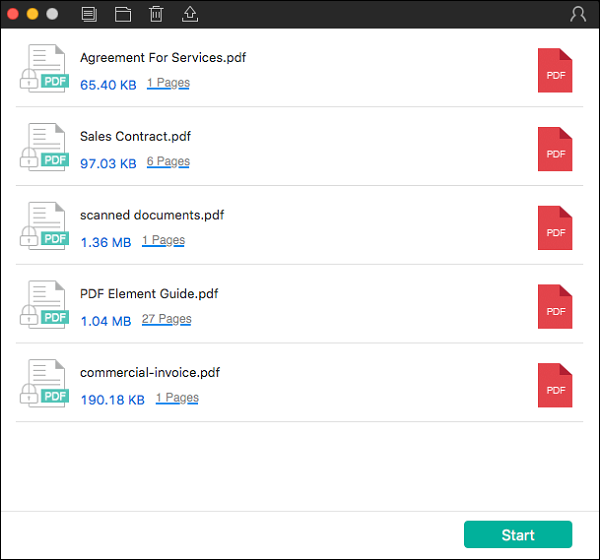
Are you looking for a PDF DRM removal tool to remove PDF DRM protection? I know how daunting it is when you finally get a desired PDF file only to find that you cannot copy, edit, or even print the PDF because of the protection. If you're still bothered by the problem, then try Wondershare PDF Password Remover for Mac.
Wondershare PDF Password Remover is a professional PDF DRM Remover that was specially designed for users to remove PDF protection. It allows users to remove the PDF protection that prevents people from copying, editing, and printing PDF files with only 3 steps. Read the simple steps below to learn how to remove PDF DRM.
On Mac PDF DRM Removal app, drag and drop PDF files to the main interface. Or you can click "Add File" in the "File" menu right beside the Apple icon on the very top left. Becasue this app supports removing DRM protections from multiple PDF files, so you can upload a range of PDF files each time.
If you see a lock appears on the PDF item bar, you need to click it to enter the authorized password to open the PDF file first. Otherwise you can't remove the PDF DRM protection. If there is no lock, you're lucky. You just need to click "Start" to remove PDF DRM. Bingo! That's it! You've made it. In a few minutes, the process should be done. And then, you can check these output PDF files in the output folder: Go to Password Remover > Preferences… > Destination to find where the output folder is.
After removing the password protection for the PDF files that you want to edit or copy, then you may need a reliable PDF tool to help you edit the content as you need. Wondershare PDFelement for Mac is an all-in-one PDF editor with many powerful functions. You can not only edit and copy the content, make annotation to your PDF files, but also you can convert the PDF files from or to popular file formats as well as place your own protection to your PDF pages. Just download it and try it!
Still get confused or have more suggestions? Leave your thoughts to Community Center and we will reply within 24 hours.