PDFelement - Edit, Annotate, Fill and Sign PDF Documents

In this article, we are going to look at the top 5 PDF form creators. You could be conducting a survey and you want to create fillable forms that you want to send to a certain target group. To create PDF forms you need good software that is equipped with PDF form creator. Below is a list of top 5 PDF form creators that you can use.

To begin with, you can download Wondershare PDFelement (Wondershare PDFelement for Mac). This software allows you to create fillable forms. It has an easy user interface that allows you to create interactive forms. Moreover, this website allows you to fill out this created PDF forms. You can insert texts, images, and objects. Above all, you can easily insert digital signature on the PDF forms. This software is also a PDF editor that easily modifies pages, texts, images and objects.
Wondershare PDFelement is also a PDF creator, PDF merger, PDF converter and PDF compressor. It is built with OCR plug-in that allows you modify scanned PDF files without hassle. This OCR plug-in is multilingual and supports over 17 global languages. You can also use it to add comments, annotations, and markups on your PDF. If you want to get rid of these aforementioned markups, then this is the software as it supports the batch removal of markups.
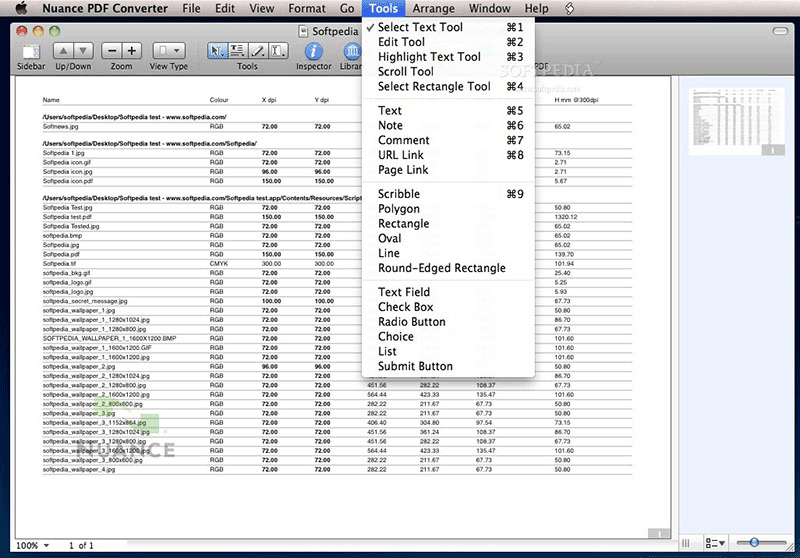
You can also use Nuance Power PDF Advanced to create PDF forms. It has an intuitive interface that allows you insert checkbox, list box, text fields, and radio buttons with an aim of creating interactive fields. This software also fills out forms by with eSigntures. This software is suitable for work and office use. It is also built with a PDF converter, merger, editor, and creator.
It supports different file formats like Word, Excel, Images, PowerPoint and HTML just to mention a few. Moreover, Nuance PDF software safeguards your privacy with its redaction tool. You can obscure any sensitive information with this tool. An advantage of using this software is that it supports batch processing of files. It is also fast and stable to download.
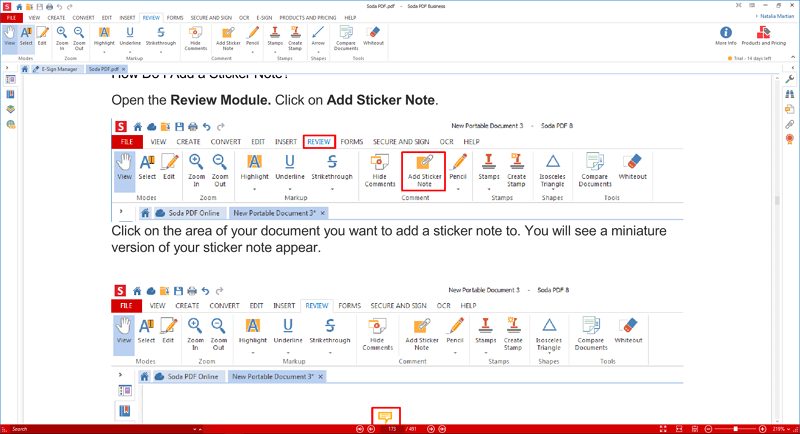
Soda PDF is another PDF form creator that cannot miss on our list. This software allows you to create fillable forms and allows you to fill the forms. Creating the PDF forms is easy since you just to highlight the text fields, design data setups, then provide text field types, and lastly enter the data on the created text fields.
Soda PDF also allows you to create PDF files from different file formats and later convert them to editable formats. It can also edit texts, modify pages, edit images, and add objects. It provides with different markup tools that you can use to comment on your PDF file. Its pro version comes with an OCR functionality that allows you edit scanned PDF files. Moreover, it allows you to sign PDF files, lock and unlock PDF.
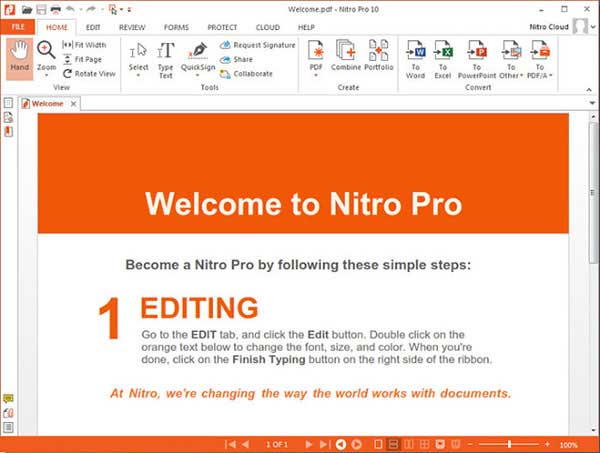
Nitro PDF is built with a PDF form creator. It has PDF creation elements like; checkbox, radio buttons, list box and a combo box that enable you to create attractive and fillable forms. It is also a PDF form filler that allows you to edit text fields and also insert digital signatures.
Nitro PDF is a PDF converter that supports output formats like Excel, Word, PowerPoint, HTML, Images and others. It also secures PDF with a password if you do not want unauthorized people to edit, copy or view its content. With this software, you can merge several PDF files into a single file.
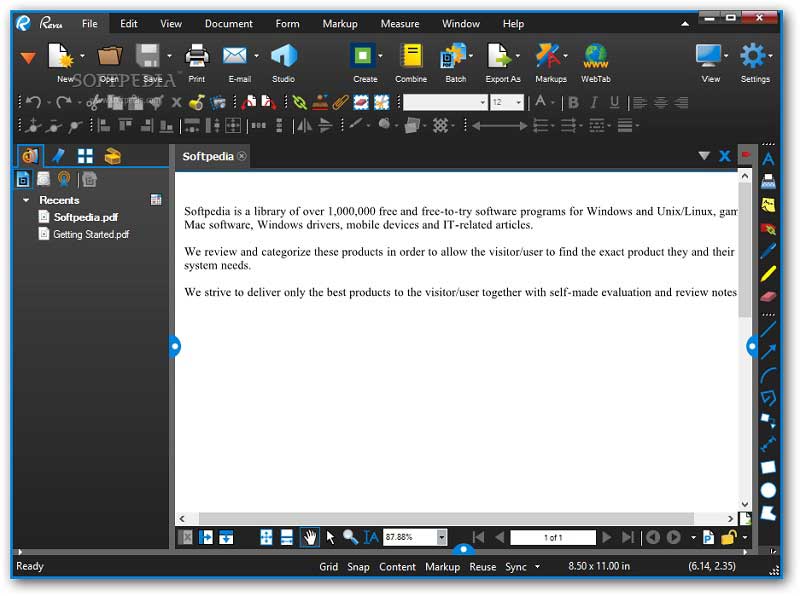
Using Bluebeam Revu to create PDF form is an exciting experience. This software not only allows you to create PDF forms by using a checkbox but also, list box, radio buttons, and texts fields. The created PDF forms are compatible with other PDF form fillers and have interactive fields. Furthermore, Bluebeam Revu is also a PDF creator that allows you to create PDF files from different sources.
From there, you then edit PDFs, add comments, organize add sketches, insert markups and customize they way you want. It is also a reliable redaction software. When you have scanned PDF files that you need to search text in it, or edit its fields worry less since Bluebeam Revu is equipped with an OCR functionality. This PDF form creator supports batch processing of files.
Still get confused or have more suggestions? Leave your thoughts to Community Center and we will reply within 24 hours.