PDFelement - Edit, Annotate, Fill and Sign PDF Documents

PDF converters are important tools when dealing with files that regularly need to be interchanged between one format to another. They can be used to convert your Word or PowerPoint documents to PDF and vice versa whenever you need either format for office or classroom use. TIFF is a popular type of image file that is used for storing and manipulating high-quality images. TIFF is also good for storing image files that are likely to be edited and manipulated, for instance, with Word or other text processors. In this post, we look at 5 of the top desktop PDF to TIFF converters.

Wondershare PDFelement is a PDF tool from Wondershare that offers much more than basic conversion. It has gained popularity as a premium alternative to the likes of Adobe Acrobat, mostly due to its simplicity, affordability, and a wider selection of features compared with other competitors in its class. It is also one of the few PDF tools to incorporate OCR (Optical Character Recognition) for all its features, ranging from PDF conversion, creation, and editing.
PDFelement allows users to convert PDF documents to any of the most popular image types, including TIFF. Additionally, it allows users to combine files (irrespective of file types), add annotations, passwords, digital signatures, watermarks, bookmarks, Bates numbers, headers, and a number of other useful features that help to organize documents. You can also use the application to compress your PDF files, remove and add pages, or merge separate PDF files to create a single file. PDFelement offers virtually endless possibilities for your PDF editing and modification tasks.
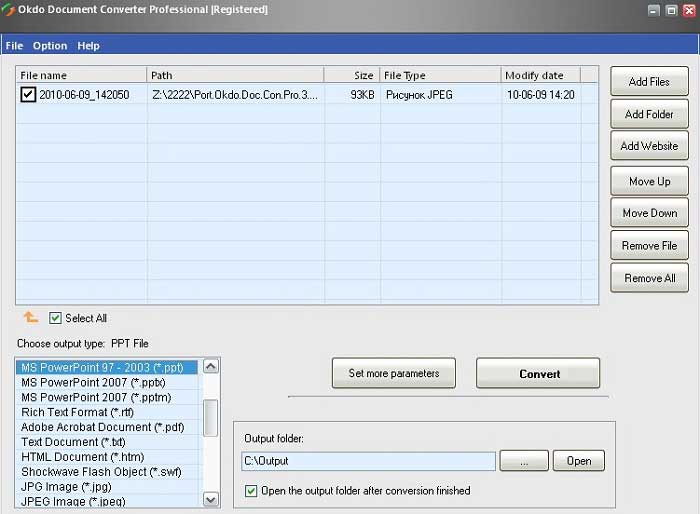
The Document Converter Pro from Okdo Software is a premium PDF tool that offers a simple platform for conversion of multiple file types to other formats. The application runs exclusively on the Windows platform and supports file conversion to and from MS Office documents, image files (including TIFF), Adobe PDF, TXT, RTF, and in some cases, flash video. It also comes with OCR that lets you upload and convert scanned documents, which comes in handy when you need to edit converted files later.
Another feature worth mentioning is the ability to convert password-protected documents to TIFF. Such documents will, however, need to be unlocked first if the password restrictions affect file access. Note, however, that you will have to spend a little more on this application than most other premium converters in the market.

Icecream PDF Converter Pro is another premium PDF conversion tool that enables you to convert to and from many file types, including TIFF image files. The application’s conversion protocols resemble most other premium PDF tools, except for a few additional settings that make the program stand out. It allows you to play around with a myriad of layout settings that let you change the orientation and content positioning of output images when converting them. This customization can be useful when you need to have full control over the end product.
Icecream's premium PDF converter is also quite affordable and has a capable customer support system that enables users to get answers to the most common problems when using the program. However, the app lacks OCR support so if you are looking to play around with scanned documents, this converter won't be of much use to that end.

Wondershare’s flagship converter, Wondershare PDF Converter Pro is the simplest to use in this list. It provides a simple, user-friendly interface that runs a capable conversion engine for fast batch conversions. PDF Converter Pro converts PDF documents to Excel, Word, PowerPoint, HTML, EPUB, and image files, including JPG, BMP, and TIFF. It converts these documents even when editing functions are restricted with passwords, though you will need to unlock the file if access is restricted.
It also incorporates Wondershare's industry-leading OCR feature that allows you to convert scanned documents to TIFF. PDF Converter Pro preserves the layout and format of the original PDF documents when converting them to TIFF, which helps maintain the quality of the output files. The application can also be used to create PDF files and to combine multiple files to PDF. If you are looking for a simple, intuitive, and capable application for PDF creation and conversion, PDF Converter Pro is your best bet for good service and high-quality output.

Soda PDF is a premium, multi-purpose PDF tool that can be used for viewing, editing, creating, converting, and manipulating PDF documents. It can be used to convert PDF files to multiple file formats, including Word, Excel, HTML, PowerPoint, and image files such as TIFF. The pro version of the application allows users to review files before conversion, create and convert forms, and use files whose editing functionalities have been restricted with a password.
Soda PDF Pro also supports batch conversions and further supports conversion of specific pages to individual TIFF images. The application can be further used to modify scanned PDFs using its OCR feature, though it will cost you extra to use this feature.
Still get confused or have more suggestions? Leave your thoughts to Community Center and we will reply within 24 hours.