PDFelement - Edit, Annotate, Fill and Sign PDF Documents

Are you looking for the best software to merge PDF files? At some point in time, you may get the urge to want to combine your multiple PDF files into one document. When you want to put all the several files in order, you may choose to join them into one single file. To do this, you need a good PDF merge software that can help you to easily combine all the documents into one single PDF document. Therefore, this article directs you to the top 5 tools to merge your PDF files on Windows or Mac PC.

Wondershare PDFelement is a powerful tool that is compatible with both Windows and Mac OS X. It can create, edit, convert, sign, and OCR PDF files. Its merge feature allows users to combine multiple image or document files into one PDF document. It has powerful editing feature that allows you to edit your document the way you want to including fonts, pages, color, watermarks, and images.
PDFelement can convert PDF files to formats like Word, PowerPoint, Excel and image formats like JPEG, TIFF, JPG and PNG etc. It can also create PDF documents out of different types of files. Besides, you can protect PDF files by use of passwords to restrict unauthorized access and modification.
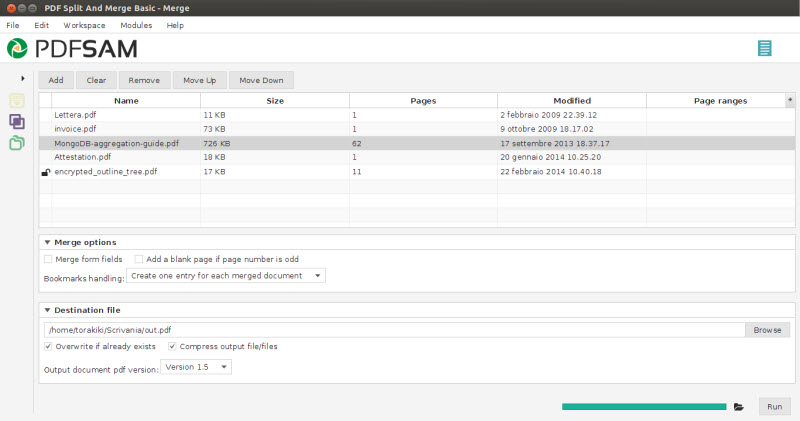
PDFSAM Split and Merge is also an ideal software that allows you join PDF files with ease. This software supports both Windows and Mac OS. It can merge PDF files by joining multiple files into one PDF file with ease and effectively. PDFSAM Split and Merge allows you to select pages and more importantly join bookmarks. Furthermore, this software allows you split PDF files through the breaking of PDF pages. It can also split bookmarks and PDFs according to size or pages.
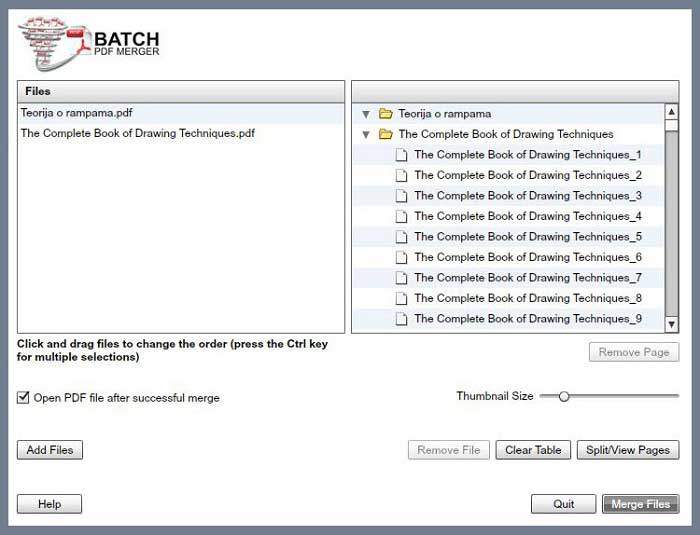
Batch PDF Merger is an easy to use software that can merge multiple PDF files into a single large file with few simple steps. It is compatible with both Windows and Mac OS. You only need to drag and drop the files you want to combine on the program. In addition, you can organize your files in the order that you want.

Wondershare PDF Converter Pro for Windows is an incredible tool for Windows users. It is one of the best merge software tools that allow users to merge many PDF files to form a single PDF. It is capable of converting PDF files including protected PDF files into other different formats. It supports a wide range formats such as PowerPoint, Excel, Word, HTML, and image etc.

Icecream PDF Split and Merge is a software program that can split and merge PDF files easily and quickly. It allows you to merge multiple PDF files into a single PDF file. It can also combine password-protected files into one PDF file. Icecream PDF Split and Merge software support both Windows and Mac OS. It has a drag and drops feature that allows you to add files to merge and you can arrange them in order.
Still get confused or have more suggestions? Leave your thoughts to Community Center and we will reply within 24 hours.