PDFelement - Edit, Annotate, Fill and Sign PDF Documents

There are various software and online PDF divider available to divide PDF pages into multiple PDF files in Windows. The most ideal way to divide PDF file is to use the most trustworthy Wondershare PDFelement or you can use other software and online tools to do it. The article bellow will present various PDF divider tools with their key features.
You can split PDF files using Ghostscript. For Linux users, it is expected that Ghostscript is already installed on your system. Once this is confirmed to be true, you can us this simple script in the following order.

Step 1: #!/bin/bash
# Usage ./PDFsplitr.sh inputfile.PDF outputfile.PDF pagenumber
# Example: ./PDFsplitr.sh myfile.PDF myotherfile.PDF 2
GS=$(which gs)
# Make sure Ghostscript is installed
if [[ $GS = "" ]]
then
echo "Ghostscript is not installed"
exit
fi
# Run the actual conversion.
$GS -sDEVICE=PDFwrite -q -dNOPAUSE -dBATCH -sOutputFile=$2 -dFirstPage=$3 -dLastPage=$3 $1
Step 2: Provide the file you wish to split, the output file and page number in this form.
./PDFsplitr.sh myoriginal.PDF mysplittedfile.PDF 2
Step 3:Save your script to 'PDFsplitr.sh' .
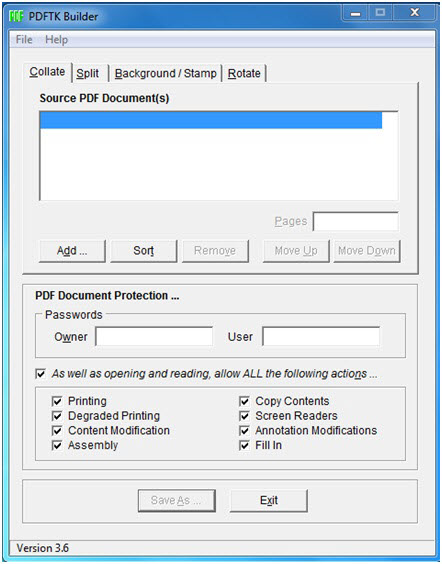
PDFtk is a toolkit for merging, splitting and attaching files to PDF documents on Linux. In fact, splitting files with the PDFtk is a very interesting experience. For example, if you want to remove some specific pages 20 to 25 from a PDF document, all you need do is to type the command "PDFtk myDocument.PDF cat 1-9 26-end output removedPages.PDF ".
Key Features:
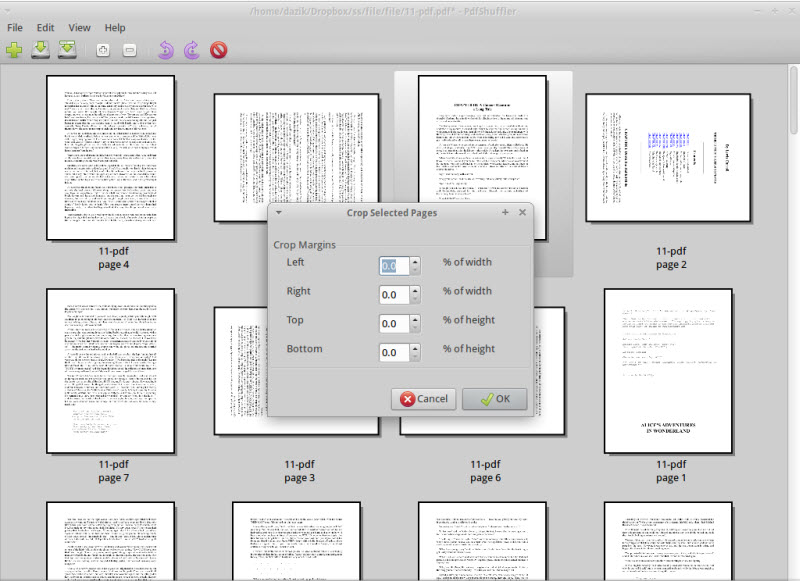
The PDF Shuffler is a small Python-GTK application that is capable of splitting and merging PDF files on Linux. You can install it manually which is an easy option or use the supper command sudo apt-get install PDFshuffler.
Key Features:

Wondershare PDFelement is an all in one tool that can be used to carry out a large variety of PDF tasks on Windows. One of such tasks is the splitting of PDF documents. It can split PDF files with a high level of customization.

Wondershare PDFelement for Mac is highly capable software which can be used to split PDF documents on Mac. In fact, it is regarded as the best desktop tool for splitting PDF documents for mac users. It is simple and offer top quality outputs for users. This tool also allows for top customizations during the splitting process.
Still get confused or have more suggestions? Leave your thoughts to Community Center and we will reply within 24 hours.