PDFelement - Edit, Annotate, Fill and Sign PDF Documents

PDF merge tools are getting popular day by day for the reason that they help to keep the discrete or alike files in a single PDF file. One may feel a dire need of such tools to keep the data recorded in a single file or to enjoy the ease of importing the bulk of data in a single file to some other device, especially via email. There are hundreds of such desktop applications that can effectively do this job. But all that glitters is not gold, similarly, all the available services are not equally reliable. However, here is a list and brief introduction to a few of the PDF merging tools that are reliable in efficiently and accurately merging PDF files of varying lengths.

Wondershare PDFelement is a wonderful desktop PDF merger tool, which allows you to merge different types of files into one single PDF. This software has earned great fame for its brilliant results. No matter what is the count for the files or how many pages are there in a file, this program will never disappoint you for the excellent results. PDFelement is basically designed in a way to provide you with the solution to almost any of the concern that you have for your PDF documents. It also allows you to:
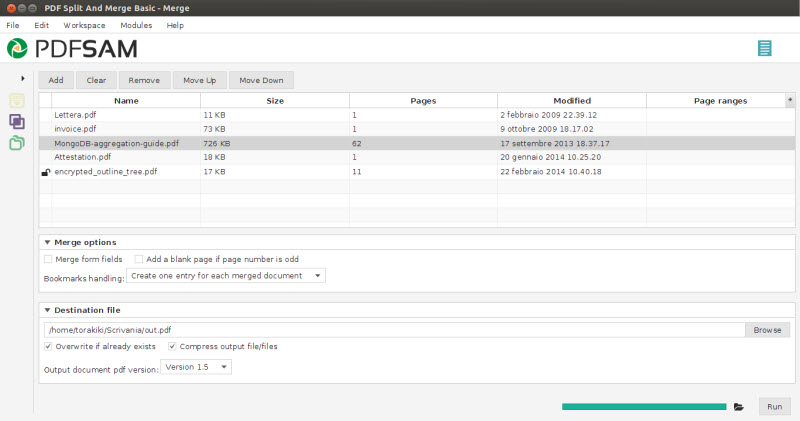
If you want to merge, split, edit, rotate or sign any of the PDF files then PDFSAM is a really good solution to all such concerns. An interesting feature of this software is the set of configuration, available for each of the task that it performs. It is cost effective package that is resourceful and quick. Interface of the software is not much user friendly but once the users get an understanding of it, it becomes really pleasant to work with this software. Key features of this desktop PDF merger are;

Another famous and reliable PDF merge tool is Wondershare PDF Converter Pro for Windows. It is another amazing software by Wondershare that allows the user to keep files of different formats in a single PDF document. In addition to PDF merging, it performs many other tasks like file format conversion on an incredibly faster speed and it preserves the original layout of the document. It is specially designed for Windows devices. What makes this software reliable includes:
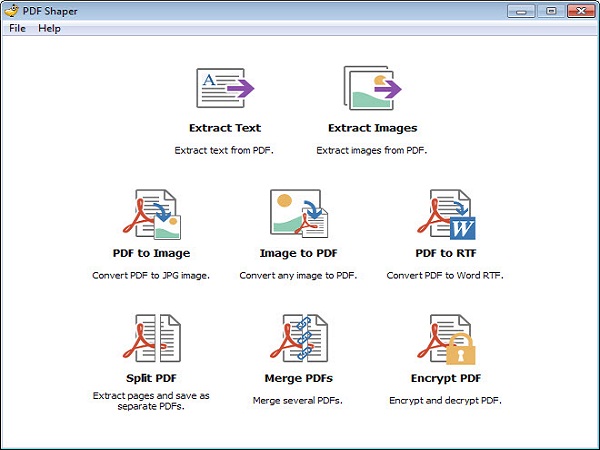
PDF Shaper is a truly powerful desktop software application with some trendy and handy features as a PDF merge tool and PDF organizer, converter and modifier. It has a friendly interface that comes with different built-in themes. Its multitasking ability makes it a preferred choice as you can:
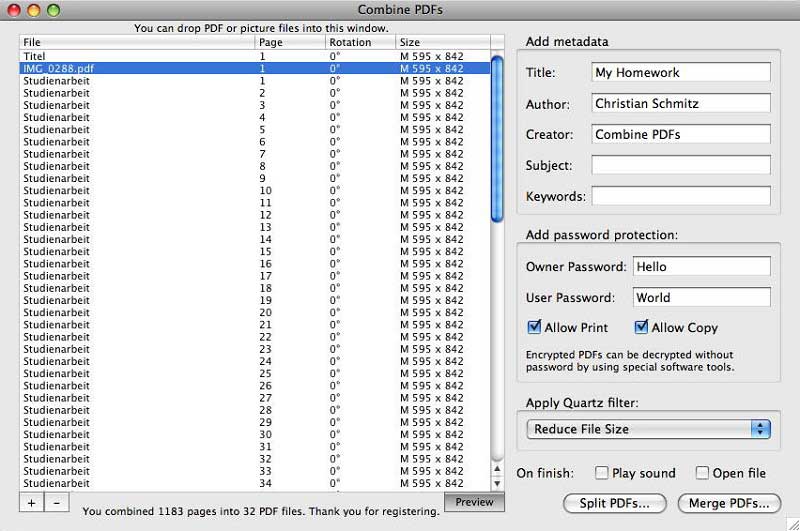
Merge an unlimited number of PDF files to a single file with the help of "Combine PDFs". Simply drag the files to the software interface window or add them through "Finder" button. It is a nifty tool, especially for Mac, to organize your PDF files by merging them in a single file, adding or subtracting details, renaming the file and much more. Its key features of this free PDF merge tool include;
Still get confused or have more suggestions? Leave your thoughts to Community Center and we will reply within 24 hours.