PDFelement - Edit, Annotate, Fill and Sign PDF Documents

A PDF modifier is not different than a PDF editor and it should be able to modify all aspects of the PDF file. There are plenty of tools to modify PDF but only few provide the desired action. A good program to modify PDF files should be able to modify both the text and images present in the PDF file. However, some PDF modifiers take these tasks beyond limit and will even let you edit the PDF pages. Here’s a sneak peek of the best PDF modifier programs for Windows or Mac OS X.

Wondershare PDFelement is undoubtedly one of the best program to modify PDF files both in terms of the price and features offered by the program. In other words, it is all-in-one solution from creating or editing to converting the PDF files. It is a complete PDF writer to create PDF files from blank pages, images, documents, presentations or excel sheets.
There are plenty of editing features to modify the text or images in the PDF files. You can practically edit any text in the PDF file, even if the text is a scanned image, you can use the OCR feature in the program to edit this text. In case of images, you can resize, extract or rotate the images in the PDF file using Wondershare PDFelement. You can also create new PDF forms, fill out existing forms or even sign them. Lastly, the security feature will let you lock any PDF file or you can add restrictions to the PDF files.
Supporting OS: Windows, Mac OS X and iOS
Price: $69.95
Ratings: 5/5
How to Modify PDF with PDFelement
Run Wondershare PDFelement on your computer and click on the "File" button. Now, click on "Open" and select the PDF file to modify it.
Once the PDF file is opened, you can modify the text and images by clicking on the "Edit" tab in the program. In order to modify text, click on the "Edit Text" while for Images, click on the "Edit Objects".
After selecting a desired option, select the text or click on the image that you want to modify. After making some changes in the file, you can even adjust the style and the font of the text in PDF file.
PDFelement will also let you add, replace, delete or organize the pages in the PDF file. Click on the "Pages" tab on the screen and here you can select an appropriate option to modify the PDF pages. Whenever you will select an option, it will open another window in the program where you can select the settings and the page numbers.
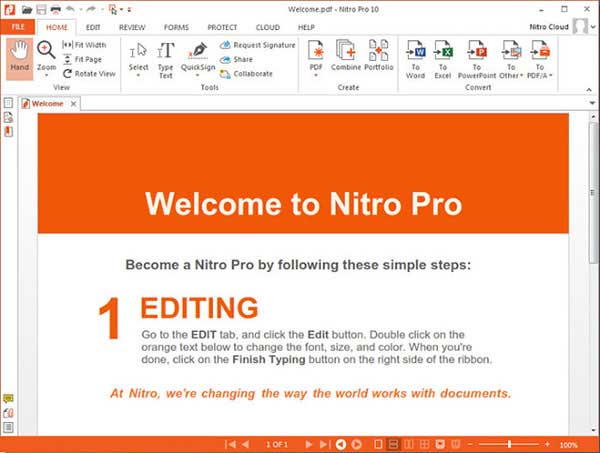
Nitro Pro is another professional PDF modifier for PDF files available for Windows. The professional features present in Nitro PDF comes at very high cost. However, it provides the image and text editing of the PDF file and you can also modify the PDF pages. The user-interface of the program is not a unique thing and it looks pretty much similar to the Microsoft Word. It also has the annotating and OCR features for the scanned PDF files on your computer. One can add sticky notes, comments or the objects to the PDF files using Nitro PDF program on Windows.
Pros:
Cons:
Supporting OS: Windows
Price: $159.99
Ratings: 3.5/5
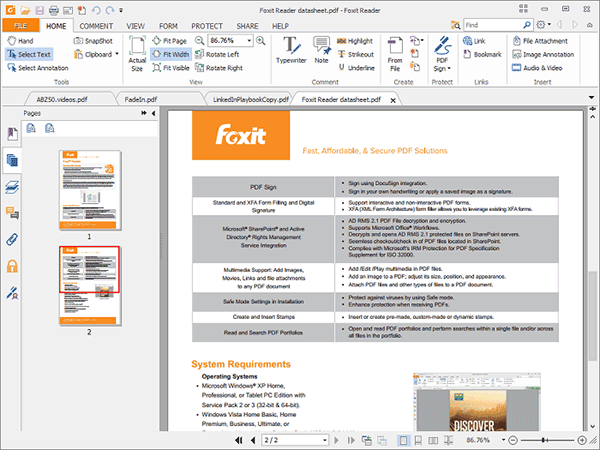
Foxit PDF Reader is not just a PDF reader yet it comes with little to no ability to modify the PDF files. It can read the PDF files, have basic level annotating features such as adding comments, highlighting text, or add new text in the PDF file. Apart from these feature, it has nothing to modify the images in the PDF file or converting PDF files to the document, presentations or sheets. All in all, it is not a bad option to try for an absolutely free program. However, Foxit also provides Phantom PDF with all the professional features such as PDF editing, OCR feature, Conversion and form signing.
Pros:
Cons:
Supporting OS: Windows
Price: $129
Ratings: 3.5/5
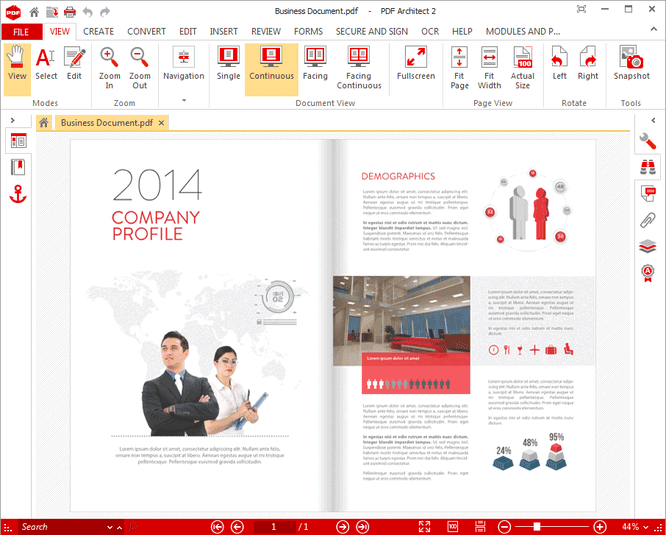
PDF Architect is one of its kinds which will let you modify PDF files in a unique way. This is not a complete program, it comes in three different utilities, you can buy each part to perform the specific function. For example; one can purchase the editor separately, OCR feature separately and converter separately. The user-interface of the PDF modifier is pretty much simple and all the editing features will let you edit images or text present in the PDF file. This program is only available for the Windows.
Pros:
Cons:
Supporting OS: Only Windows
Price: $119
Ratings: 3/5
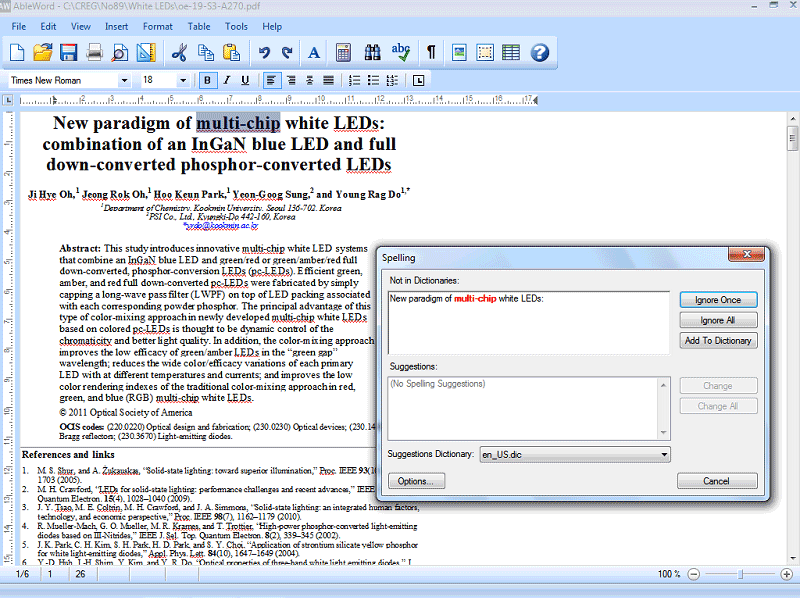
AbleWord is not a complete PDF solution but it provides the necessary features for absolutely free of cost. There is no option to modify PDF images but you can modify the text just like the word file. Moreover, it does not work with the scanned documents as well. The only advantage of this PDF modifier software is that you can open or save the PDF files as the Doc or Docx extensions.
Pros:
Cons:
Supporting OS: Only available for Windows
Price: Free
Ratings: 2.5/5
Still get confused or have more suggestions? Leave your thoughts to Community Center and we will reply within 24 hours.