PDFelement - Edit, Annotate, Fill and Sign PDF Documents

PDFs have long been a great way to create share and consume information. For this reason, PDF Openers have been a must have for most users. For a long time, Adobe Acrobat Reader had been the go-to PDF Opener for most users and this may have been in part because Adobe Opener is the initial PDF format creator. But this has changed in recent times with more PDF file openers claiming a share of the market. There are a lot of these programs in the market, some free and some at a fee. Each PDF opener that enters the market brings features that are aimed at making your PDF opening, viewing and editing easier. Here are our best picks for both Windows and Mac to make the selection process much easier for you.

Wondershare PDFelement for Windows is more than just a PDF opener. You can use it to read PDF files easily. But it also comes equipped with a lot of features that make it easy for the user to convert PDFs to other formats and even edit the contents of the PDF document.
For reading purposes, Wondershare PDFelement makes it easy for you to zoom in and out of the document, add sticky notes, highlight sentences within the documents, insert links and draw markups. In addition, you can also edit the PDF document by adding or deleting text, changing the font size, style and color of the text or even adding and removing images on the document. It is also very easy to sue as compared to other PDF openers.
You can also use Wondershare PDFelement to convert your PDF files to a variety of formats including Word, PowerPoint, Excel, Epub and many more. Conversion or even creation of PDF files is fast and easy.
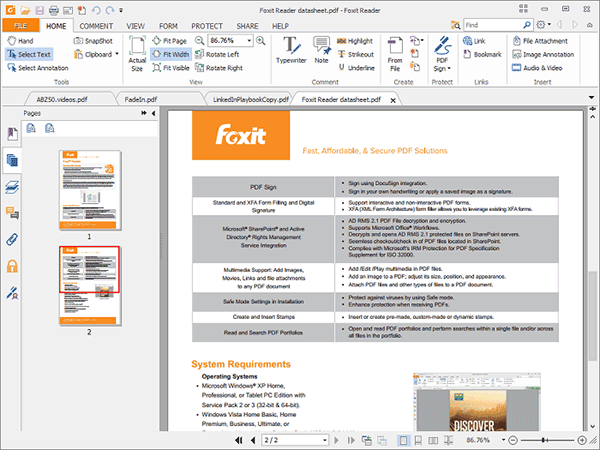
This is one of the more well-known options. It is a great solution if you are looking for an alternative to Adobe reader. It also comes with built in features that allow the user to annotate, highlight and edit the PDF although you may not be able to convert the PDF files. It will also try to install a toolbar that changes your web browser’s home page during installation.
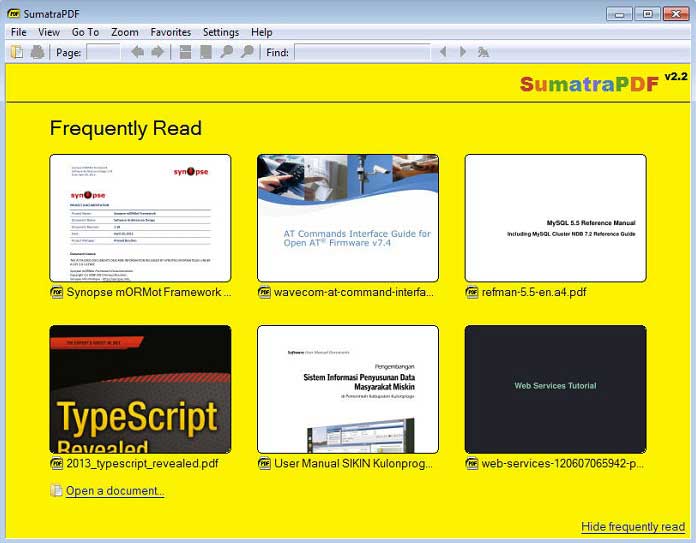
Sumatra PDF is a lightweight feature that comes with a very simple to use interface and is also available as portable app. It is a great opener and reader but lacks some of the editing options available in the first two that we have seen. It does however support other document formats such as epub, movie and comic book formats including CBZ and CBR formats.
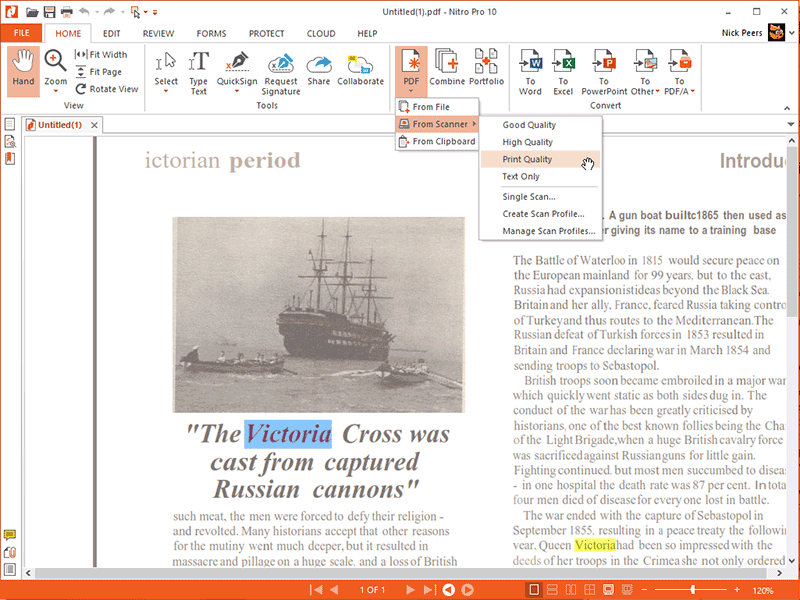
This one is among one of the best free PDF openers and readers. It is largely popular because of its simple to use interface and unique features. Despite the fact that most people may not enjoy its Microsoft-like ribbon, it is a great solution if you are looking for a PDF opener that will open PDF files quickly and seamlessly. But perhaps its best feature is the unique QuickSign. This feature allows users to capture a digital feature of their signature and apply it to PDFs. It can also be used to convert documents in other formats to PDF and extract images from PDF files.
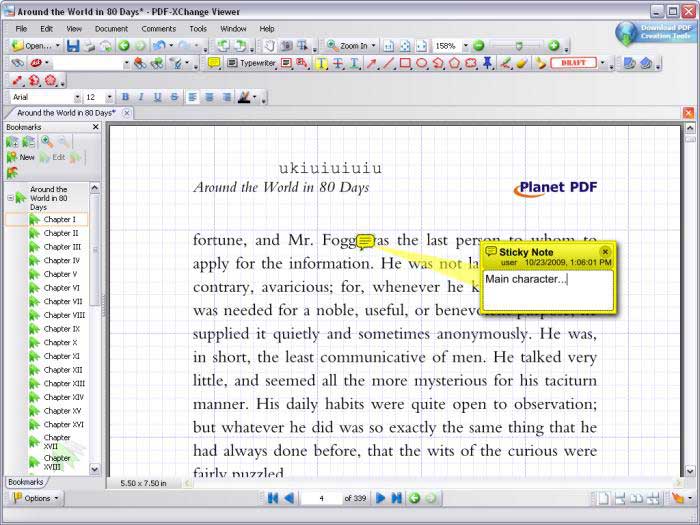
Although this one isn’t lightweight as compared to the other’s we’ve seen on this list, it is a relatively fast application that also comes with features enabling annotation and editing. The basics such as reading and simple editing procedures are all free. It doesn’t however provide any more advanced editing features. It also can’t be used to convert PDF files to any other format.

Wondershare PDFelement for Mac is a great PDF opener for Mac users because of the many various options that are unique to this program. It gives users a variety of viewing modes as well as options to zoom in and out. You also get a lot of options to annotate the document as you read. You can add sticky notes, highlight sentences, draw markups and even insert links throughout the document.
But it is more than just a PDF file Opener for Mac. this is because PDFelement for Mac also integrates a whole host of other features including conversion, editing and even creation of PDF files. You can use the software to edit the text, add and remove images and even remove or add whole sections of the document. It can be used to convert PDF files to other formats including Word, Excel, PPT, Epub and many others.
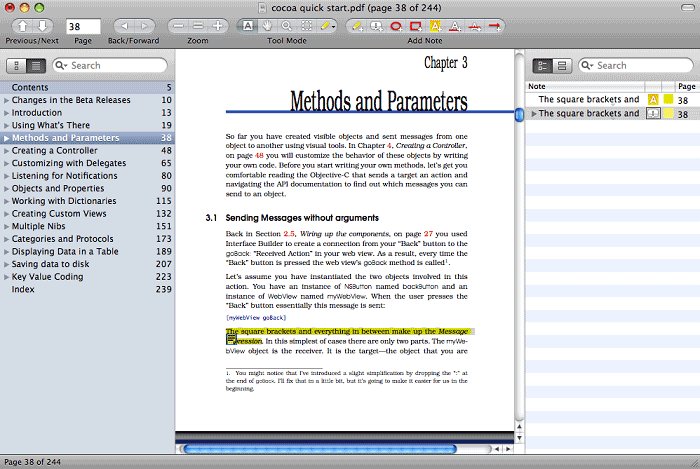
Skim for Mac is another powerful option if you want to open and read PDF documents as well as edit them. The program can also be customized to fit the user’s preference, a feature that is unique to SKIM. It allows editing, viewing and highlighting of PDF files. It also comes with a feature that allows the user to take and share a snapshot of the document. You can password protect the document.
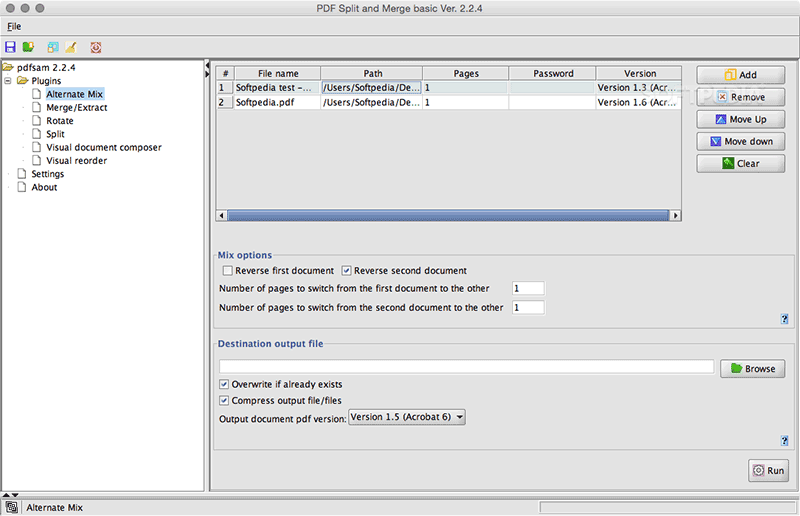
This one is a relatively new PDF opener for Mac. It is great for reading PDFs but its major advantage is that it allows users to easily spit and merge documents. It is also quite easy to use and quick; you can simply compose new documents by dragging. However, because it is fairly new, you can expect a few functionality problems.
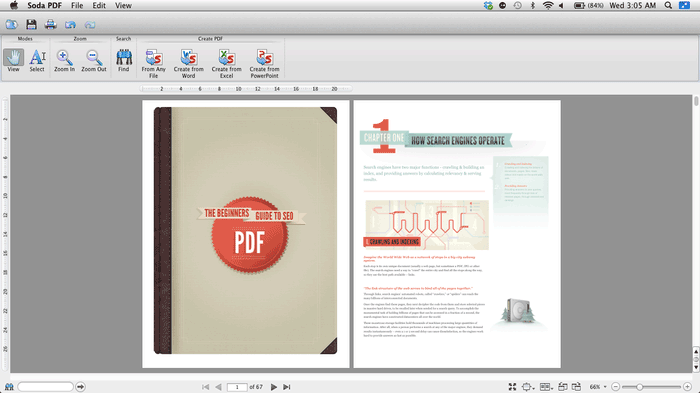
This one is a free option that allows users to read any PDF document as well as browse through magazines, catalogues and even eBooks in 3D. Soda PDF also allows you to annotate the PDF document, create notes and mark up the text as you read. It can also be used to create PDF files and convert the PDF files to a whole host of other formats.
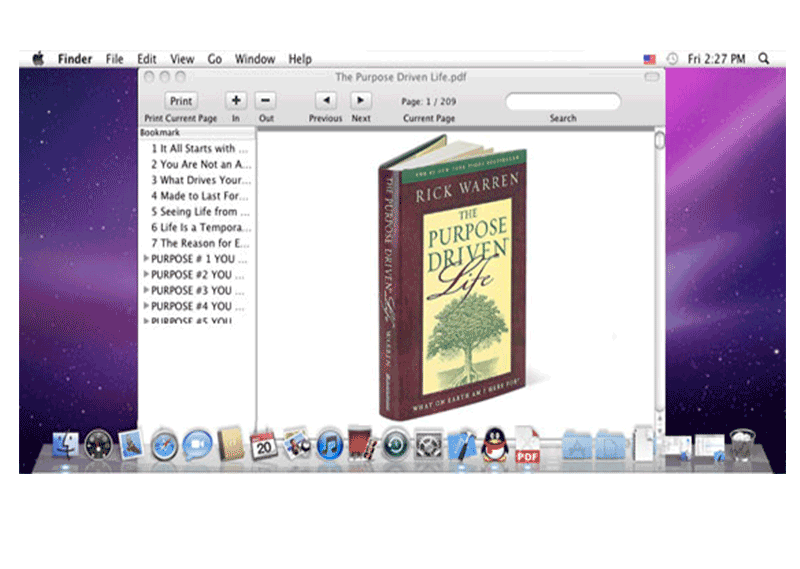
This is a great option if you don’t want to a large PDF Opener. This is because its packed into a very small 3MB, making it easy and very fast to download. It also covers a wide range of languages and very feature is designed with ease-of-use in mind. Some of its features include the fact that it is easy to launch, can open all PDF files and doesn’t require a background connection to work.
Still get confused or have more suggestions? Leave your thoughts to Community Center and we will reply within 24 hours.