PDFelement - Edit, Annotate, Fill and Sign PDF Documents

PDF Readers for Android make it easy for PDF users to be productive while on the go. You just need to download your favorite PDF Reader for Android free app and install it on your phone or tablet. In this article, we focus on the top 5 PDF Reader for Android free apps that you can download and install in your phone and then use to view your PDF documents with ease.

WPS Office + PDF, formerly known as Kingstone Office, is a totally free app that comes with Office and PDF features. The small sized app allows you to create and convert various types of Office documents to PDF and then view the output PDF files natively. Generally, WPS Office + PDF isn’t rich in PDF features, but if you are looking for an Android app that supports Office and PDF documents, then it can be your perfect choice.
Pros:
Cons:
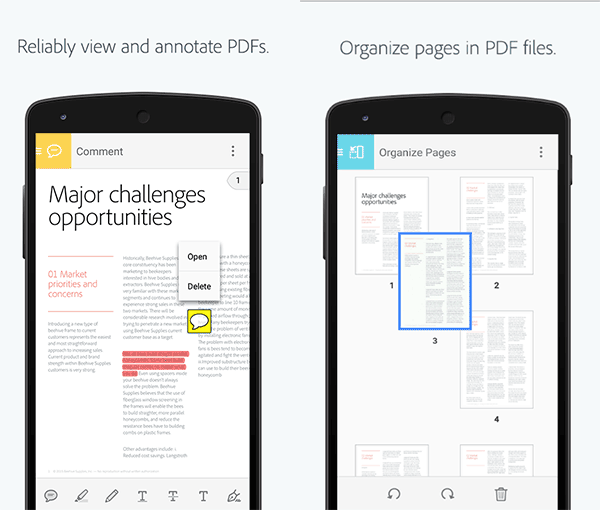
Adobe Acrobat Reader is one of the most downloaded free PDF Reader for Android on Google Play Store. The app is excellent for reliably viewing, annotating and signing PDF. It comes with various modes to choose from while viewing PDF files, including the "Reading", "Continuous Scroll" and "Single Page" modes. Moreover, the app allows you to fill and sign PDF forms, print, store and share files, organize pages in PDF, create PDF, export PDF files to Word or Excel and more.
Pros:
Cons:

This PDF reader for android free app also a great PDF editor optimized for Android phones and tablets. It’s one of the highest rated apps on Google Paly Store and comes with a fast PDF viewing engine and smooth navigation that offers an amazing experience. As a user, you will be able to read, sign and fill PDF forms, annotate, share, convert and create PDF files with ease. The app lets you open .docx/.pptx as a PDF and syncs with OneDrive, Dropbox and Google Drive. Xodo's built in manager also allows you to rename, move or delete documents and folders.
Pros:
Cons:
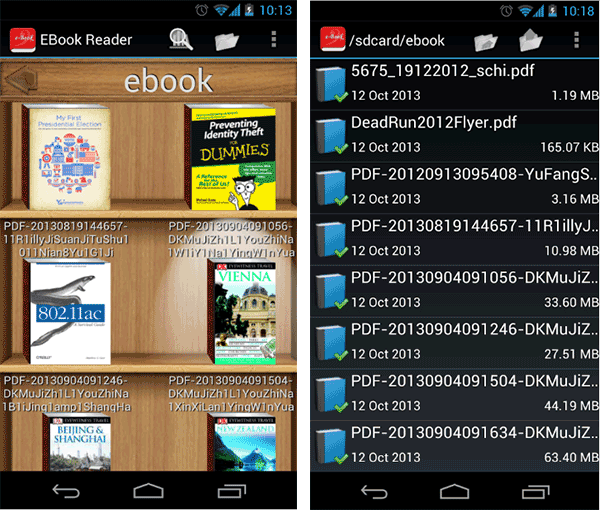
With eBook Reader and PDF Reader, you will be able to view PDF, fb2, DJVJU and more. It's a highly customizable app that's optimized for Android phones and tablets. Your contents can be displayed in full-screen mode, and you are free to set the screen orientation to Portrait, Landscape or Automatic. Generally, eBook Reader and PDF reader comes with features that make PDF viewing comfortable, quick and easy.
Pros:
Cons:
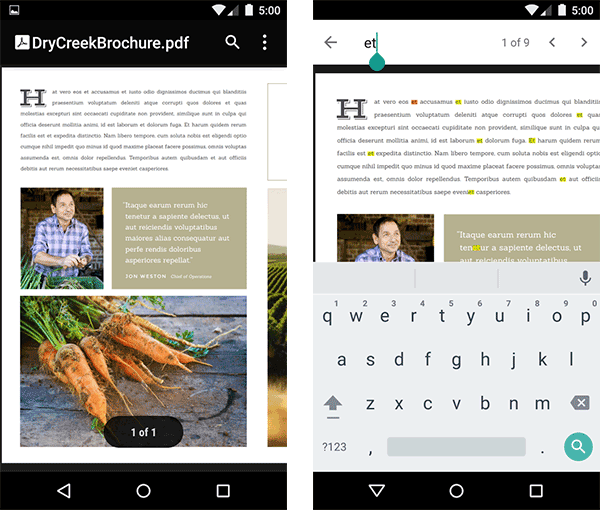
Google PDF Viewer for Android supports the functions of the Drive-based viewers which include viewing, printing, copying and searching texts within PDF files. The app is designed as an Android for work program, but it can be installed by anyone. It is completely independent of the drive app and automatically launches when you open a PDF file.
Pros:
Cons:
Most free PDF Readers for android have issues, crashing, aren’t working properly, won't open or respond etc. The apps are designed with limited features compared to desktop versions. Some of the advanced features are restricted in the free PDF. If you are experiencing issues with your favorite free PDF Reader, you can use the following methods to solve the problems:

Wondershare PDFelement (Wondershare PDFelement for Mac) provides you with the simplest and fastest way to view your PDF documents. The complete, all-in-one software is programmed with advanced PDF editing tools that enable you to have full control over PDF files like never before. Once you install it on your Mac or Windows PC, you will be able to read, open, annotate, password protect, digitally sign, extract, merge and split, redact PDFs and do so much more.
Still get confused or have more suggestions? Leave your thoughts to Community Center and we will reply within 24 hours.