PDFelement - Edit, Annotate, Fill and Sign PDF Documents

PDF files have the tendency to take up a lot of space. Generally this is as a result images on the PDF file. Images take a lot of space because of the pixels required to embed the image on the file in question. As a result, sharing, uploading or even downloading large PDF files can be a tedious and time consuming act. The solution to this is to resize the file. Below are the top 5 online PDF resizers that you can use to make PDF smaller.
An online PDF file resizer is a tool you can find on the internet to make your document smaller hence much more manageable when it comes to uploading, attaching and sending via email. Listed below is a list of the 5 top resizers you will encounter when searching for this kind of a tool.
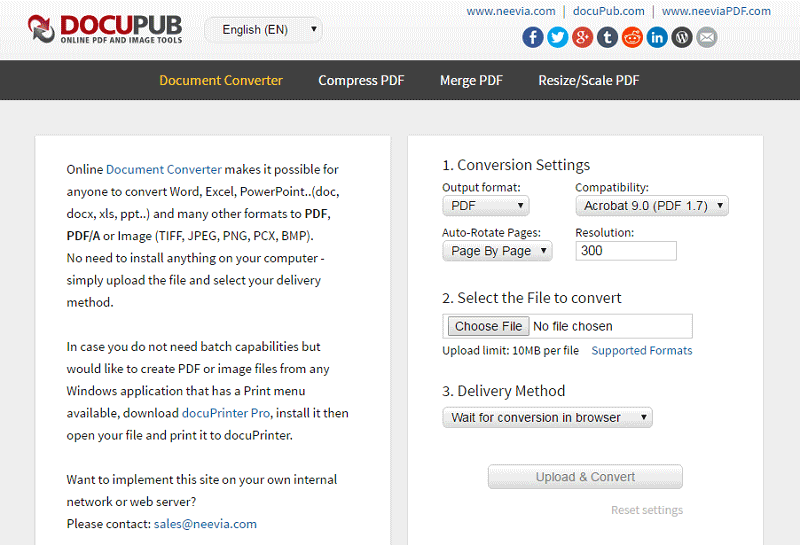
If you choose to use Docupub to resize your PDF files, you are presented with custom options that enable you to decide the size of your document, how you wish the output to look among others options. Resizing with this tool is made easy as the option to resize is easy and fast to get.
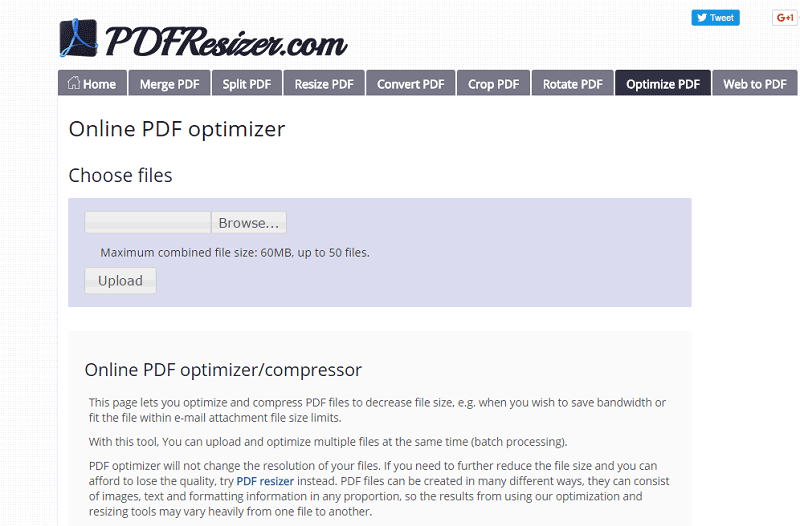
When using this online resizer, you can select up to 50 files to resize. Compared to other online resizers, this one is more favourable as it has a higher size limit; with a 60mbs total file combination limit.
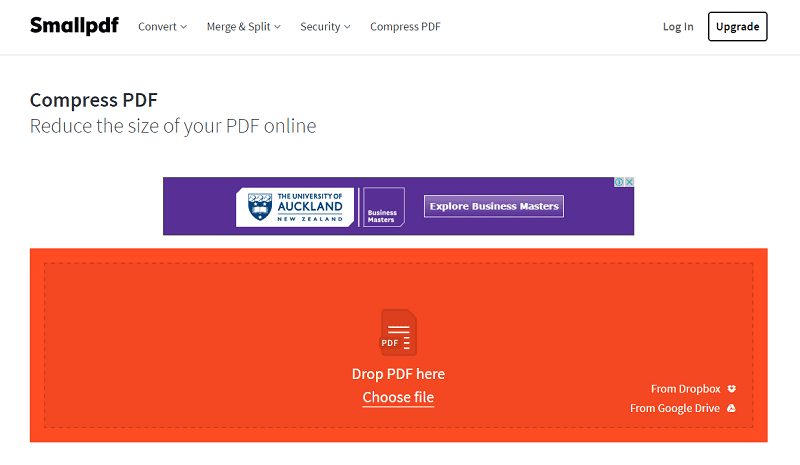
Smallpdf is great for people who wish to do more than just resizing. It is developed to give you as many features as you can on desktop PDF editing tools. For instance, file conversion, merging, splitting et cetera. The best thing about this site is the care for your data safety which is deleted within an hour of resizing your files.

This online PDF online editing tool comes with many PDF editing features. However, in order to use all the features, you must register to be a member to use their online services. As with small tools, the array of features is wide.
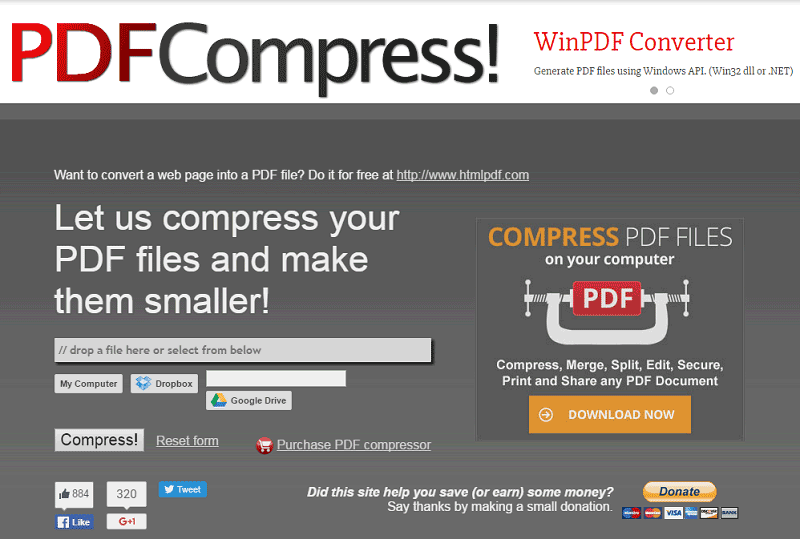
This resizer is especially great for people who have files in google drive or Dropbox. All you need to resize is choose what file you wish to resize from these locations and your pc comfortably.
The Limitations of Resizing PDF Online
What you see is not always what you get. This is especially true of online tools that are meant to help you. Listed are some of the limitations you will encounter while compressing your PDF document online

Wondershare PDFelement will not only resize your PDF document without compromising your documents’ quality, but comes with many other features.
Still get confused or have more suggestions? Leave your thoughts to Community Center and we will reply within 24 hours.