PDFelement - Edit, Annotate, Fill and Sign PDF Documents

PDF serves as the best format that is used in storing documents that include both texts and graphics. As opposed to other formats, PDFs can easily be transferred and they offer a decent image quality. Nevertheless, sometimes there is a need to convert the PDF files into other formats for convenience purposes. AI (Adobe Illustrator Artwork) is one of the output formats for PDFs. It is mostly used by Adobe Illustrator to create vector-based drawings that are most popular among graphic designers. In case you want to convert your PDF files to AI files, this article describes the top three PDF to AI converters.
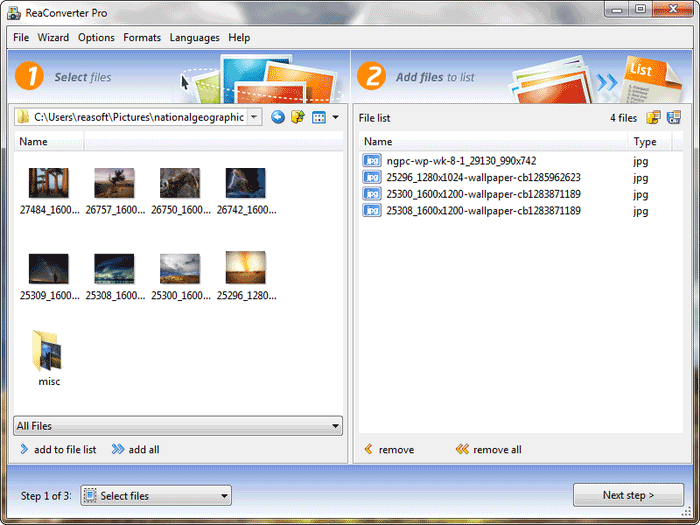
ReaConverter is a highly efficient software allows the conversions of millions of files and file folders in just one operation including the rare ones. It supports conversion of files such as PDF, PSD, MIX, CR2, RAF, EPS, DOC, RTF, EMF, QWG, GBL, SVG, 3DS, AIP, MAC, SUN, XGL and many more. It has quality-editing tools that make it easier to edit images and apply editing effects.
More so, it has a watermarking option that allows users to watermark their files. The software supports batch conversion and a variety of files can be converted at a go. It also offers good file management actions such as moving unprocessed files, creating thumbnails, skipping blank files, keeping file structure and many more reaConverter can be implemented into scripts, websites and applications through command-line tool and all its features can be used to automate processes through scripting.
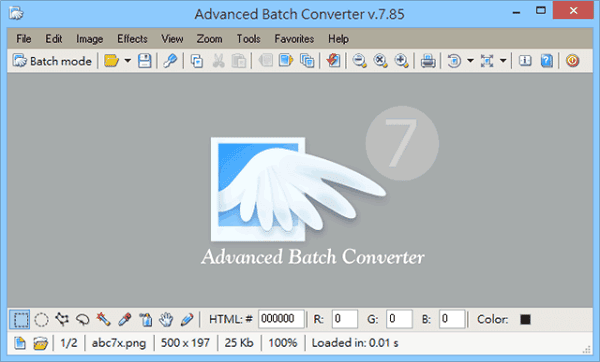
Advanced Batch Converter enables multiple conversions of documents at the same time making it easy to work within multiple documents. It can convert PDFs to and from multiple file types including converting PDF to AI, WBMP, PSD, PCD, CIN, DOT, DPX, WAP, RAW, FITS, FPX, and others.
It has a familiar interface that holds many advanced security and editing features. Besides, it supports batch conversion of files as the name suggests. It also gives an option to secure PDFs with passwords for security purposes. It has a free user interface thus making it simpler to convert files. To add on It also supports different Windows OS which are 10, 7, 8, Vista, XP, 2000, NT, 95 and 98.
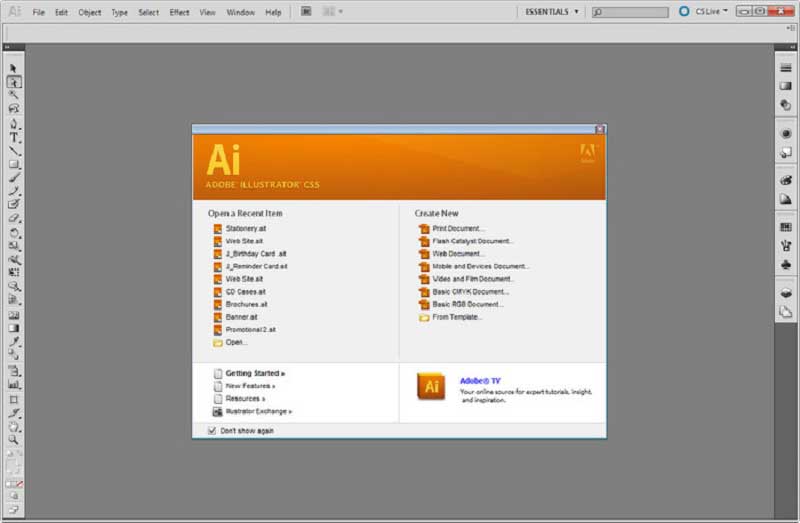
Adobe Illustrator is one of the products of Adobe systems. This software is meant to create vector images, logos, icons and sketches. It has a modern interface that is easy to navigate and make AI files out of PDF files. So if you have a PDF file you can just open with this program and save the file as.ai file.
Although it is costly, it is worth purchasing by any planner or designer since it creates beautiful designs and sketches with ease. With this software you will be able to manage libraries and update libraries. Adobe illustrator has a good interface that it is easy to interact with on your computer.

Wondershare PDFelement is a PDF converter and editor tool that comes in with a variety of features. First, the software comes with a variety of editing tools that supports the modification of PDF files. With this software, you can add or remove texts into the PDF document. You can also remove or add some pages permanently to make sure only the important information remains in the final document. It is built with Optical Character Recognition that allows one to edit, search and copy texts on your scanned PDF file.
Moreover, you can use it to convert a batch of PDFs into a variety of files such as HTML, PowerPoint, Word, Plain Text, HTML, eBooks and images and many more. Besides, the software supports combination of multiple files into single PDF as well as splitting of large PDFS. It also allows users to apply passwords to PDFs and prevent unauthorized access. This software also allows you to create PDF forms and also fill the forms.
Still get confused or have more suggestions? Leave your thoughts to Community Center and we will reply within 24 hours.