PDFelement - Edit, Annotate, Fill and Sign PDF Documents

One of the greatest hallmarks of technology is portability. Applications that move with us on our smartphones and tablets enable us to accomplish more and free ourselves from the bondage of our desktop computers. Reading and editing digital files such as PDF and Word documents is one of the most common tasks for the digital individual on the move. But are there applications that offer advanced functions such as document conversion on mobile platforms?
In this article, we take a look at some of the PDF converters for iPad that can be used to convert your PDF documents on Apple’s popular tablet, the iPad, which runs on iOS.
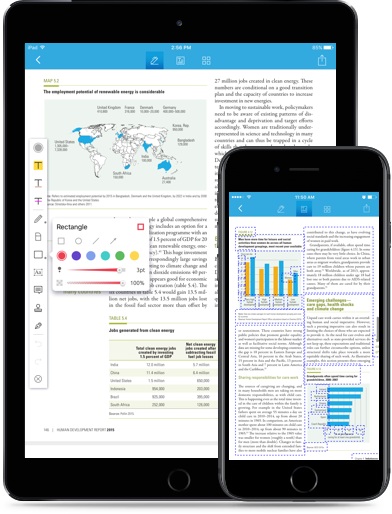
Wondershare PDFelement for iOS has been widely successful as a PDF tool on both Windows and Mac platforms. It is also one of the few applications whose functions have been ported to mobile platforms such as the iOS, where it works seamlessly. PDFelement for iOS lets you edit text, convert PDF files to other file formats, make annotations such as highlights, organize pages, add signatures, and create PDF documents from images taken by the camera on your smartphone or tablet.
PDFelement gives you true freedom on the move and enables you to stay productive wherever you are. The ability to link up with the cloud enables you to sync the documents on your computer or laptop with your iPad, which helps you avoid recreating and duplicating documents over multiple devices.
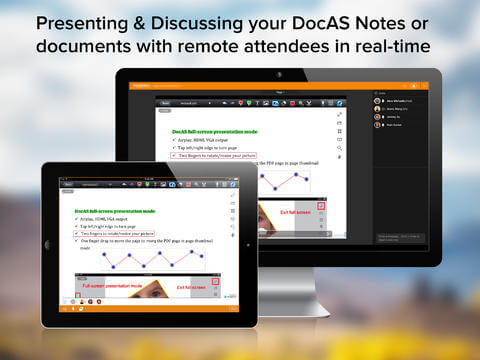
The Apple Store forms an incredible assortment of functional applications for doing almost anything on iOS-powered mobile platforms. One application that catches the eye is DocAs Lite, a simple and intuitive application that lets you convert and create PDF documents from a host of other file formats, including MS Office documents and images. It lets you make notes and share ideas in real-time with classmates and colleagues at the office, which marks a major highlight for portability.
Once installed on your iPad, DocAs Lite lets you make annotations to your PDF documents, create and share presentations, and connect to documents saved in the cloud – all possible while on the move.

iFiles Converter Lite is another simple PDF converter that has was created for the iOS platform for iPhones and iPads. Like many other mobile applications for file conversion, iFiles Converter Lite synchronizes with your Google Drive and Dropbox accounts from where files can be imported or saved after conversion.
You can convert PDF files to Microsoft Office documents such as Word and Excel, Keynote files, iWorks documents, image files, HTML pages, and other forms of text documents apart from MS Word. The files can then be synced with all your devices, include iPads, PCs, and Macs that you own.
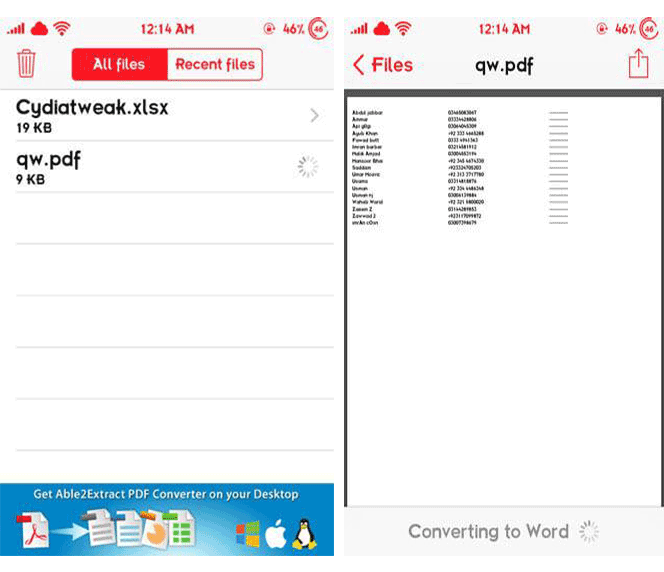
With one of the most unorthodox names for an app, Able2Extract PDF Converter is capable of converting PDF files to many other file types on mobile devices. This application can be used to convert PDF files to mainstream spreadsheets, word documents, and PowerPoint presentations. It also supports conversion of PDF files to less-common file types such as AutoCAD (.dwg) and Publisher files, which makes it one of the best companions for architects.
The latest version of Able2Extract PDF Converter also allows you to edit text on PDF documents, split and merge documents on your iPad. It also comes with an awesome community of users and developers, which when combined with a responsive customer support department, make it one of the best applications on the Apple Store for your iPad.
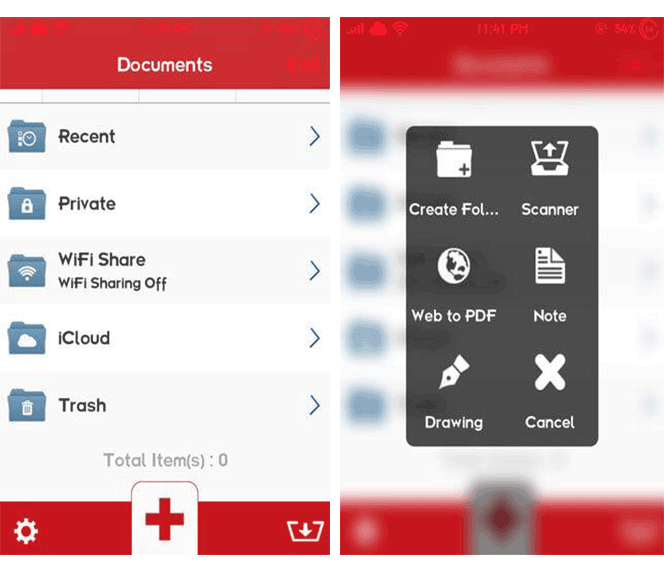
PDF Export Lite is another all-in-one solution for converting, editing, and carrying out a whole lot of functions on PDF documents on your iPad and other iOS devices. PDF Export allows users to convert documents from PDF to rich text documents, Word documents, drawings, and image files. You can also modify existing PDF files by adding PDF pages and images from your camera or your iPad’s photo library.
Like some desktop PDF tools, PDF Export Lite allows you to convert and edit password protected documents. It also converts over a dozen different file types to PDF, including Open Office and MS Office documents, Lotus files, Adobe PostScript documents, RTF files, HTML, and numerous other file types.
Still get confused or have more suggestions? Leave your thoughts to Community Center and we will reply within 24 hours.