PDFelement - Edit, Annotate, Fill and Sign PDF Documents

Although PDF file format has a wide usage, it cannot be entirely flawless. When watching your PDF file on your mobile device and you try to zoom to facilitate better reading, the texts will be displaced outside the screen. For this reason, EPUB file format stands out better because its design makes it to properly adjust to the screen size. If you are having this problem with your PDF files and you want to convert them into EPUB file format, then this article will be of great importance to you. In this article, you will be given a detailed guide on the best PDF to EPUB converter for Mac.

Wondershare PDFelement for Mac is a very powerful tool which can be used in the conversion of PDF files to other formats including the EPUB file formats. This tool has a range of features that improves the quality of the output. With PDFelement, you can edit your PDF on Mac with greater ease. You can perform modifications of texts, images and even pages on the PDF of interest. Thanks to the many editing options this application offers.
With the professional PDF OCR tool, scanned documents can be easily searched and edited. This OCR will precisely recognize numbers, texts or even images and keeps their original layout intact. This software will let you merge your PDF, Excel, and Word among many other files or split your large PDF files. With the use of headers and footers, you can make your document look organized. Also, this tool is capable of converting a password-encrypted document into the EPUB format. You can also apply a digital signature to your document and remove those texts that are sensitive if you want to.
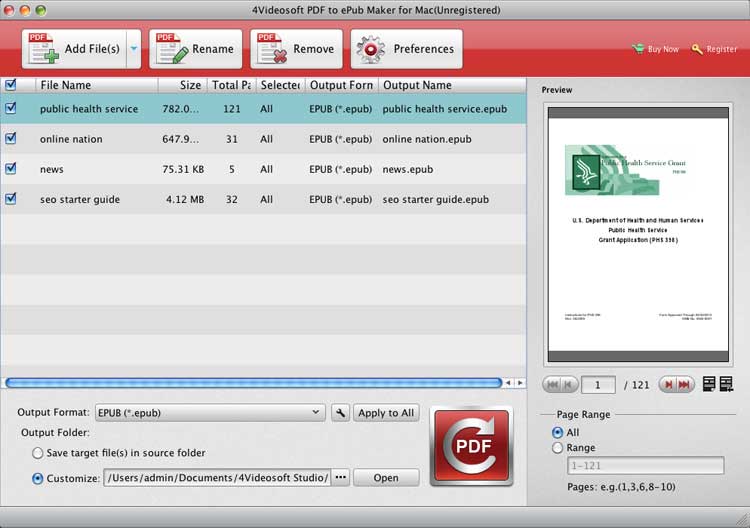
4Videosoft PDF to ePub Maker for Mac is an effective tool that can convert your PDF file into the EPUB format with ease. You can perform drag and drop in order to add a source file and to be able to convert a number of PDF files to the EPUB format at once. If you want to customize your output, there are two options available in this tool. You can decide to go for either TXT or picture mode so as to convert your PDF pages to EPUB. Also, if you would like to specify the page you want to convert, this paid version will enable you to do that. 4Videosoft PDF to ePub Maker for Mac has a friendly user interface that makes the user to navigate with ease.
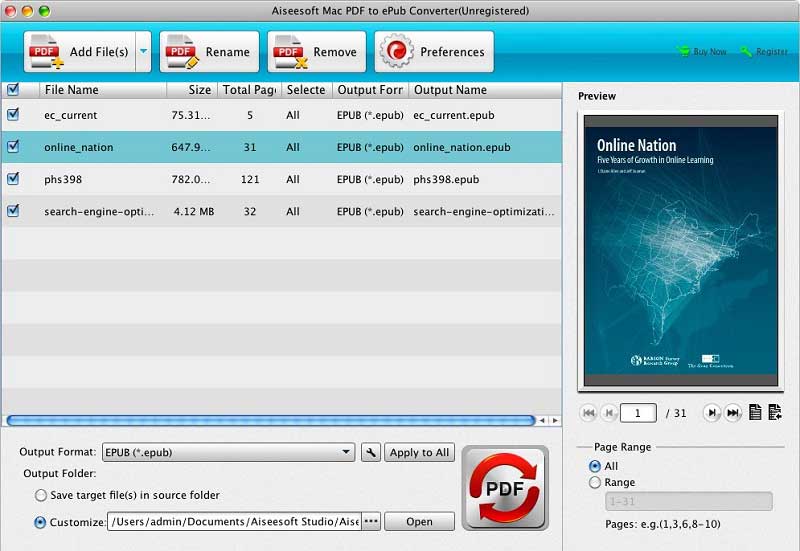
Aiseesoft Mac PDF to ePub Converter is one of the best PDF to EPUB converter tools. With this tool, you can play around with your document using the many features it has. PDF to EPUB Converter Pro will enable you to convert the PDF file that has been encrypted to the respective EPUB file format. This tool can allow the user to perform custom settings on the output file depending on his or her interest. These customized outputs include the font scale, and the image DPI among others.
PDF to EPUB Converter Pro will automatically convert the PDF catalogues and bookmarks into EPUB TOC by keeping the original structure of the document. This will make it easy to browse and even to read such documents. Furthermore, this tool is capable of automatically detecting and also identifying the paragraph. It ensures that the content is maintained in its original logic. With the good user interface, users find it easy to navigate through the program.
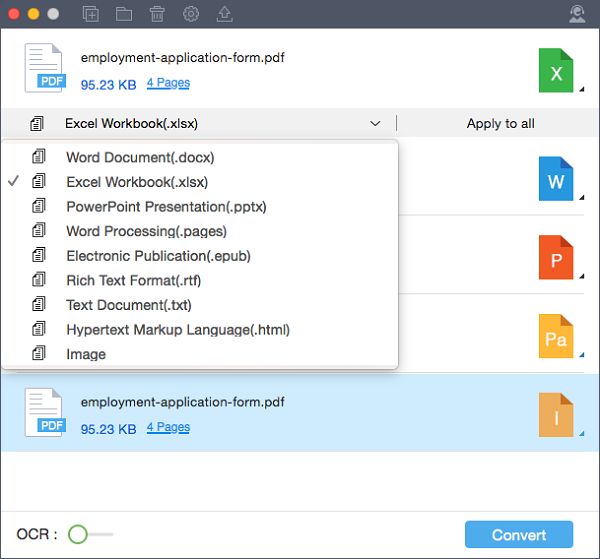
Wondershare PDF Converter Pro for Mac is a very powerful PDF to EPUB converter tool. This tool will let you reuse, edit and even print your document into different types of data files. These file formats include Microsoft PowerPoint, EPUB, Microsoft Excel, HTML, and Microsoft Word among others. This tool is swift in conversion and is capable of creating an output file whose original layout is kept intact.
PDF Converter Pro for Mac has a simple interface that makes it easier for users to navigate. If your document is protected with a password and you cannot recall, this tool will be able to convert your PDF file of interest. Since the uploading and downloading of the PDF document does not depend on the Internet, the conversion process is fast and hence saving time.
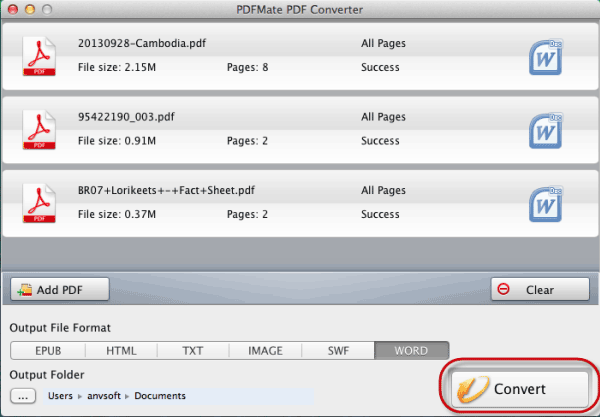
PDFMate PDF Converter for Mac is a very useful tool that can be used to convert a PDF file into the respective EPUB file format. There is one unique feature about this tool that makes it different from the other PDF to EPUB converter tools. This is because the user is provided with a set of PDF to EPUB preset rules and also allows the user to use the custom rules to convert their PDF files to an EPUB equivalent file format.
With the help of the scripting language, the user is able to customize on how the texts and images in the PDF file are to be extracted. Also, this feature will allow the user to set the DPI (the resolution of the image) and the glyph (the character images) with ease. The conversion speed for this tool is not that fast; it takes a little longer when compared with the similar products. Common users may find some difficulties in customizing conversions and looks like it is designed for professional users.
Still get confused or have more suggestions? Leave your thoughts to Community Center and we will reply within 24 hours.