PDFelement - Edit, Annotate, Fill and Sign PDF Documents

It is quite possible to convert PDF files to almost any format these days. A variety of softwares or apps have been established to convert PDF files into different output formats. Apart from the free online PDF converters, there is a number of paid software that facilitates the PDF conversion. With these softwares, it is possible to convert PDF files into images. This article describes the top five best PDF to image converters. Read on to choose an ideal tool according to your needs.

Wondershare PDFelement works well on Windows, Mac and iOS. It is a versatile PDF creator and converter that supports conversion of PDF into file formats such as images (JPG, PNG, GIF, BMP and TIFF), Word, Excel and many more in batches. You can load a batch of PDF files and convert them to a format you prefer at a time.
PDFelement is also packed with a variety of editing tools that supports the edition files before and after conversion. It is even able to convert image-based PDF into editable, selectable and searchable documents with its advanced OCR technology. In addition, this application has an option to add passwords to documents thus preventing unauthorized parties. It also supports the redaction of texts or removal of specific pages from PDF documents.
Advantages:
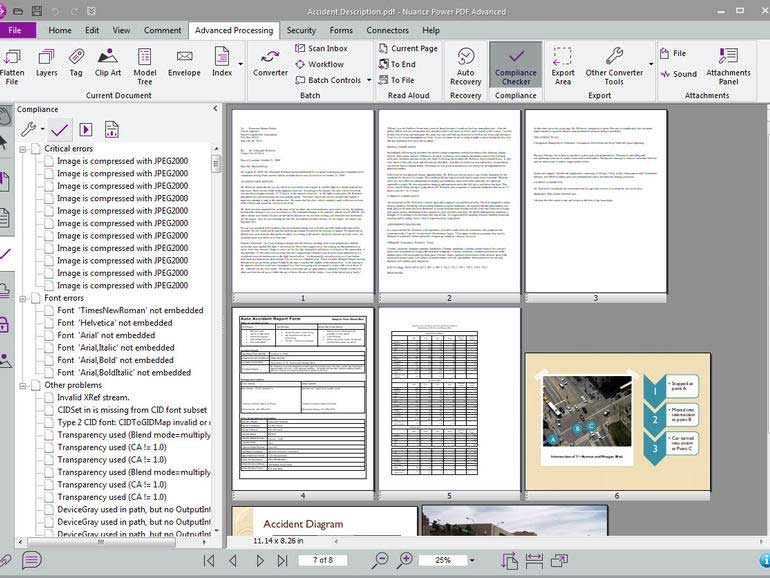
Power PDF is an excellent software that allows conversion of PDF files, manipulate them, edit, add and secure them. It converts PDFs to images, Word and other office formats. The software supports conversion both for windows and for Mac users. It has an easy to use interface and it converts any file format including scanned documents. In addition it allows users to combine documents into one single PDF. It has editing tools such as the typewriter that supports addition of texts to the document. It also has features for text reduction and password security.
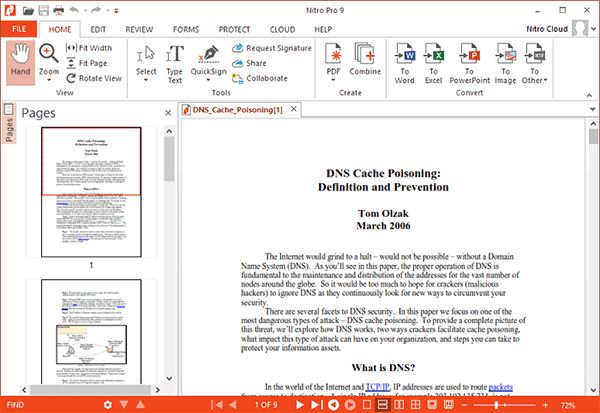
Nitro Pro converts PDF files to images, texts, Word and many more but it does not support conversion to EPUB. It comes with 12 languages together with spell check for this languages, it has a quick sign tool that allows addition of a signature to your document. The best feature with the images is that it allows users to edit a portion of the image such that if you want to split a graph or expand an image you can do so with a few clicks. It also offers the option to add password in order to protect the file from unauthorized users.

Wondershare PDF Converter Pro is compatible with Windows and Mac, which allows the conversion of PDF files into various formats with simple commands. It supports file formats such as excel, images, PowerPoint, HTML, EPUB, Word and many more. The tool supports even the conversion of password-protected files since it can open the password required. It converts files at a higher speed and the stability of the document is not compromised. More so, this tool supports the combination of different files into one PDF.
Advantages:
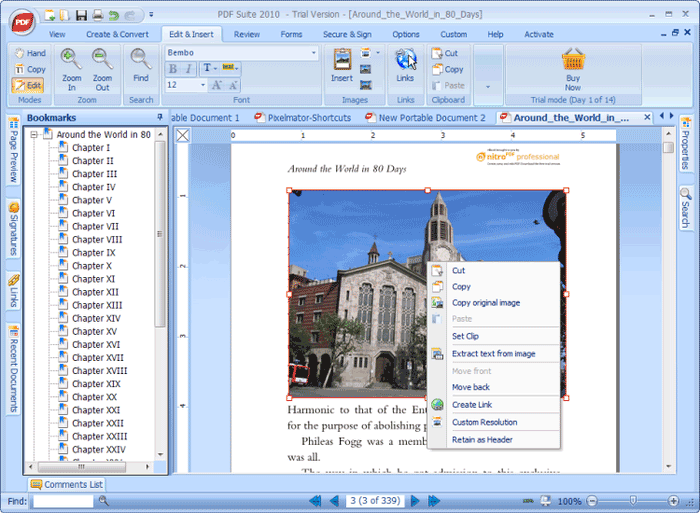
PDF Suite has a multimedia capability, works with six languages, and has a strong form building capability. It supports the conversion of scanned documents into different file formats. It also supports batch conversion at a go and it can combine different files where needed. It provides the PDF markup tools such as a pencil, watermark, a highlighter and sticky notes. It supports digital signatures and offers 256-bit password encryption to secure documents. However, it does not redact texts or do bates numbering. It allows conversion of PDFs into word, office and image formats.
Still get confused or have more suggestions? Leave your thoughts to Community Center and we will reply within 24 hours.