PDFelement - Edit, Annotate, Fill and Sign PDF Documents

It is kind of interesting to convert your file into a convenient format of your choice. It could be due to some important reasons or just for fun. PDF files are widely used across the world and at times arises the need to convert such files into different formats. If you are a Mac user and you want to convert your PDF file into JPG image file, then you require an appropriate tool. This article will give you a guide on the best PDF to JPG converter for Mac.

Wondershare PDFelement for Mac is the best tool you can use to convert your PDF file to other file formats like JPG. This tool is powerful and will enable you to perform quick creation, modification, conversion and even organise your PDF files much faster. You can convert multiple types of different data formats to PDF or convert your PDF file to several other file formats. The files output still keep their original types of layouts making modification quite easy.
With the Professional PDF OCR tool, scanned documents are made easier to search and edit. With this tool, you can supply digital signature to your PDF for the purpose of encryption. If you feel like permanently remove those sensitive texts or even images from your PDF, the redaction tool shall be of great use to you. Using the headers and footers, you are capable of making your PDF look organised. PDFelement has a very friendly user interface, and any user will find it easier to navigate.
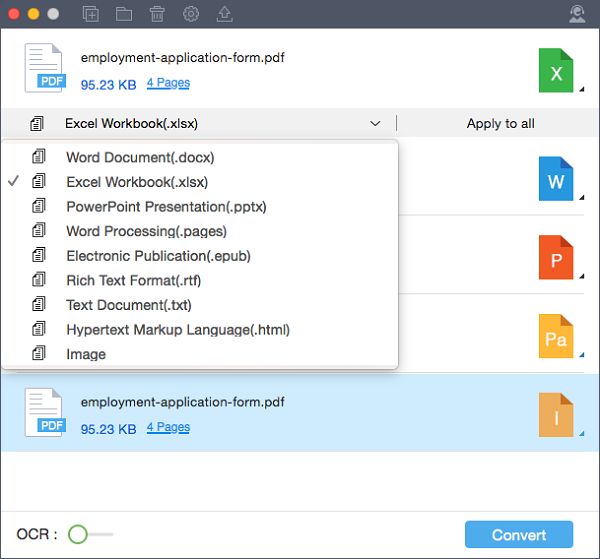
Wondershare PDF Converter Pro for Mac is one of the most powerful PDF to JPG file format converters. This tool makes it easy for the user to reuse, edit and even print PDF files by helping to convert from one file format to another. Apart from conversion from PDF to JPG, this tool supports other file formats like Microsoft Word, Excel, PowerPoint, and EPUB among others. With the advanced features of this software, you can customise your document to dictate the output appearance.
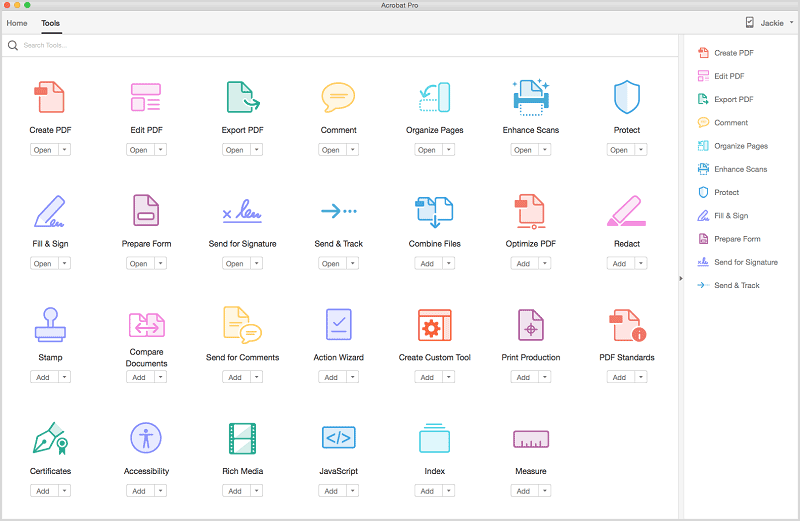
Adobe Acrobat Pro is arguably one of the most powerful PDF to JPG desktop converters. With this tool you are can view, modify or even edit your document depending on your interest. If you have a PDF file, this tool can convert your PDF file into multiple types of file formats of course including the JPG image file format.
The conversion process is quite safe and effective as it always results in excellent pictures and keeps most of the information uncompromised. You can make use of Adobe support and help forums in case you are stuck. To be able to make use of the advanced features, you are required to pay some more cash. Nevertheless, the quality of your work shall be made high.
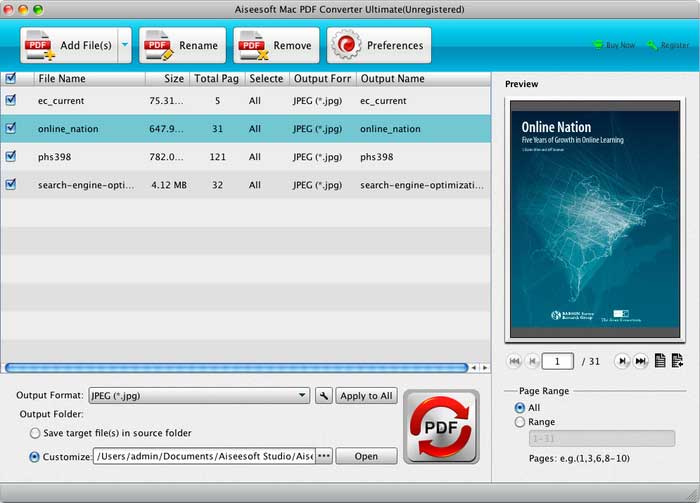
Aiseesoft Mac PDF Converter Ultimate is one of the most useful tools that can be used to convert PDF files to other different file formats including the likes of JPG. This tool features a very to navigate interface ensured by the well elaborate icons. With the well-placed icons, you can conveniently play around with this application. The help support offered by this tool is fantastic and will be of great use in case you get stuck as a user.
Although it is hard to get lost as a first time user, this tool will provide you with a set of appropriate instructions when launching this program. This is meant to help you get to the right track in case you experience some difficulties as a first time user. Furthermore, there is a bunch of information, which is made available in the FAQ portal. You can access this portal through the help button, which is located on the application window. This tool is capable of converting your PDF file to other file formats such as PNG, GIF, TIF and even BMP.
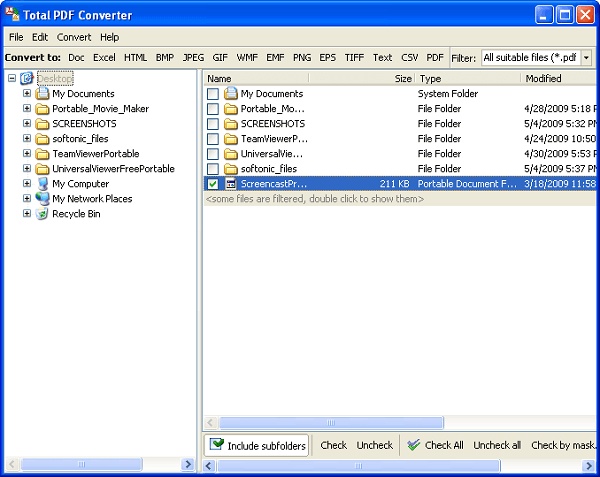
Total PDF Converter is a powerful desktop PDF tool you can use to convert your PDF files to other different types of file formats. JPG is one of these formats that can be efficiently converted to by Total PDF Converter. This tool gives the user much control of the output. This is so ensured by a range of configuration settings the application allows you to make. These settings are made before you output your file.
With the use of file explorer and the albeit, you can select files and folders of your interest; the very files or folders you would like to convert to JPG. With this tool, you are capable of turning some files at once into the JPG file format although the JPG files that result can vary widely regarding quality. Total PDF Converter has a very simple interface and hence navigation is made easier for any user.
Still get confused or have more suggestions? Leave your thoughts to Community Center and we will reply within 24 hours.