PDFelement - Edit, Annotate, Fill and Sign PDF Documents

PDF is a widely used file format across the world. This is because of its efficiency and reliability. Nevertheless, we can't write off the fact that there lie some drawbacks on this file format. If you want to read your PDF file on a small screen device like a Smartphone, this format will, by no doubt give you viewing problems. At this point, converting your PDF file to another format to aid proper viewing is inevitable. Kindle format is one of such small screen viewable formats you can choose. This article will give you a guide on the best PDF to Kindle converters available.
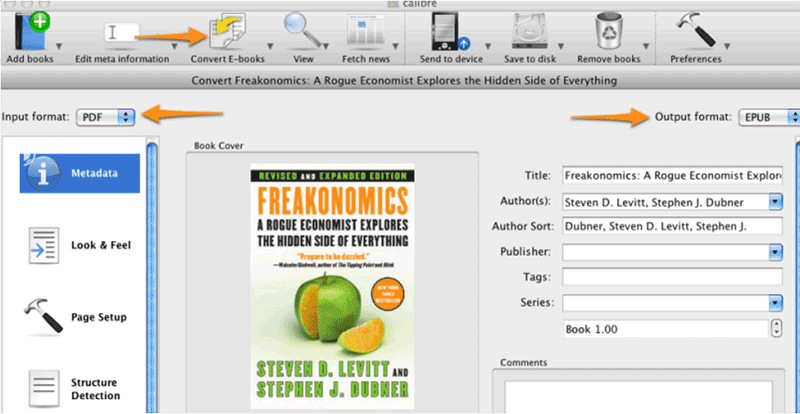
Calibre is such an awesome ebook collection manager tool. With Calibre you are capable of converting your PDF file into the Kindle format. To access this tool, you need to visit its official homepage and download it to your device. Calibre supports a range of file formats which include: EPUB, FB2, HTMLZ, LIT, LRF, MOBI, and PDB among others. This tool antlike an e-library and will also allow you to perform your preferred format. Apart from formatting, you can also get the news feeds to the eBook conversion and access features for eBook reader sync.
There are many other features that play a role in making this tool powerful. these features include library management, major eBook format conversion, doing a sync to the eBook reader device, obtaining news from the web and then converting them into eBook form, viewing various formats of eBook, and enabling you to access your collection of books on the internet by making use of a browser. Calibre has a user-friendly interface that makes it easy for users to run their respective processes.
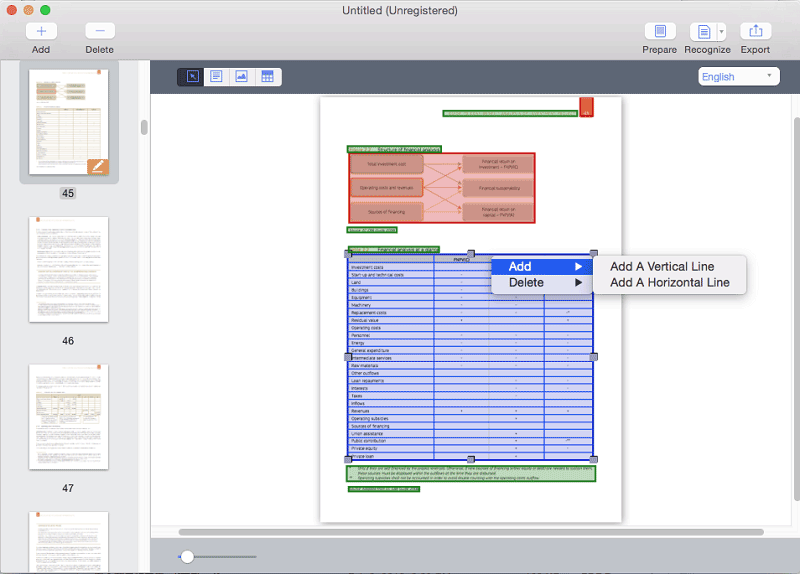
K2pdfopt is a powerful stand-alone tool which you can use to convert your PDF file to kindle format. This open source tool will allow you to be able to have a good view on small screens on the mobile reader and Smartphone like kindle. This tool is good for files that are text-based and are on a white background or even the ones having graphics or pictures. K2pdfopt will work pretty well on native or those PDF files that are either scanned or bitmapped. To maximize the viewing region, K2pdfopt will convert each PDF file page to a bitmap. It will then scan the bitmap into rectangular regions which are the viewable areas. By cutting, cropping and then assembling these regions into many smaller pages, K2pdfopt will have maximized the viewing region.
This software features a clear interface which shall ease the user of navigation problems. Once you have downloaded this software, you need not install it on your device. You are just required to perform drag and drop your PDF document file icon onto the K2pdfopt icon in order to convert your document. You will then follow a series of simple steps to complete your conversion task. K2pdfopt is fast and will save your time.
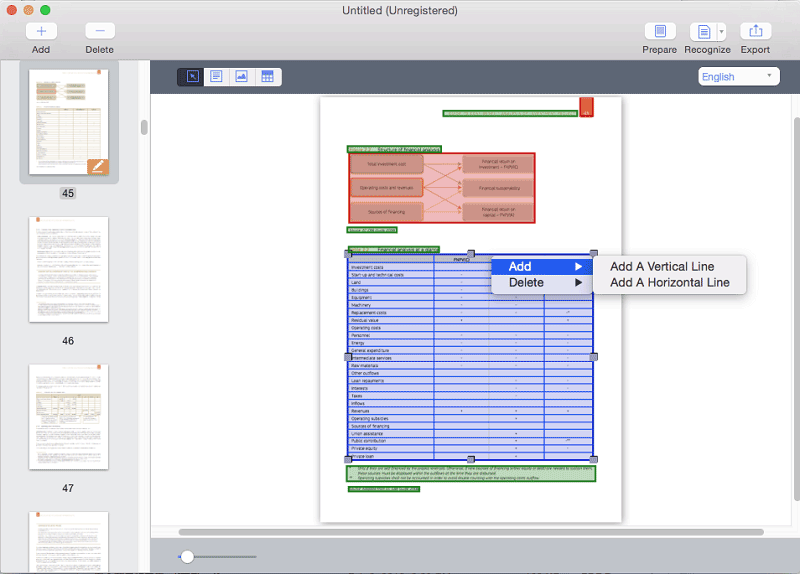
Cisdem OCRWizard 4 is a very powerful and useful tool which can convert your PDF file to many file formats including Kindle. This tool has several excellent features that make it a good choice for this mentioned task. With this tool, you are capable of making necessary changes to your PDF files or scanned texts. You can perform document conversion with ease and doesn’t matter whether your document is encrypted or not. You can edit, extract text portions, and even export searchable PDF files.
Even if you use a camera, smartphone or even snapshot to take your images, Cisdem OCRWizard is capable of letting you correct distortions depending on your interest. These corrections include rotate, crop, invert, and adjust brightness, sharpness, contrast and saturation among others. After making these corrections, you can convert your document into several types of file formats. By quickly extracting text content, images or even tables from their respective sources, this tool will greatly save your time. Cisdem OCRWizard supports a wide range of languages of up to 40 and keeps the original layout of your document.

Wondershare PDFelement is the best all-in-one PDF editor and converter tool you can think of. This tool will enable you to convert your PDF file to various file formats including the kindle format. This desktop tool is very versatile and will be of great use to the user. PDFelement can enable you to merge several files into a single PDF file or even split your large PDF file into several other file formats. With the OCR technology, you can search, select and edit scanned documents with ease and of course keep your original layout intact.
If you want to secure your document, you can make use of the password protect option, digital signatures and the redaction options which are available on this tool. PDFelement is capable of converting multiple files at once and hence saves time for the user. If you want to make your document look organized and professional, then use the footers and headers provided by this tool. The interface for this tool is well organized and elaborate. This will make it easier for respective users to navigate through the various processes.
Still get confused or have more suggestions? Leave your thoughts to Community Center and we will reply within 24 hours.