PDFelement - Edit, Annotate, Fill and Sign PDF Documents

PDF is a file format that provides an electronic image of solely text or text and graphics that can be viewed, printed and even transmitted electronically. PNG is also known as portable network graphics, and it is a raster graphic file format that supports lossless data compression. If you have a need to convert PDF into PNG images, you will find the top 5 desktops paid PDF to PNG converters for Windows or Mac in this article.

Wondershare PDFelement is hugely popular PDF editor and converter. The software comes with a full set of editing tools that give the user more control to edit the text and images on the file. It comes inbuilt with state-of-the-art Optical Character Recognition (OCR). It can recognize different texts and images fast and with high precision, thus, making PDFelement a very good choice for most many business owners.
PDFelement is also a versatile PDF converter and creator as users can convert PDF files from or into various file formats. Supported formats include images (PNG, JPG, TIFF, GIF and BMP), MS documents, HTML, EPUB and more. You can also fill out both interactive and non-interactive forms as well as create personalized forms with the software.
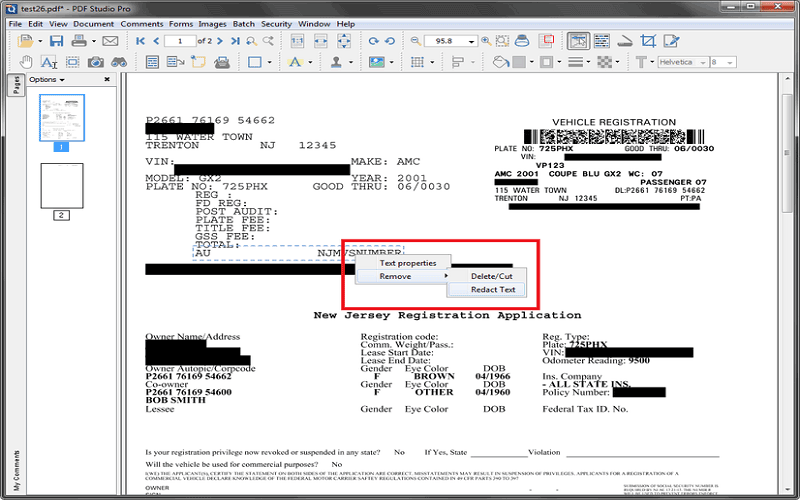
Qoppa PDF Studio is another good paid PDF to PNG converters in the market. The software is similar to Adobe Acrobat. The software can convert PDF documents into various file formats such as JPEG, PNG, GIFF and TIFF format. Other features of PDF Studio include: creating bookmarks or table of contents, applying watermarks, headers, and footers and annotate and markup PDFs.

Stellar PDF to Image Converter is an efficient software that enables you to convert pages of various PDF files into many different image file formats. The program is easy to use, and you can quickly select the desired output for the process. Besides that, Stella PDF to Image Converter will provide a preview for you before converting the file into images. This ensures that the output is desired and it saves times from doing double jobs.

Wondershare PDF Converter Pro can convert PDFs to multiple formats such as Word, Excel, PowerPoint, Image, EPUB, and HTML. Of course, PNG file is included as well. The converter is extremely fast which ensures that we can convert files without taking a long time. Thus, it can ensure that more jobs can be completed within a short period.
PDF Converter Pro supports batch conversion. You are able to load multiple PDF files to convert at a time. In addition to conversion, this smart tool also gives you the possibility of creating industry-standard PDF from a variety of source files.
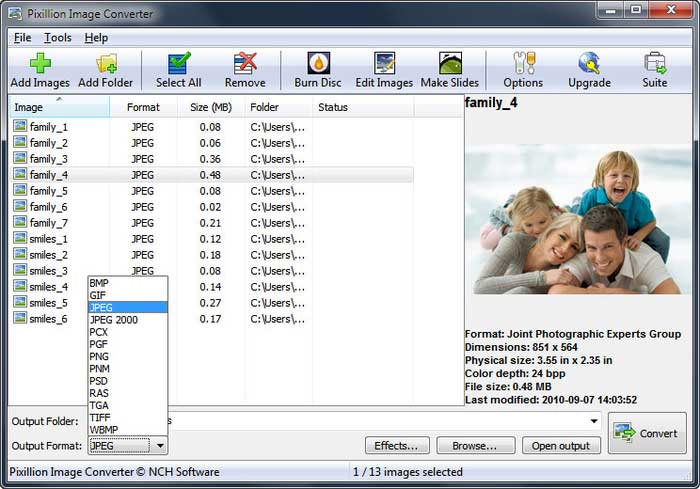
Pixillion Image Converter can convert PDF to different file formats such as PDF, PSD, JPEG, and GIF. It also comes with the feature of previewing images before conversion which is a plus point if you are considering this software. In the preview stage, you can review the image and even select option such as choosing the right image file format and changing dimension for image resizing.
Still get confused or have more suggestions? Leave your thoughts to Community Center and we will reply within 24 hours.