PDFelement - Edit, Annotate, Fill and Sign PDF Documents

The best way to make a presentation in class or a seminar is using PowerPoint presentation. The presentation is the slideshows containing content of what you want to display via a projector. Therefore, if you are preparing for either a class presentation or a seminar, it is advisable to convert the content to your PDF to PowerPoint. PowerPoint takes the file extension PPT. In this article, we will discuss 5 PDF converters that you can use to convert your PDF to PPT format.

Wondershare PDFelement is also another PDF to PowerPoint converter let you convert PDF files to PowerPoint, Excel, HTNL, Word, TXT, images and RTF. It also supports batch conversion of PDF files. Other than that, you will also generate PDF files from blank documents, existing PDF files, HTML, images and RTF. After creating PDF files, you will be able to edit, comment, review, bookmark, highlight, watermark and manage PDF pages.
Wondershare PDFelement is a PDF form creator and a form filler. It can also edit PDF forms, and you can insert digital signatures to them. If you have sensitive data on your PDF file, you will use its redaction feature to obscure them. Moreover, it has two ways that you can protect your PDF file. You can use owner password or lock PDF with a user password. Furthermore, it also has OCR plug-in that is useful when you want to scan and edit image-based PDF files. It is compatible with Windows and Mac.
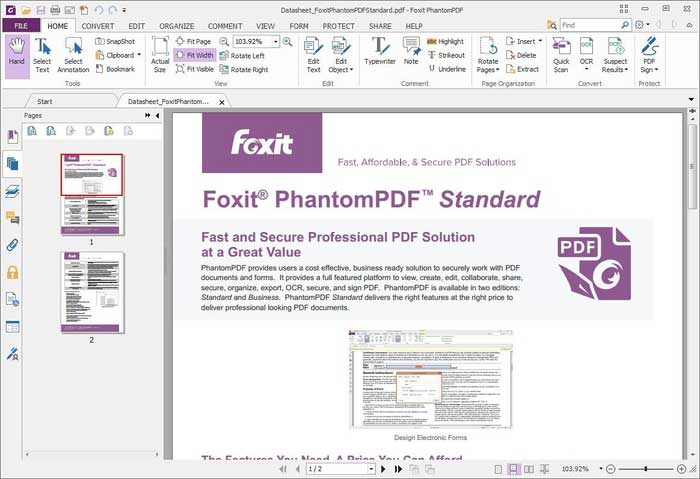
Foxit PhantomPDF is a professional PDF tool that you can download it on your Windows. This software is simple to use and does a batch conversion of PDF files to output formats like PowerPoint, Word, Excel, HTML, images, Rich Text, TXT, and EPUB. It can also create PDF files out of the MS Office file formats that are editable.
This software is also useful when you want to make changes on your PDF such as editing pages or content. Moreover, you can use it to comment, highlight, watermark, annotate and also underline your PDF. You can also use it to add signatures, add stamps, protect PDF and also redact sensitive data on your PDF file. It is also important to note that it is built with an OCR functionality that scans PDF files. With Foxit PhantomPDF you can easily share your documents through emails. It is compatible with Windows 7 and Windows 8. It is available at $109.00.
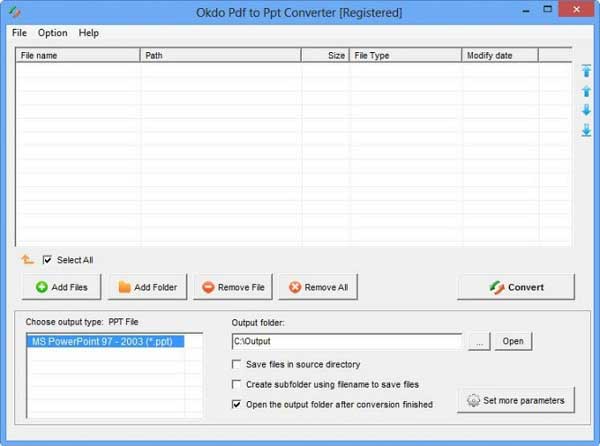
Okdo PDF to PPT Converter is also a great useful converter. It output your PDF to PowerPoint formats like PPT, PPTX and PPTM. It is a time-saving software that allows you to do a batch conversion of PDF files. Okdo PDF to PPT Converter turns your PDF to PowerPoint while maintaining its layout, texts, images and objects.
This software is also useful when you want to customize your slide pages, add footers, change output name and edit images. It also supports conversion of protected PDF files to PowerPoint. You can download it to your Windows XP, Windows Vista, Windows 7, or Windows 8 at only $45.
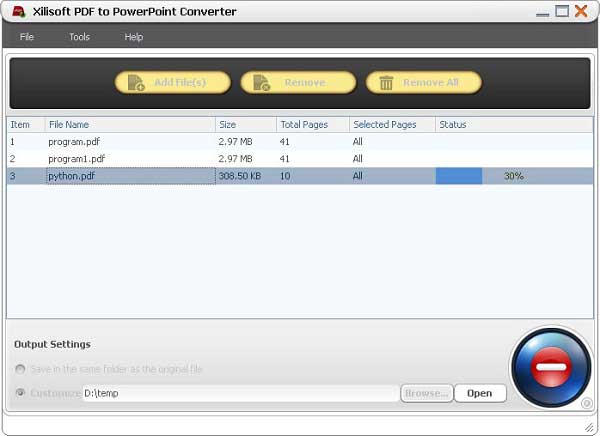
Xilisoft PDF to PowerPoint makes it easier to convert your PDFs to editable slideshows while maintaining its layout objects and images. This software is tailor-made for PDF to PowerPoint conversions. It is a software that allows you to select the pages that you want to convert to your PDF.
Other than conversion, Xilisoft can also create beautiful PowerPoint presentation without having to install MS office. It is multilingual software that supports Windows XP, Vista, 7 and 8. At on $29.95 you will be able to get free updates and full customer support.
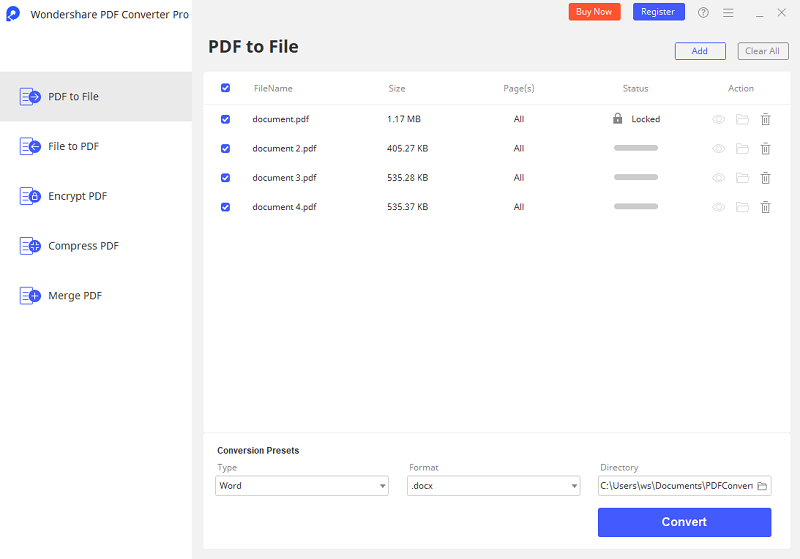
Another software that could not miss on our list is Wondershare PDF Converter Pro. This tool is efficient software that converts PDF files to different editable formats like PowerPoint, Word, Excel, Images, HTML and EPUB etc. It is a software that can convert protected PDFs and image-based scanned PDF files.
Moreover, PDF Converter Pro is a professional tool that allows you to do batch conversion. Besides, it supports partial conversion of PDF files. This tool has a simple user interface, and it supports both Windows and Mac OS X.
Still get confused or have more suggestions? Leave your thoughts to Community Center and we will reply within 24 hours.