PDFelement - Edit, Annotate, Fill and Sign PDF Documents

The current technology has made it easier to convert files freely without purchasing or downloading the software. A variety of free online PDF converters have been established and all is needed is just to upload your file and select the file format that you desire. PDF files can also be converted into texts using online converters. This article discusses some of the best online PDF to Text converters.
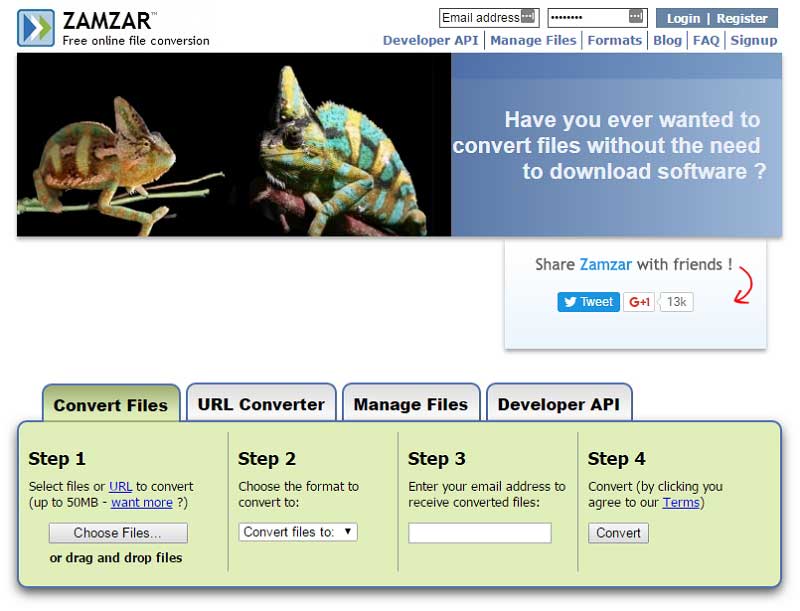
Zamzar offers free online file conversion. It supports the conversion of documents into different file formats such as JPEG, CR2, CRW, HTML, doc, ODP, texts, PDF, CSV, DWG, gif, and many more. It has only three simple steps that include, selecting the file to convert, selecting the output format, typing the email to receive the final file, and clicking "Convert". The conversion starts immediately and the converted file are sent to the given email. The disadvantage about this converter is that the conversion may delay and one may fail to receive the converted file.
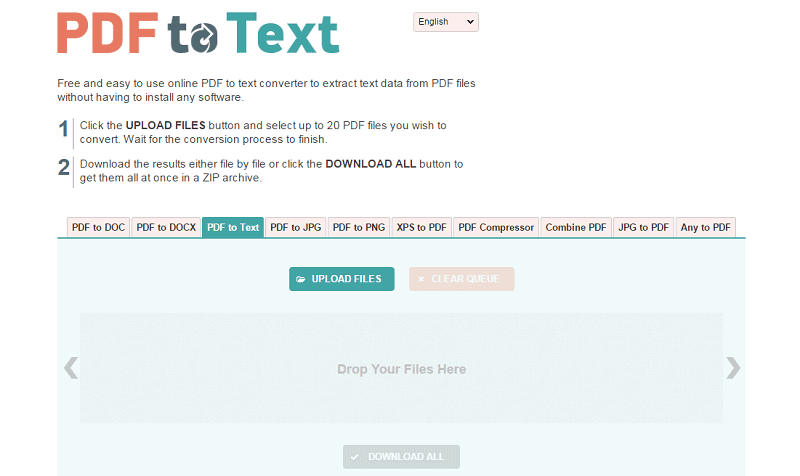
The PDF to Text converter is a free online software that allows an extraction of text from the PDF document. It has simple steps that only requires the user to open the website and then click upload files. After clicking upload files users are able to select the PDF document that they want to convert and then the conversion is done immediately.
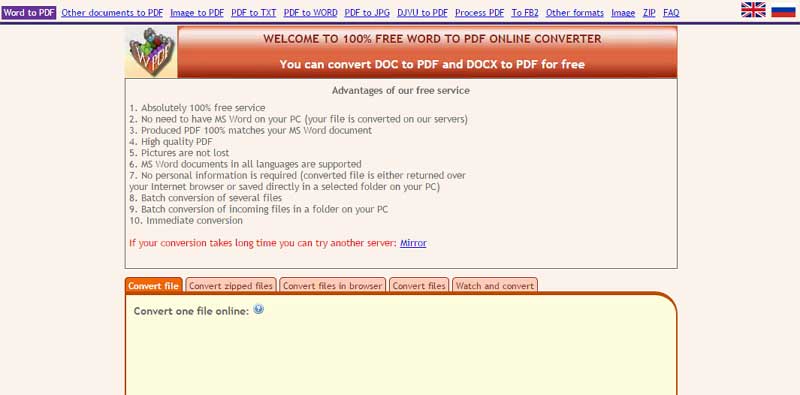
This PDF conversion tool allows the conversion of PDF to texts. It offers a quick text extraction from the PDF. More so, it supports any PDF quality. It offers an immediate conversion and therefore you do not have to take a long time to convert you PDF file. While using this tool, no personal information is required since the output file is returned to the user's Internet browser. The free online PDF to text allows the conversion of Acrobat PDF to texts within a single click.
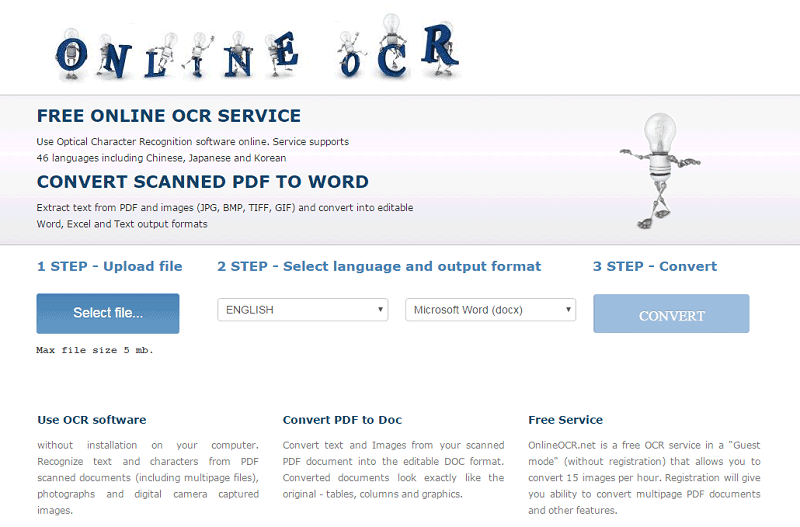
The Free online OCR allows conversion of PDF files and image of up to 2MB.the conversion takes a short time after uploading the file to the OCR. It also allows users to select the language of the their document files. It supports a multicolumn text although the recognition result is a plain text meaning that all formatting is lost during the conversion. It also supports the conversion of scanned images and PDF into word and text files.
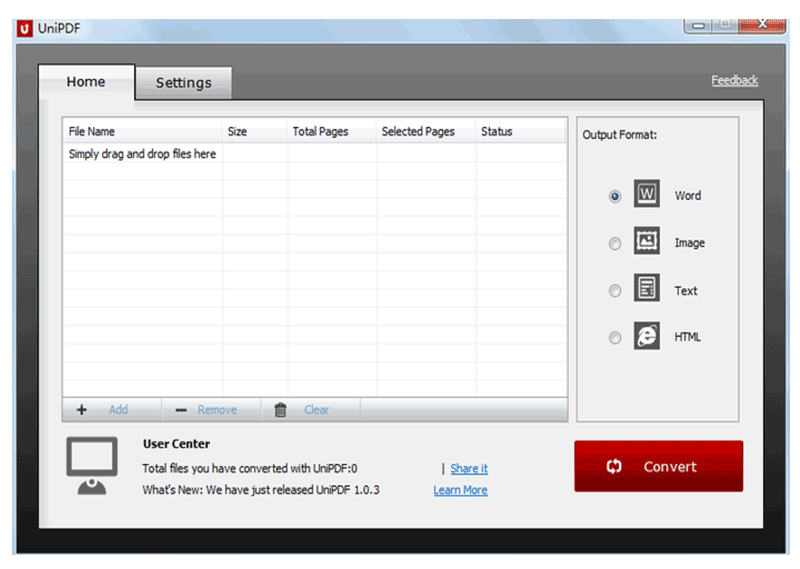
UniPDF offers a high quality PDF conversion. It supports the conversion of PDF files into images such as JPG, PNG, BMP, TIF, GIF, PCF, TGA, word documents such as doc and rtf HTML and text in batches. The conversion preserves the layouts, formats and images of the texts. The converter allows you to select the pages that you wish to convert and the file output format for your final document.
Limitation of Online and Free PDF Signer
There is no doubt that signing your PDF documents online is simple and easy using these online tools. However, it is important to understand that there are limitations to these services especially on the number of documents you can sign at a time. For example, online tools like RightSignature and HelloSign will not allow you to sign more than 5 documents in a month. This means that it may not be suitable for someone with large documents to sign. In addition, you need to have stable and fast network connection.
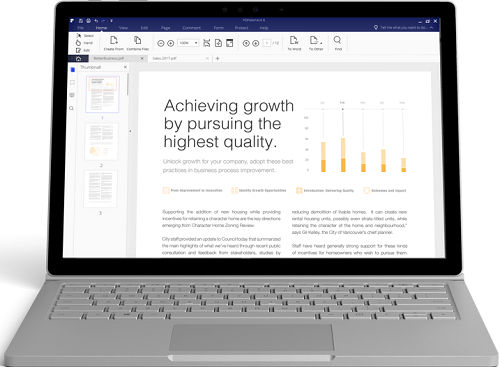
Wondershare PDFelement provides the best PDF converter tool. It allows conversion of different file formats into various output files such as texts. The other supported formats include, TXT, RTF, HTML, EBUP, PDF, JPEG, JPG, TIFF, BIM, GIF, Word, Excel and PowerPoint. It supports conversion of PDF documents in batches with a very incredible speed. It maintains the quality of documents since the layout and the format of the original file is maintained.
More so, PDFelement has a variety of editing tools that allows users to edit the PDF files before converting them. The editing options include adding or removing some texts. Merging or splitting some PDF documents, extracting specific PDF pages or permanently redacting sensitive texts and images. More features of the tool include the ability to add notes, create custom stamps, underline, and highlight texts. It also allows password application to PDFs to prevent unauthorized users from accessing them. Besides, it allows users to create a personalized encrypted signature to digitally sign the PDF.
Still get confused or have more suggestions? Leave your thoughts to Community Center and we will reply within 24 hours.