PDFelement - Edit, Annotate, Fill and Sign PDF Documents

You create a document and turn it to PDF to send to others. Then, you notice that small error that you would need to fix – would you have to convert that PDF file to Word version again? That’s a problem many users face. With PDF files, it’s difficult to manage all these tasks. To convert these PDF files into editable format like Word, it’s required to use professional PDF to Word tools that can convert PDF to Word files. These PDF to Word DOCX and DOC converters unburden the user from additional tasks and perform very well. Thus, installing these tools can prove to be very handy for any user. There are many PDF to Word converters available online. But these are the certain few that manage to stand out:

Wondershare PDFelement is a tool that is an all-in-one PDF solution. It enables the users to edit, combine, transform and organize the PDFs with utmost ease. The Wondershare PDFelement is available in over 9 languages and is compatible with all the major operating systems, like Windows, Mac and iOS. Apart from being more secure and trust-worthy in use compared to most other tools used to convert PDF to docx. It is simple and is personalized and helps user to change format of files with utmost precision. The PDFelement comes with advanced new features that are very useful. The key features are -
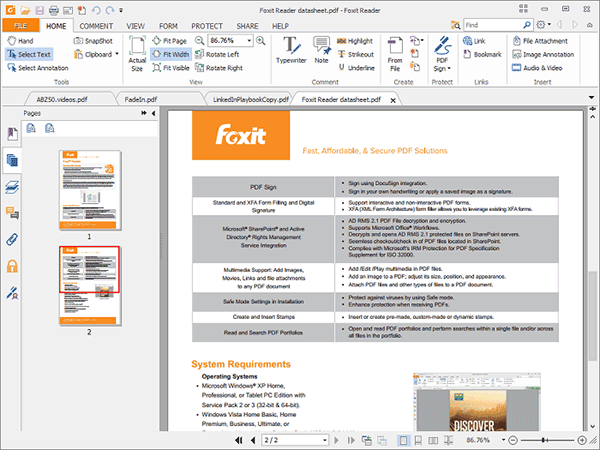
The Foxit Reader is a multilingual freemium PDF tool developed by Foxit Software Incorporated. It is a tool that can do everything from creating to editing to even signing and printing PDF files – just like you do it in Word. The Windows version of this tool, Foxit PDF to Word enables the conversion of files from PDF format to Word format, among many other features offered by it. The Foxit reader PDF to Word conversion is a simple task that can be easily done by following a few steps and guidelines. This PDF to Word converter is extremely handy.
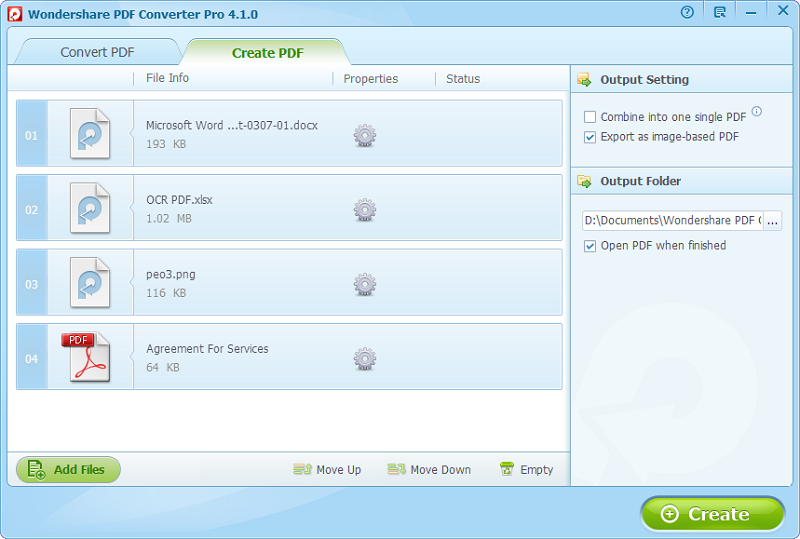
Wondershare PDF Converter Pro is an affordable PDF converter that satisfies high-quality demands of the user. It is extremely efficient in converting PDF files into high-quality formats like Word in absolutely no time and in the most secure manner. It enables the conversion of PDFs that are password-protected. Within no time, it unlocks the PDF and makes it editable to the user. The cutting-edge OCR very efficiently converts scanned PDFs into editable docx files. The most important feature though is batch conversion. Batch conversion makes it possible for the converter to change a batch of PDF files into docx files or others in no time. With all of these and some additional features, the Wondershare PDF Converter Pro is extremely fast and stable.
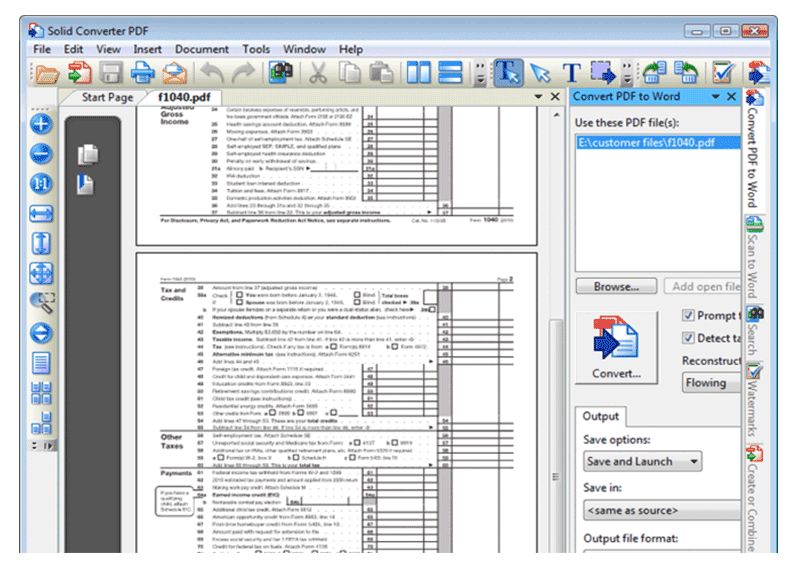
The Solid Converter PDF is document reconstruction software. It enables documents in PDF form to be converted to other editable formats like Word. It works on Windows and Mac. Apart from conversion, it also enables direct editing of PDF files. It preserves original layout and formatting of the files. It enables batch conversion as well. It is a very easy-to-use and useful tool.
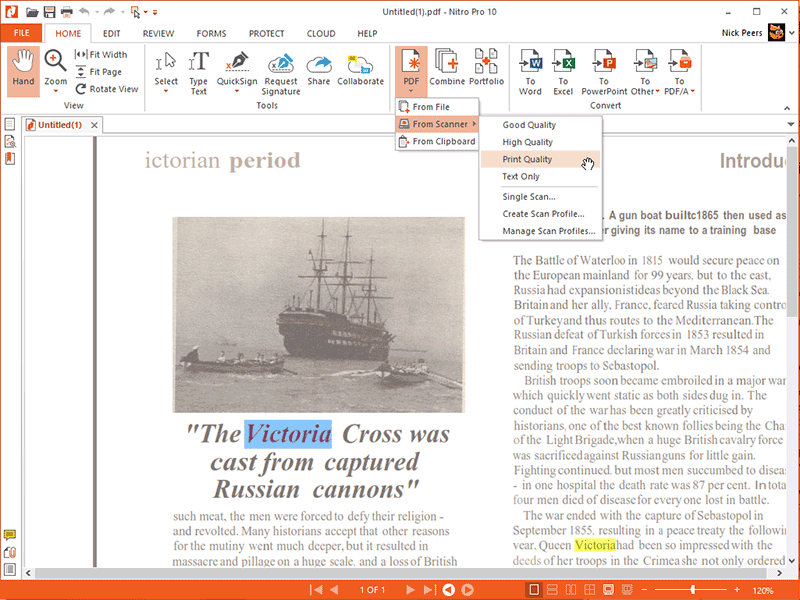
The Nitro Pro PDF to Word converter is a very useful and simple tool that can be used on a daily basis. The tool allows the user to create and edit PDFs. It allows the conversion of PDFs to editable formats like Word and many others. It is also very secure as it enables the user to sign the documents digitally. It also allows the user to create and fill PDF forms. It is genuine software that can be very good for use.
The conversion of files from PDF to Word format is a considerably simple task with PDFelement. Here’s a short guide as to how to convert PDF to Word using the features of PDFelement.
Download the Wondershare PDFelement and install it according to the guidelines specified for both Mac and Windows. After this, open the PDF file in PDFelement by clicking "File" > "Open".
If the PDF you want to convert to Word is a scanned file, you might notice a yellow highlight to inform that the PDF is a scanned file, just click on "Perform OCR".
In Windows, the user must click on the "Home" button that appears in the toolbar at the top of the page. In that, select "To Word" button for the conversion.
The users can also click on "Convert PDF" button after opening PDFelement and then add the file that needs to be converted. A dialog box appears. In this dialog box, the user can change the output format again if needed.
In Mac, the user need drag am drop the file that is to be converted from PDF to Word DOCX or DOC into the conversion window. If multiple files are to be converted, all must be added at the time of conversion.
Then the users need to click on the "Convert" button in the Toolbar. After this the Mac user must click on the "W" icon and choose "Word(*.docx)" from the options given. Click on "All Pages" to convert the entire file. Click on the "Convert" button to start the conversion process.
The PDF to Word conversion takes place in a few seconds and the product is a qualitative DOCX file. This DOCX file is editable.
Still get confused or have more suggestions? Leave your thoughts to Community Center and we will reply within 24 hours.