PDFelement - Edit, Annotate, Fill and Sign PDF Documents

If you are dealing with PDF files you must have encountered Adobe Acrobat. Adobe Acrobat is a one of the PDF application softwares that was pioneered by Adobe systems. This software allows you to view PDFs offline and online. It also allows you to create, edit, manage and print PDF files with ease. In this article, I will give you a full explanation on what is Adobe Acrobat.
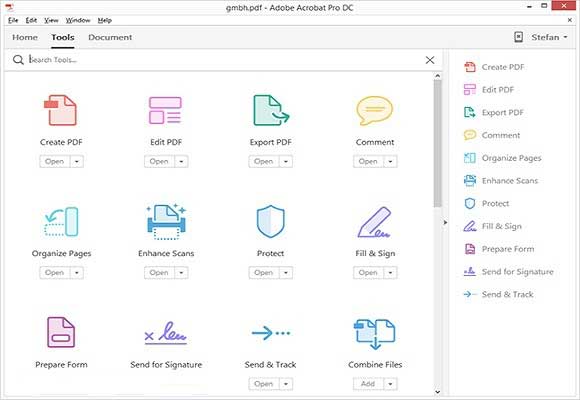
Adobe Acrobat is a useful PDF software that you need to install on your device. But first is this software compatible with your computer or phone. Adobe Acrobat is cross platform that supports Windows, Mac, Linux, Android phones and Windows phone. This make it possible to view and manage PDF files on your phone as well as PC. To be precise it supports Windows: 10, 8, 7, XP, and Server. For Mac, it supports Mac OS X 10.6, 10,7, 10,8, 10,9, 10,10.
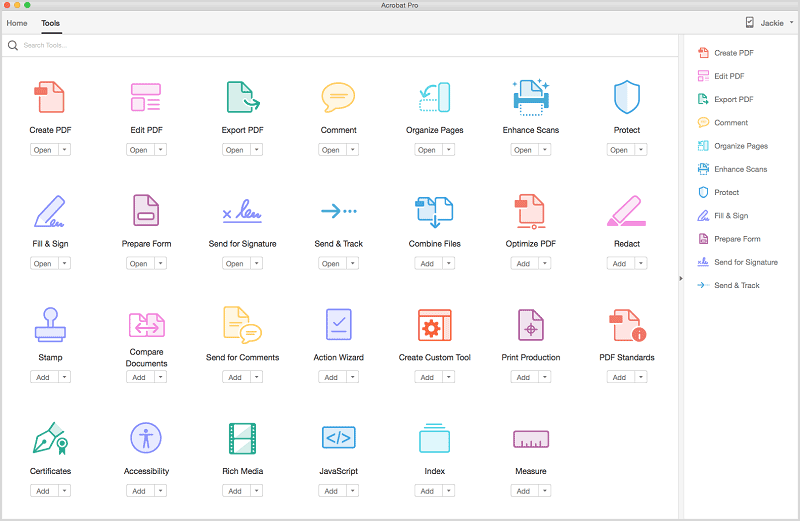
Adobe Acrobat was first released in 1993 as Adobe Acrobat Reader 1.0, this software was quite affordable at $50. Although this software could create PDFs and it made texts searchable, there was a complain that it was slow in its performance. Adobe systems worked on the issue and upgraded it to 2.0, 3.0 4.0 5.0 and by the time it was 6.0, it was renamed to Adobe Reader in July 2003. Despite the improvements, the users also criticized the software was not that good and they said it was still slow and its plug-ins were irresponsible. To improve the quality and performance of the software, Adobe systems upgraded it to Adobe Acrobat XI in 2012. It incorporated features such as editing, friendly user interface and compatibility issues. From there, they upgraded from Acrobat Standard to Acrobat Pro and now Acrobat Suite. To get a full guide and developments we need to compare these versions in a table.
| Features | Adobe Acrobat XI | Adobe Acrobat Standard | Adobe Acrobat Pro |
|---|---|---|---|
| Price | Free | $299 | $499 |
| Supported OS | Mac OS X: 10.6.4, 10.7.2, or v10.8; Windows: XP, Server, 7 and 8 | Windows: Server 2008, 2012, 10, 8, 7 | Mac OS X 10.9, 10.10 and 10.11; Windows 10, 8, 7 Server 2008, 2012 |
| Create PDF |

|

|
|
| View PDF |

|

|

|
| OCR PDF |

|
||
| Combine PDF |

|

|
|
| Edit Texts and Images |

|

|
|
| Convert PDF |

|

|
|
| Fill and Sign PDF Forms |

|

|

|

Although Adobe Acrobat applications are compatible with Windows and Mac, there are costly. If you are working on tight budget and you want an all in one tool that can create edit, convert and print PDF files then download Wondershare PDFelement. For personal use you can get Wondershare PDFelement for Windows at $69.95 only while the Mac version costs as low as $99.95 only.
To add on, PDFelement has a user-friendly interface that requires no expertise. It is also convenient and boasts of great performance. Now lets us discuss the features of this mind-blowing software.
Want to learn the differences between Adobe Acrobat and Adobe Alternative? Just click to learn!
Still get confused or have more suggestions? Leave your thoughts to Community Center and we will reply within 24 hours.