PDFelement - Edit, Annotate, Fill and Sign PDF Documents

Technically, Mac OS Preview app is an application used for simple viewing a wide range of file formats. You can also edit PDF files with this application. Now, you may have been one of those who have no idea what Preview can be used for. This article will explain you what is Preview and the steps for using Preview on Mac.

Apple Preview may not be a comprehensive application at all, yet it can get you out of trouble. Preview can also help you apply simple yet exciting adjustments to your images. You can adjust color by controlling the shadows, exposure, contrast, highlights, saturation, temperature etc. You can also grab a particular part of the image to apply changes to and add text to your image too.
In addition, you can open a PDF document by dragging a PDF file onto the Preview icon in the Doc or Finder. Obviously, you can use highlight to mark important parts of the text, you can fill out PDF forms and even sign PDF documents.
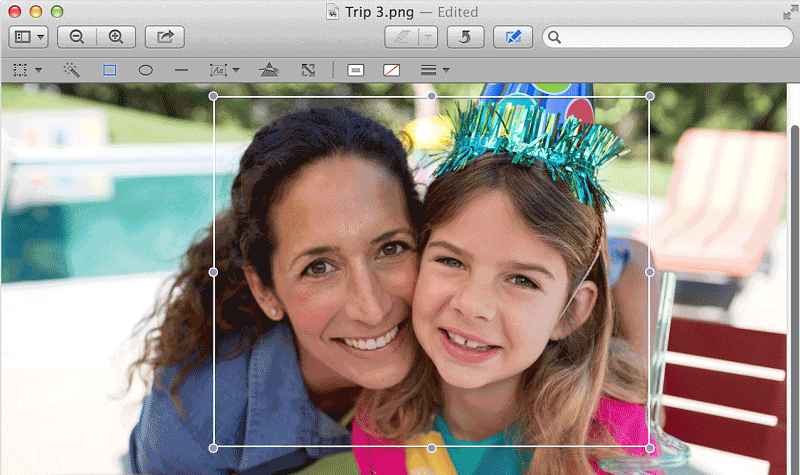
By Preview, you can view, edit, even convert and send digital images and PDF documents. The list of Preview’s supported formats is somehow long:
TIFF, PNG, JPEG, GIF, BMP, PDF
This is just the beginning. Preview can both import and convert the above-mentioned formats. Please keep in mind that these are not the only supported formats of Mac OS Preview application.
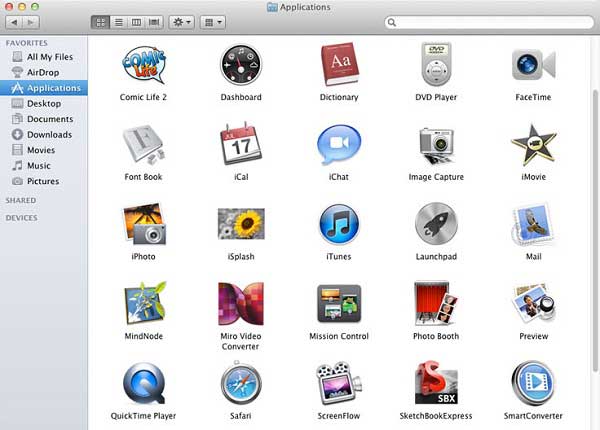
Simply, select the files you want to edit in the Finder and then Command-click or right-click and open them in Preview. Simple as that!
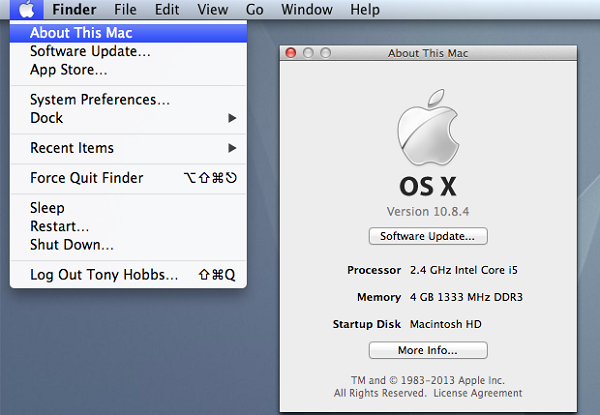
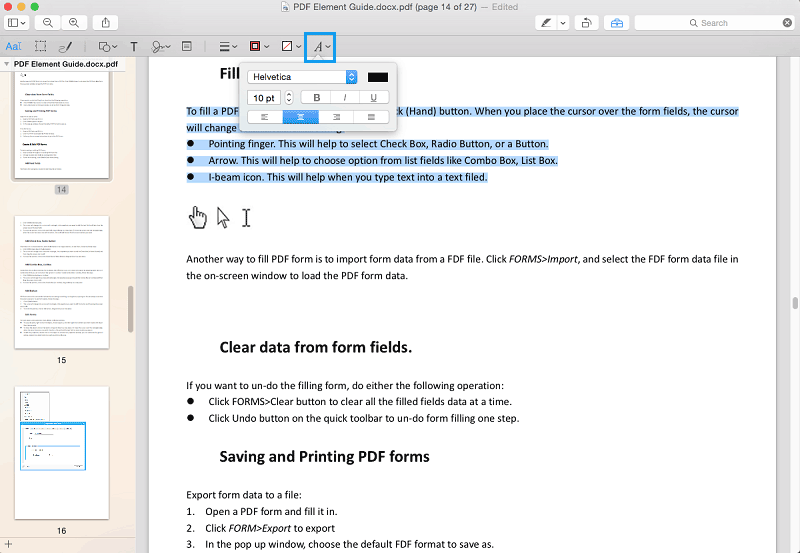

If you are looking for a more powerful PDF editor that can work well on Mac computer, then Wondershare PDFelement for Mac is your best choice. It not only has all the PDF features in Preview but also offers you many other great features. With its help, you can easily edit texts, images and pages in both standard PDF and scanned PDF. Its OCR technology will automatically detect your scanned PDF and turn it into searchable and editable formats.
This Preview alternative for Mac also works as a PDF creator and converter. You are able to freely convert PDF from or to many popular file formats. It even serves as a form filler, which allows you fill out PDF forms and create personalized forms in a hassle-free way. Check the differences between PDFelement and Preview.
Still get confused or have more suggestions? Leave your thoughts to Community Center and we will reply within 24 hours.