PDFelement - Edit, Annotate, Fill and Sign PDF Documents

You can easily create Portable Documents Format (PDF) from Word formats such as DOCX and DOC. In this article, we will introduce you to top 5 Word to PDF creator software that you can download and use your computer. The selected software are easy to use and fully support Word formats. Just grab a bowl of popcorn and read through the top 5 Word to PDF creators.
At the top of our list is Wondershare PDFelement. This software allows you to create PDF files from formats like Word, Rich Text, HTML, Images, PDFs, Clipboards and Screen Captures. When creating PDF files with this software, you can create from a single Word file or multiple files. Moreover, this software is a PDF form creator and also a PDF form filler. It is also incorporated with a PDF editor and a PDF converter. The inbuilt converter can convert your PDF files to other formats like Word, Images, PowerPoint, Excel, Plain Text, Rich Text, eBooks, and HTML.

It also comes with an accurate OCR plug-in that digitizes your scanned PDF thus enabling you to edit and search through the file. Wondershare PDFelement helps you to redact sensitive data on your PDF, personalize them with signatures or stamps, lock PDF with a user and owner password, unlock PDFs, print PDFs and also perform batch removal of markups on your document.
This software is safe to download and to use it. It is a stable software that supports Windows XP, Vista, 7, 8 and 10 of 32-bit and 64-bit. To add on, it can also be downloaded by users who use Mac OS X 10.7, 10.8, 10.9, 10.10, 10.11 and 10.12

Although Wondershare PDF Converter Pro is well known for its ability to convert PDF files to other editable formats, it is also a PDF creator. It allows you to create PDFs from file formats like Word, Excel, PowerPoint, Plain text and others. It is built with a simplified user interface that you can always create PDFs from almost any file format like a pro.
Moreover, Wondershare PDF Converter Pro allows you to convert password protected PDF. It can also convert imaged–based PDFs to any output supported format, that you want. As you convert files the layout of your documents will be retained. It supports Windows XP, Vista, 7, 8, 8.1 and 10, and also Mac OS X 10.12, 10.11, 10.10, 10.9, 10.8 and 10.7.
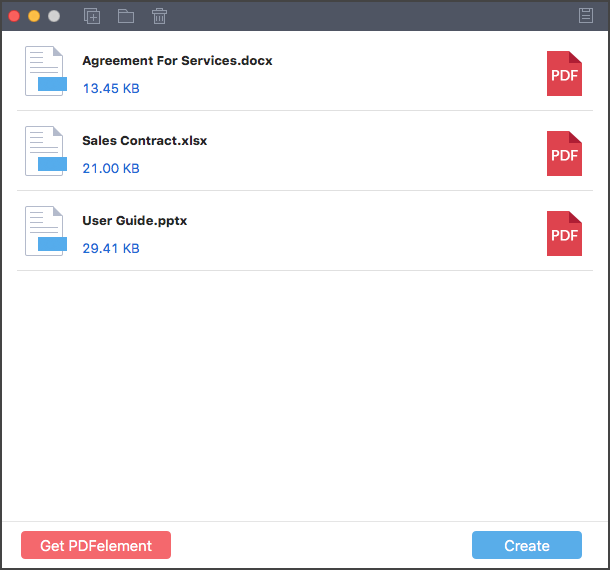
When you just want a tool that is specifically meant to create PDFs files, then go for Wondershare PDF Creator for Mac. This software allows you to create PDF files from Word, PowerPoint, and Excel. It is a speedy tool that converts files in a batch to PDF format.
With this software, you will get quality output PDF file that you can view them on different PDF readers. It has a free trial version that you can always try it out before purchasing it. It works on Mac OS X 10.7, 10.8, 10.9, 10.10, 10.11 and the latest 10.12.
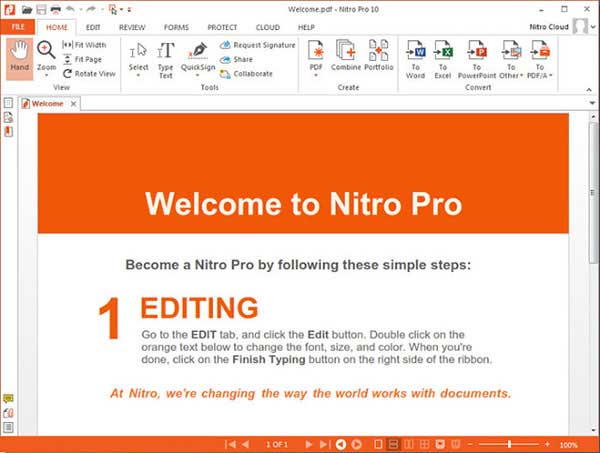
Looking at the features of NitroPDF, it qualifies on our top 5 Word to PDF Creator Softwares. This software is a powerful PDF creator that allows you to create PDF files from almost any file. You can create PDF files from Word, PowerPoint, Excel, Rich Text and others. You can also create PDF files by combining other files or just create a PDF file from scratch from a blank file. NitroPDF creates collaborative PDF files that you can sign, edit and modify using PrimoPDF inbuilt editor.
NitroPDF also allows you to convert your PDF to Word, Images, Excel, HTML and Powerpoint and others. It is also powerful PDF merger that combines PDFs in a batch to a single file. You can also use this tool to watermark, annotate, draw shapes, and insert your digital signature. With Nitro PDF you are able to share your PDF via email. It supports Windows Vista, 7, 8 and 10.
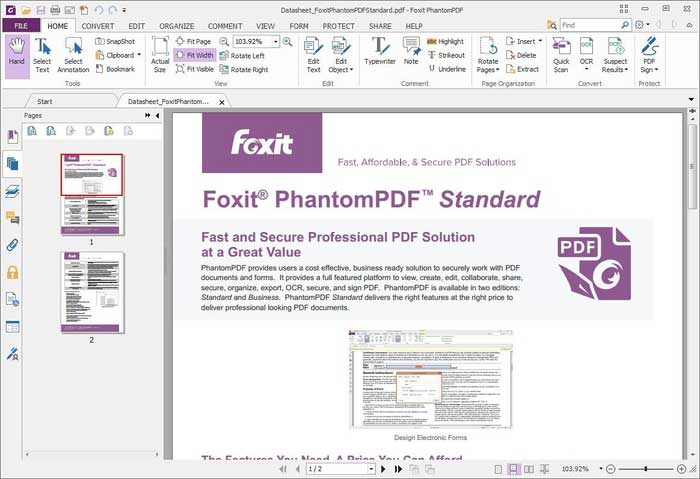
To end our top 5 Word to PDF creators is Foxit PhantomPDF software. This software is well integrated to allow you create PDFs from Word, Excel, Outlook, PowerPoint and Visio add-ins. The created PDFs are compatible with other PDF tools like the ones mentioned in our list. Furthermore, this tool is also a PDF converter. It converts PDF to formats like Excel, Word, PPT, images and others.
It is also a PDF editor that allows you to annotate, watermark, comment and share PDFs. Foxit PhantomPDF tool is built with other PDF tools that allow you to OCR PDFs, merge, split, encrypt, redact and sign your PDFs. You can use this tool to manage pages of your PDF and modify them. This tool supports Windows 7, 8 and 10.
Still get confused or have more suggestions? Leave your thoughts to Community Center and we will reply within 24 hours.