PDFelement - Edit, Annotate, Fill and Sign PDF Documents

2022-10-10 15:00:28 • Filed to: PDF Mobile Apps • Proven solutions
There is a lot of misconception out there, and one of them is that PDF files cannot be edited on Android, but this is false. The truth of the matter is that you can easily edit PDF android if you so desire. However, it is important to note that how to edit PDF on Android will depend on using the right tools. Fortunately, there are a lot of them. The following can be used to edit PDF on Android.
PDFelement for Android remains one of the best apps for editing PDF files. It is also a free PDF reader and an annotator. It has both Android and iOS versions. However, note that the android version of the PDFelement can only make comments, edit and sign PDFs on your Android. The iOS version is more robust, as it can edit PDF. PDFelement is highly rated as it boosts your productivity and makes it easy for you to manage your PDF files on the go. It is one of the best apps for your android device. You can simply go to the google play store and download the app.
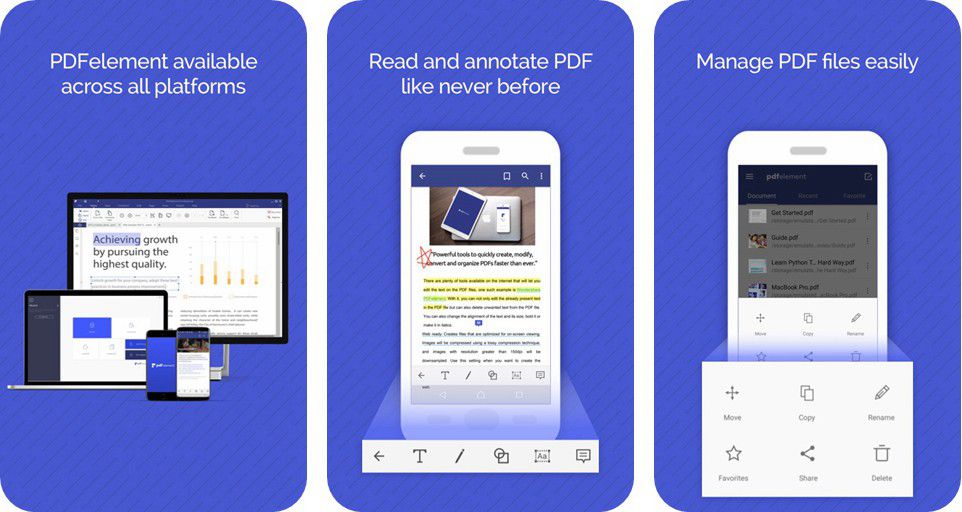
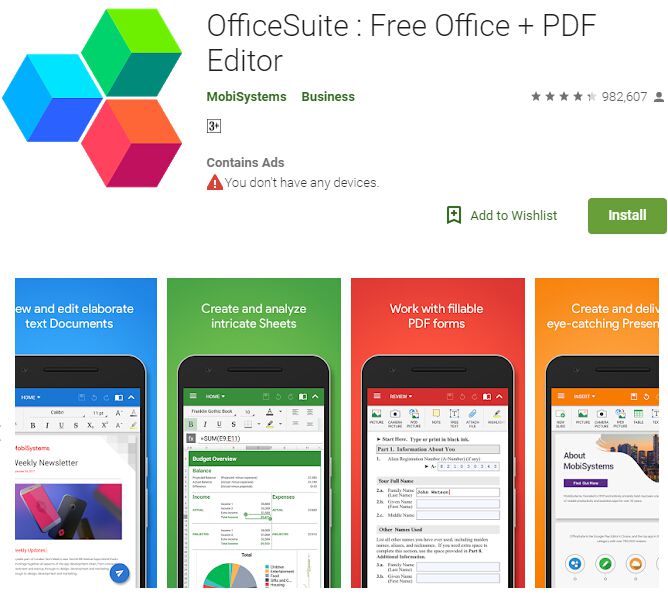
This is another app on the google play store considered to be one of the best if you want to edit PDF on Android. This is because, in addition to supporting the editing of PDF files, this app also supports both the viewing and editing of office documents making it an app you just can’t resist. However, while it can edit PDF android, note that its PDF editing function is limited, but it can be sufficient if you want something handy for quick editing tasks.
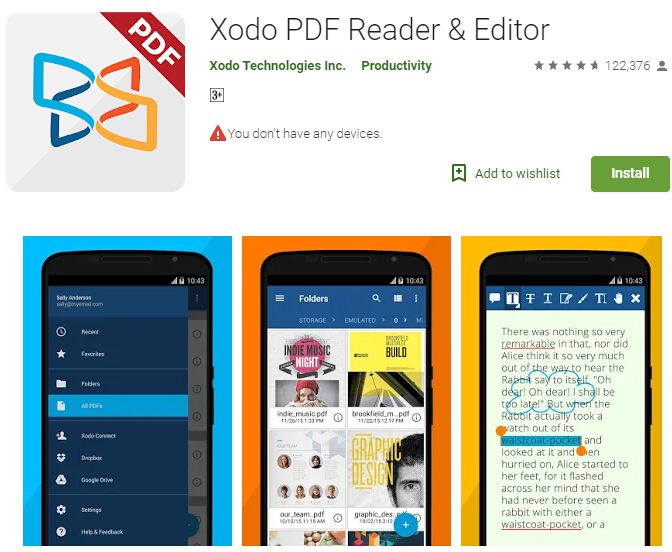
Xodo PDF is one of the most popular PDF editors for your android devices available on the google play store. Apart from the fact that it is a good app to edit PDF files on Android, it also has lots of other interesting features that cannot be neglected. For instance, you can use it to annotate PDF files, sign your PDF using your own signature, customize the fonts of your PDF, add new texts, highlight, underline and strikethrough PDFs, and many more. The app is easy to use as it shows you how to edit PDF on Android, and after editing, you have the option of saving them and sharing them through the mail and other options.
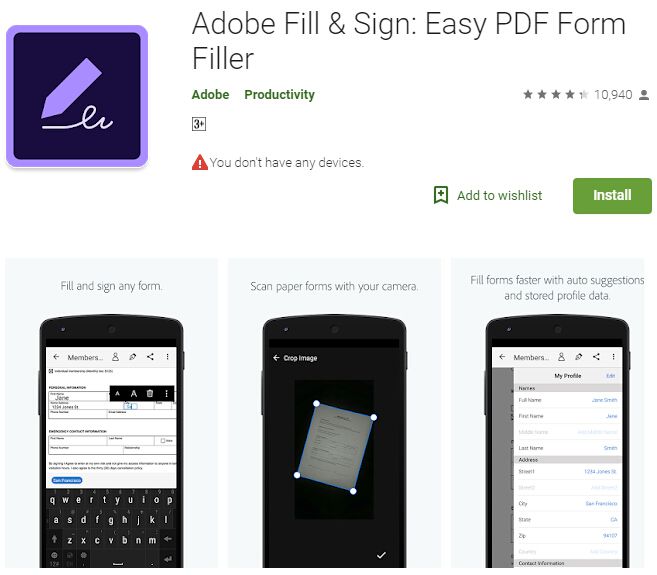
Adobe does not really need any introduction as it is one of the most popular brands when it comes to PDF. It offers a lot of PDF solutions on various platforms, and this includes Android. Adobe fills and Sign app is good for editing PDF on Android. Besides, you can use the app to fill up forms and text fields, sign documents, and add text to the document. The only issue with Adobe fill and Sign app is the fact that it has fewer customization options as it does not allow the color to be customized. However, it is one of the best apps to edit PDF files on Android.
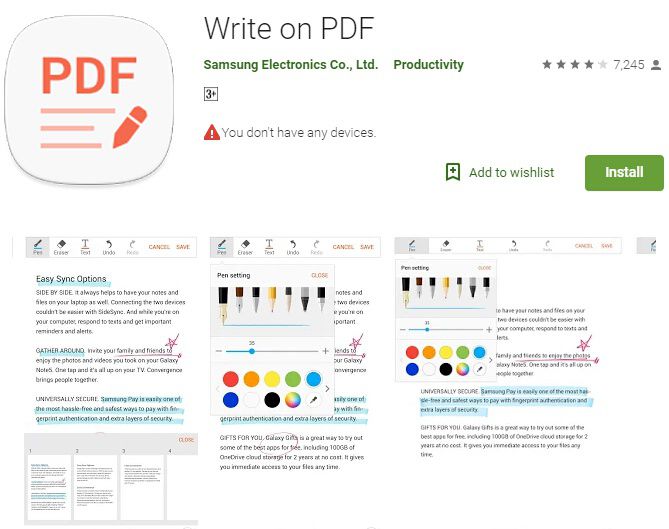
This app completes the list of the best app to edit PDF on Android because it offers some useful features. However, it is essential to note that this app allows you only to make comments on PDF; it does not allow you to change the original text. It is a good app, and it is available on the google play store.
Finally, the apps listed above are not the only apps that can edit PDF android, but they are considered to be the best among all. You are free to explore other PDF editing apps for Android, but the ones listed above will give you what you need, don’t miss downloading them on your android device.
PDFelement for Mac is a desirable desktop PDF editor with powerful functions to help you get control over PDFs. It is easy to use and yet fast, allowing you to edit, convert, annotate, and sign so on.
| Product Features | PDFelement for Android | PDFelement for Mac |
| Edit PDF Files | ||
| View PDF Files | ||
| Annotations and Comments | ||
| Create PDF Files | ||
| Fill & Sign Forms | ||
| Page Management | ||
| Bookmarks Management | ||
| OCR feature | ||
| Add Watermarks, Backgrounds, Headers, and Footers | ||
| Access to Hundreds of PDF Templates |
Free Download or Buy PDFelement right now!
Free Download or Buy PDFelement right now!
Buy PDFelement right now!
Buy PDFelement right now!
Elise Williams
chief Editor
0 Comment(s)