PDFelement - Edit, Annotate, Fill and Sign PDF Documents

Software authorization is an important practice for any enterprise. It improves security by allowing eligible users only and makes the software easy to manage. Software authorization also optimizes and simplifies the workflow. It makes the allocation of resources more reasonable because every user can be authorized to the necessary software and save space from unnecessary applications.
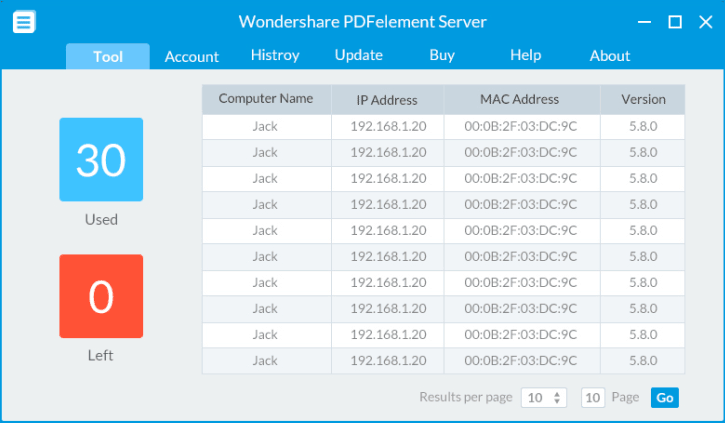
Software authorization is the process of granting access rights to a user or machine. Usually authorization is done through a code which is generated by user computers and accepted by the server. The administrator can also use the server client to authorize or set permissions to specific user or workstations. To authorize is to deliver an access policy.
Advantages of software authorization:
1. Improved security: By authorization is it can be ensured that only permitted users get to access sensitive business software and documents. .
2. Ease of control: Since every user or machine is authorized, it is easy to track and control the software.
3. User management: Enterprises can restrict the number of users by declining authorization. It can help the organization to cut down unwanted use of the program.

PDFelement for Business can be controlled with strong authorization features. It is the best PDF editor for enterprises and designed specially for professional use. Any business can customize the tool to make it suit their company requirements. When you need to edit or compile your own business PDF, go for PDFelement.
Key features
Steps to authorize and control PDFelement
First the developers at PDFelement will have to be contacted to communicate the guideline for customizing the client for use over LAN. You need to provide information about the number of users, etc. The process is also meant for security reasons as the program will be used in your network by users. After the customization, Wondershare will send the server and client package of PDFelement to your organization.
Next comes installing the server version and the client version on the workstations. You can deploy push installations from the client interface over the computers in the LAN. The admin will log in through their email ID and registration number. The client version has to be installed on user end. This automatically initiates a code to the server asking permission for authorization.
The administrator who controls the client holds the responsibility to manage the authorizations. No one can use the server version other than the manager. He can decide if the user can be given permission to use the software or needs to be declined. It can be utilized to control number of software users. The admin can control the issue of updates and even deny them completely.
Still get confused or have more suggestions? Leave your thoughts to Community Center and we will reply within 24 hours.