PDFelement - Edit, Annotate, Fill and Sign PDF Documents

Business improvement is not something that can be easily done. Companies all around the world are looking for ways how to improve business. Some of them succeed, some of them fail. The reason is simple: only the most persistent ones, and the smarter ones make it into the business world. There are several ways to improve your business. But number one is improving your productivity and efficiency, and you’ve got business improvement tools for that. And then number two, learning how to be smarter about what you do. We got you covered for both areas.

One of the key aspects in today’s business world is going paperless. As in, eliminating all hard-copy and print paper, and transfer your business into the digital world. For that purpose, you need good PDF software that can satisfy every need you have. And Wondershare PDFelement for business might be your best option. A feature rich software, it offers the best cost to value ratio on the market.
The free business software has lots of useful features including the ability to create PDF files in a single click, the ability to covert PDF files to a whole host of other formats including PowerPoint, Word and Excel and being able to edit PDF files in numerous different ways.
Pros:
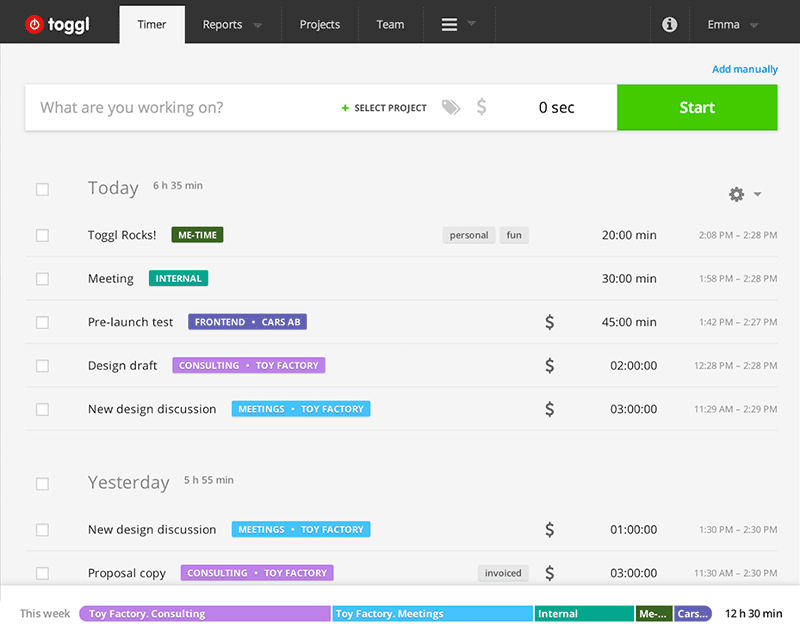
Another tool you need to improve your business is Toggl, a great software for time racking and spreadsheets. Built for speed, the time tracking tool allows you to check time every member of the team spends on projects. In addition, you have an online time tracker app that you can use to categorize and create reports for projects.
Pros:
Cons:
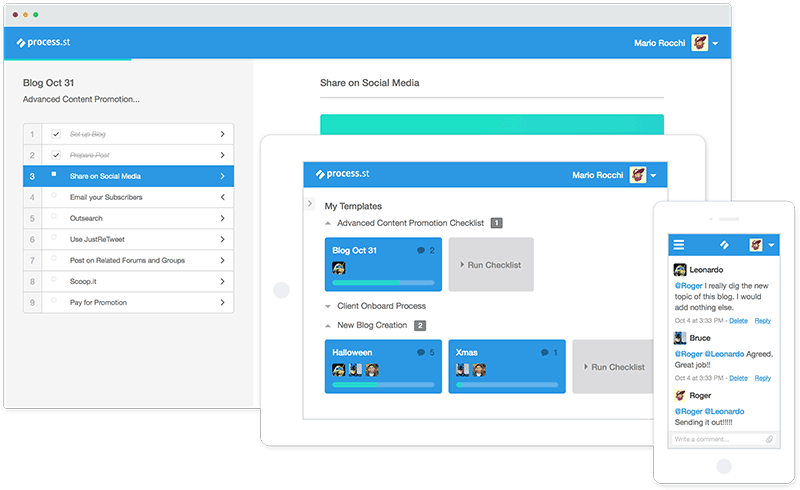
Now that you have a time management tool, you need a project management tool as well. Process Street allows you to delegate tasks and manage your project more easily. This way, you maximize time you spend on important duties. The app also allows the use of an assistant, and your assistant can check off tasks easily.
Pros:
Cons:
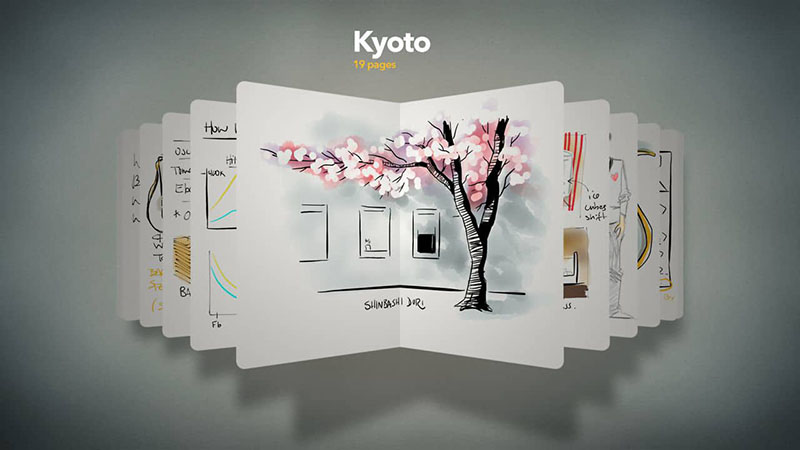
What started as a drawing and notebook app has since progressed into a wonderful business app that has photo annotations, checklists, and note-taking. Paper by 53 was one of the first drawing apps for the iPad, but has since moved into the iPhone as well. You can scribble, put together diagrams, annotate photos, and write, all in one app.
Pros:
Cons:
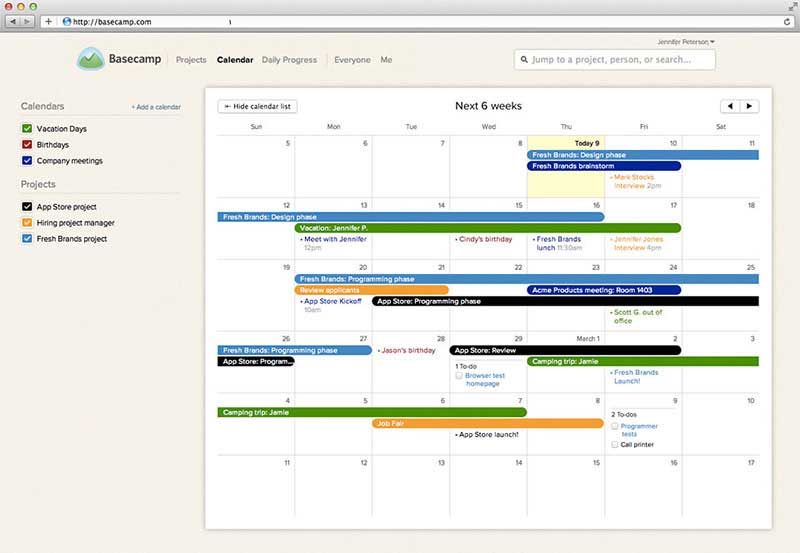
This is another project management and team coordination tool, similar to Process Street. Since the essence of business is to manage projects and your team, we need more than one alternative to that tool. In addition to being a great project management tool, Basecamp also features threaded and quick messaging within the group thanks to Campfire feature.
Pros:
Cons:

As we mentioned at the beginning, one thing you need to do for your business improvement is learning how to be smarter. It means you need to make few and small changes to the way how you operate your business. Here are some quick tips to help you improve your business.
Still get confused or have more suggestions? Leave your thoughts to Community Center and we will reply within 24 hours.