PDFelement - Edit, Annotate, Fill and Sign PDF Documents

System Center Configuration Manager or SCCM is a deployment tool which can control and distribute software to desktops, servers, laptops and mobiles over a vast network. Software and updates can be remotely and silently installed on target location. SCCM is a popular deployment tool among enterprises, not only because it has a user-friendly interface, but also because deploy software with SCCM is quite easy.
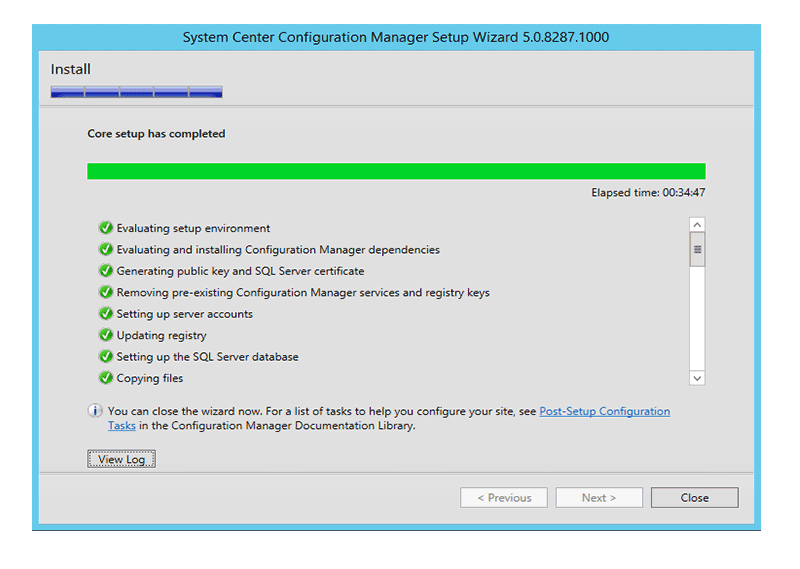
Administrators can create custom installations of applications and configurations which can be repeated across numerous workstations with SCCM. SCCM is effective in desktop management and brings down administrative costs.
Pros:
Cons:
After setting up SCCM, navigate to Home tab and click on Applications. Then you need to create application for the software to deploy. Follow the instruction step by step and fill the necessary information.
“Create User Collection” to add a user group. In this progress, you need to set all the rules for deployment. From the Create User Collection Wizard browse and select the target distribution group. Here BPO users have been set as an example. Hit the “Next” button to finish the setting.
From the Deployment Settings, set the Action to install and the Purpose to Available. Click to check the box named “Require administrator approval if users request this application.” This will make the software available to the end user but will need administrator permission to install it.
To finish the task, click on “Next”. The software in now deployed to the end user. Click on close to exit the program. You can check the details of deployment on the deployment completion page.

Enterprises deal with large amount of PDF files on a daily basis. You need to edit them and send them to clients and customers. PDFelement for Business is uniquely designed keeping business organizations in mind. It makes a PDF completely editable with options to customize according to organization needs.
Still get confused or have more suggestions? Leave your thoughts to Community Center and we will reply within 24 hours.