PDFelement - Edit, Annotate, Fill and Sign PDF Documents

In simple words, information security is defined as "the practice of preventing unauthorized access, use, disclosure, modification, inspection, recording, disruption, or destruction of information". That is the general term that people use to say that their data, be it electronic or physical is protected and secured. Organizations, businesses, and even whole countries are doing anything in their power to improve information security in the past years. With leaks and breaches becoming a constant and frequent, everyone is looking for ways to improve the security of information. With that being said, what can you do to make your information secure?

Anytime you are facing with a problem in the digital world, you need software that will solve that issue. In the sector of information security, that is PDF software for business. We recommend using PDFelement for Business, one of the newest additions to the PDF world. The software will provide your company and your team with the tools you need to create, prepare, and edit professional PDF documents. All scanned files are now editable, searchable, and selectable documents.
But moving to security, it offers encryption, and redaction of documents. Both are important in improving the security of information. You can either encrypt a file, restricting access to users so that they cannot modify, print, or copy the file. Or, you can redact a document, removing and blacking out sensitive information for security and legal purposes.
But most importantly, editing documents is extremely easy. You can add, edit, and delete text and images anywhere in the document. You can chance the size, style, and color of the font. And you can even add and delete entire PDF pages.
To do that, you need to click on "Protect", and then click on "Password". As soon as the dialog box open, you can find the "Require a password to open the document" section. Click on that, enter the password you want to use, confirm the password, and your file is protected.
Redaction is blacking out sensitive text and images from a file. To do that, go to "Protection", and then click on "Mark for protection". After you've clicked the option, you will have to drag the point to select text and images you want to redact. Just click "apply redaction" afterwards and that is that.
Wondershare PDFelement is not the only software you can use to improve your information security. You can also use anti-virus programs, other PDFsoftware, and security information management. Here are five other tools we recommend you try.
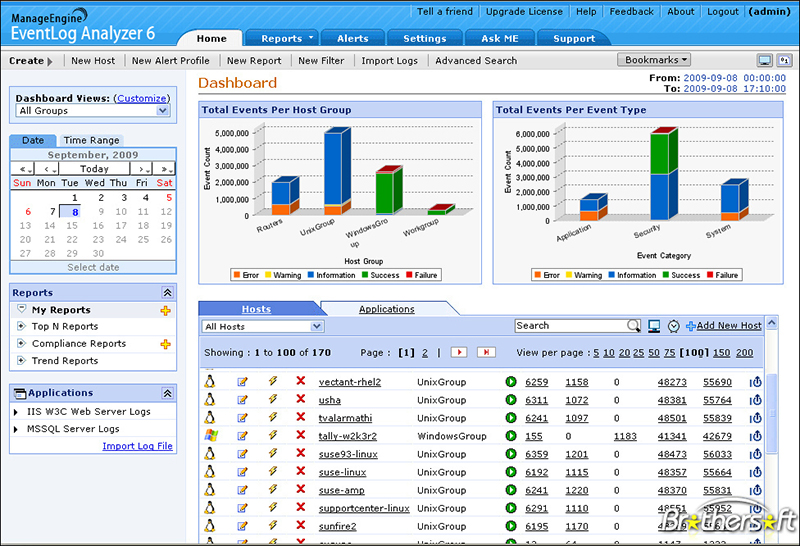
EventLog Analyzer is a cost-effective management solution for security information. You get log analysis, compliance reporting, file integrity monitoring, real-time alerts, log forensics, user activity monitoring, and protect your company from cyber-attacks.
Pros:
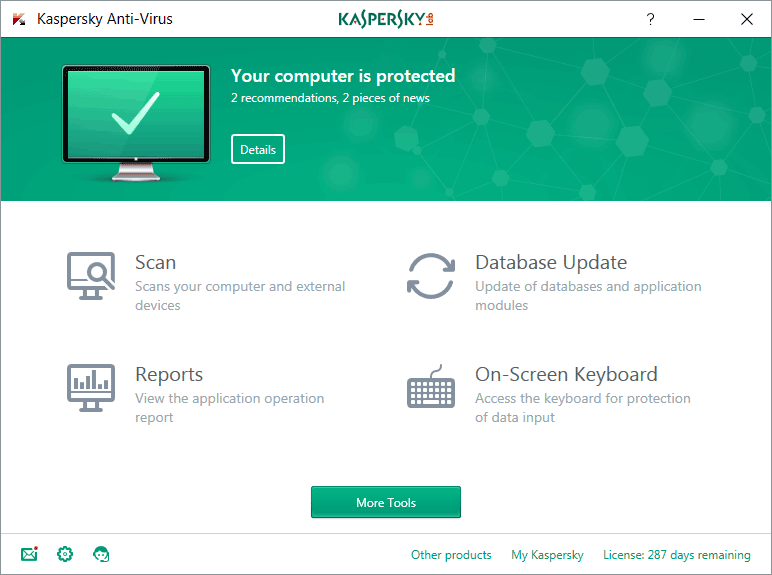
Kaspersky Anti-Virus is the next software on the menu. Kaspersky has made a name for itself, and the anti-virus program is one of the first of this type in the world. Kaspersky protects you and your company from viruses, Trojans, spam material, and hackers.
Pros:
Cons:

DocuSign is also PDF software that can protect your documents with encryption. In addition, you can digitally sign and send documents.
Pros:
Cons:
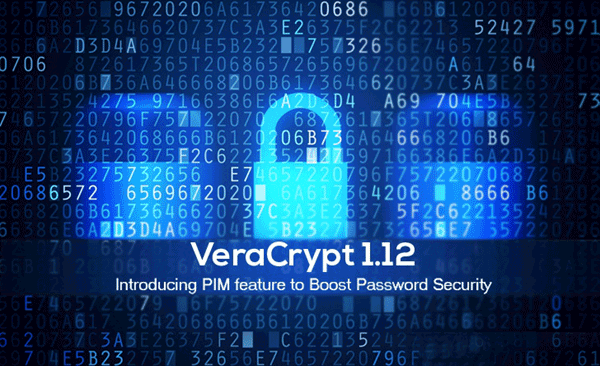
VeraCrypt is encryption-specialized software. Those who used it praise the software for being on-the-fly encryption tool. You can encrypt and decrypt files anywhere you go. The software is available for Windows, Linux, and Mac OS. VeraCrypt supports the most common encryption, which is AES, and many others.
Pros:
Cons:
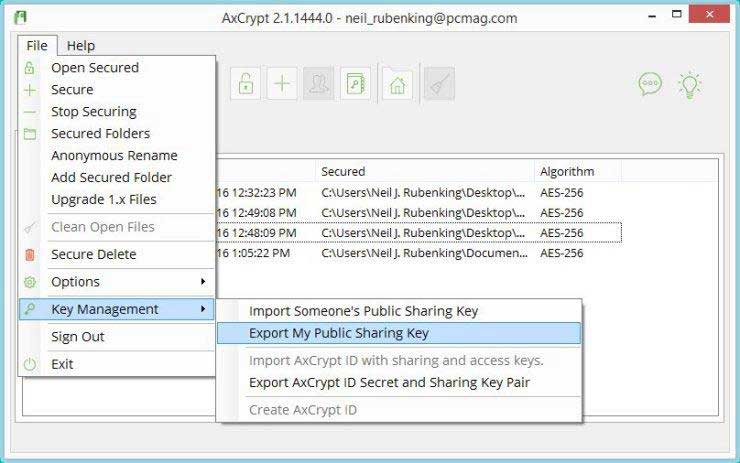
Last, but not least of on the list of tools you can use to improve your information security is AxCrypt Premium. Easy to use, this tool handles editing encrypted files smoothly and seamlessly. You can share with a public key and generate password. The tool is simple to use, but it has its cons as well as pros.
Pros:
Cons:
There are some general tips you can follow to improve your information security. Let's look at some:
Still get confused or have more suggestions? Leave your thoughts to Community Center and we will reply within 24 hours.