PDFelement - Edit, Annotate, Fill and Sign PDF Documents

Real estate agents are not the only in the real estate industry that need apps and tools. Landlord needs software tools and apps to make their life easier. We live in a world where you need to be digital, or you will become a dinosaur. And in terms of landlord software, you need apps that will make it easier for you to manage rents for tenants, property information, and position yourself on the market. That being said, let's take a look at some landlord software that will definitely help you.

Starting off with a PDF software tool that will help you in a number of ways. Wondershare PDFelement comes with a robust set of features that make everything easier. Here are some of the features you can use:

A web-based landlord software, Buildium is designed for landlords and managers of residential properties. You can use the landlord software to take complete control of your business, including rent, vacancy, and maintenance. The app comes with a robust set of properties, including tenant and lease tracking and on-demand reports. But the best part is that rent collection can be automated and executed online, saving you time and money.
Pros:
Cons:
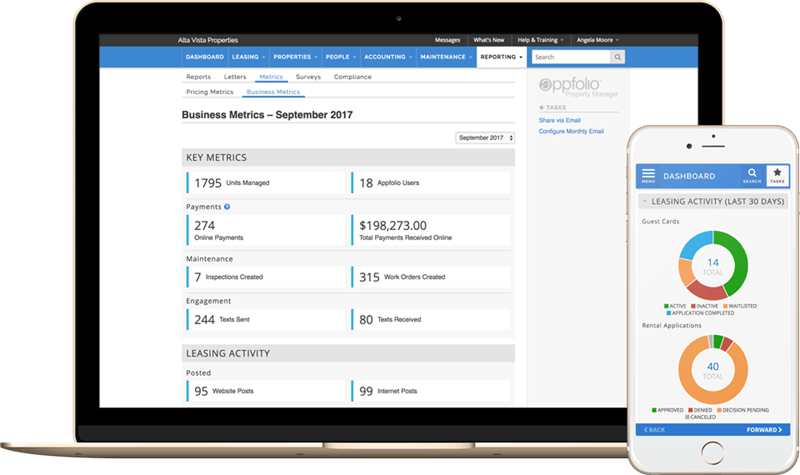
A very comprehensive landlord software, AppFolio is a central hub for all your accounting and management business needs, including screening of applicants, online rent payments, online applications and much more. The app allows you to download an HTML, and print or post it to Craigslist.
Pros:
Cons:
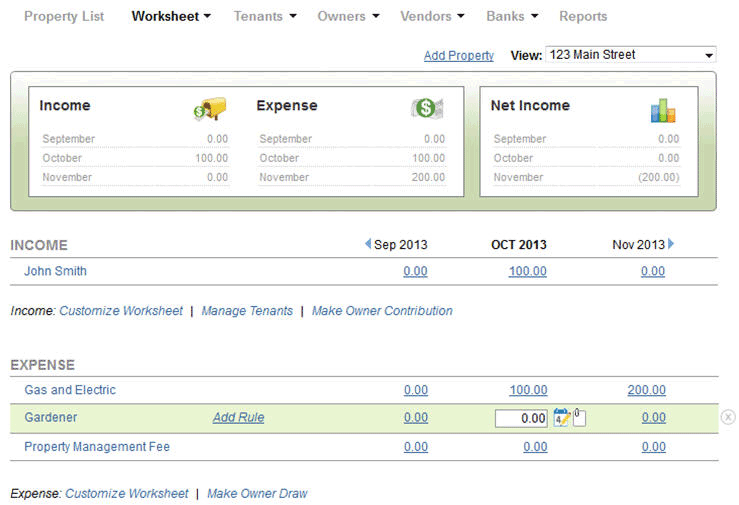
The motto of the company is "property management made easy", and they deliver on their promise. One of the best landlord software has property accounting, tracking of tenant and lease, and even bank tracking. The setup is simple, and you can get it up and running in no-time. One of the best feature is the ability to export transactions to QuickBooks and Excel.
Pros:
Cons:
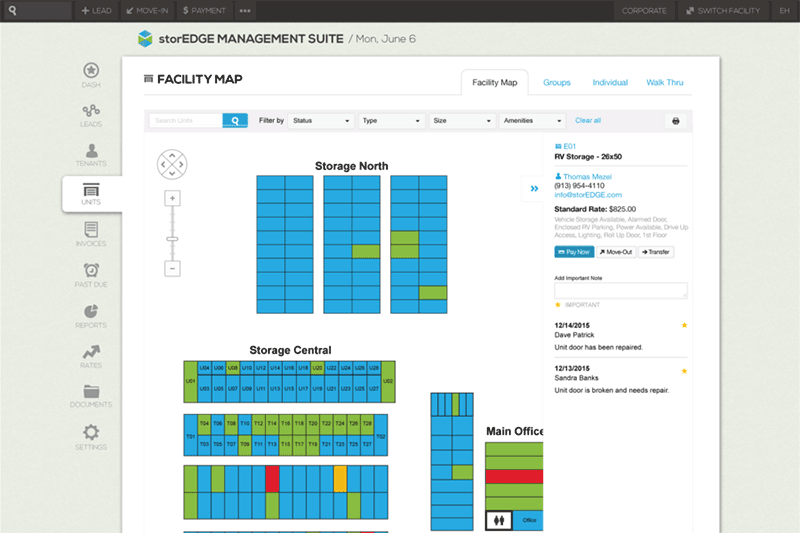
Manage more than one storage facility from one system, and choose functions that your employees can access. StorEDGE is really top notch landlord software that is integrated with insurance providers, accounting information, and gate software. You can use the software to track delinquent tenants, generate tax rates, and much more.
Pros:
Cons:
Why should you use landlord software? People ask that very often, as they think they can do without it. Here is why should you use it, and some tips how to handle it best.
Still get confused or have more suggestions? Leave your thoughts to Community Center and we will reply within 24 hours.