PDFelement - Edit, Annotate, Fill and Sign PDF Documents

Of all the legal documents, perhaps the most important is a lasting power of attorney. The reasons are varied but the importance of this legal document make it one of the most sensitive. Being able to edit and fill in the forms required for a lasting power of attorney correctly is a sensitive issue that should be treated as such. In this article, we are going to be looking at what a lasting power of attorney is and also provide you with an easy way to download, edit and fill in a lasting power of attorney. Read on to find out how.
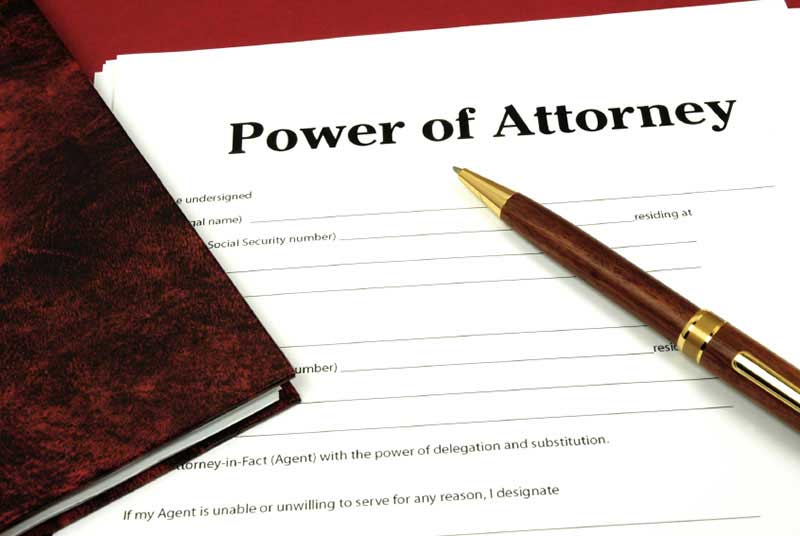
A lasting power of attorney is a legal document that offers you a way to give someone you trust the legal authority to act on your behalf if you lack the mental capacity to do so at some point in your life or you choose not to make these decisions yourself.
A lasting power of attorney can be made for two reasons; financial decisions and for health care decisions. When done for financial reasons, the person you authorize has the power to buy and sell property, pay a mortgage, invest money or even pay bills on your behalf. When done for health reasons, the person you choose can make decisions pertaining to where you should live, what you should eat and even the social activities you can engage in.

A lasting power of attorney is an important document and therefore extra care needs to be taken when downloading and editing the document. The best tool to help you easily and safely edit the document is Wondershare PDFelement. This is PDF management tool that can help you gain access to, download and then proceed to edit and fill in the form. Some of the features that make all of that possible include the following.
Here's how to use it to edit a Lasting Power of Attorney.
Install PDFelement to your computer and then launch the program. Click on "Forms" tab and from the options presented, click on "Form Resources". This will open a tab on your browser where you can download the Lasting Power of Attorney. You can click on "Categories" to find it faster.
Once you have downloaded the Lasting Power of Attorney, click on "Open" in PDFelement to open the document for editing.
If the document has any interactive form fields, PDFelement will let you know. You can also easily edit these fillable forms. When you hover on the fillable form, a hand icon will appear, click on it to bring up the cursor, allowing you to simply type in what you want on the form.
If the forms are not interactive, you can click on the "Form" tab and then select "Edit Form". Then click on an area on the document you want to edit. This will bring up a text box, allowing you to make the necessary changes.
There are several important aspects of a Lasting Power of Attorney you should keep in mind when drawing up and using a lasting power of attorney. Some of the most important ones to keep in mind include the following.
Still get confused or have more suggestions? Leave your thoughts to Community Center and we will reply within 24 hours.