PDFelement - Edit, Annotate, Fill and Sign PDF Documents

All firms need legal billing software. We live in an era where you can send legal bills digitally and electronically. The need for post office and similar communication tools that you can use for sending legal bills is over. Nowadays, a good PDF software will help you send legal bills to any of your clients. No matter which industry you work in, you always need legal billing software. With that being said, let's take a look at some of the options you have for software tools.

At this point, we would like to introduce you to Wondershare PDFelement, a superb software that you can use to edit, create, and print legal bills. Being one of the best PDF software tools on the market, it comes with a number of tools you can use. Here is what makes it the best legal billing software:
PDFelement allows you to edit text with ease. You can choose to edit an entire paragraph, or just one line. If you want to edit whole paragraph, use "Paragraph Mode". "Line Mode", on the other hand, allows you to edit just one line at a time.
For both modes, go to "Edit" and then "Edit Text". Click the text you want to edit, and then type new text. Clicking the text also allows you to change font, size, color, use bold and italic, and much more.
You can print a document after you finish reading or editing it. To print legal bills, go to "File", and then click on the "Print" button. You will be asked to specify printer, page range, print mode, page size, and some other options. After you've entered all the options, just click on "Print".
The software also allows you to print a portion of the page if you need it. Just click the "Crop" tool, select the area you want to print with your mouse, and then double click it. A new dialog window with settings will appear, click the "OK" button to crop, and then repeat the printing file process.
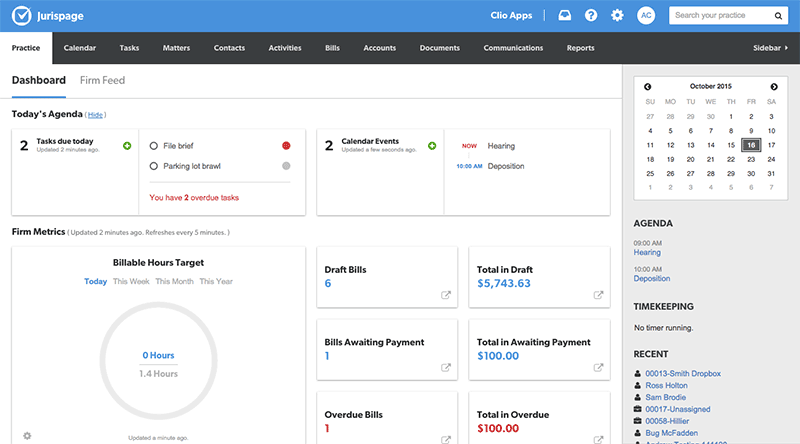
One of the most comprehensive cloud-based legal billing software you can find. Clio makes the process of managing client relationships easier, and helps you optimize documents. A truly impressive tool and everything law firms need to practice management. It definitely adds value to your company. And the price is a bit lower than competitors.
Pros:
Cons:
A web-based legal billing software, Time 59 is one of the best you can find for small firms and solo individuals. There are no per-user charges, making it affordable for every small firm. The learning curve for preparing legal bills is simple and easy. The customer service is exceptional, as they will answer any request you may have.
Pros:
Cons:
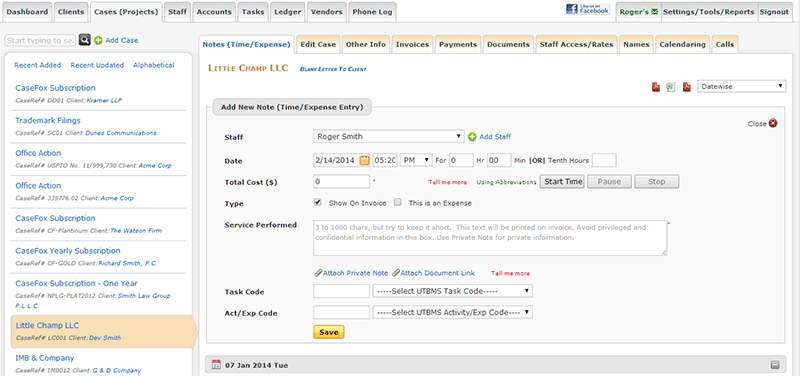
Another legal billing software on the list, CaseFox helps you send invoices, manage your clients, manage your trust-fund, and much more. The software can be used across multiple industries and saves you consultant time. Small companies will benefit the most.
Pros:
Cons:
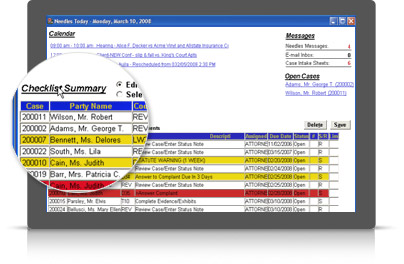
Needles is a case management program that was founded in 1985. For more than 30 years, the software has helped individuals and companies manage their cases, billing, and much more. Once you train your staff properly, they will be able to use the software with ease. Think of Needles as a filling cabinet with all information you need centrally located.
Pros:
Cons:
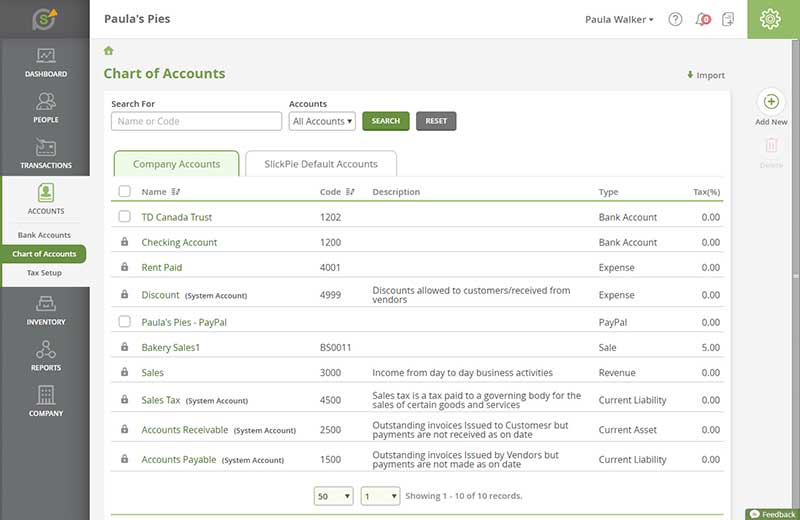
We have another free online legal billing software for small business. Using SlickPie you can send invoices and manage your financial accounts. The app will help most small businesses that need to send legal bills. The software has more of the core features, but it lacks some of the more advanced features. If you are in need of just the simple bread and butter features, SlickPie will help you.
Pros:
Cons:
Still get confused or have more suggestions? Leave your thoughts to Community Center and we will reply within 24 hours.