PDFelement - Edit, Annotate, Fill and Sign PDF Documents

Can you get business software for free? The short answer is with open source business software you can get full free access to great business software. Open source business software offers an unlimited, fully functioning access to business software on the condition that someone on your team must know how to install and configure the software.
Open source business software also have the advantage of being really customizable. As long as someone on your team has the necessary know-how, you can easily customize the software to meet your unique needs. In this article, we are going to look at some of the best open source business software you can use in your business.
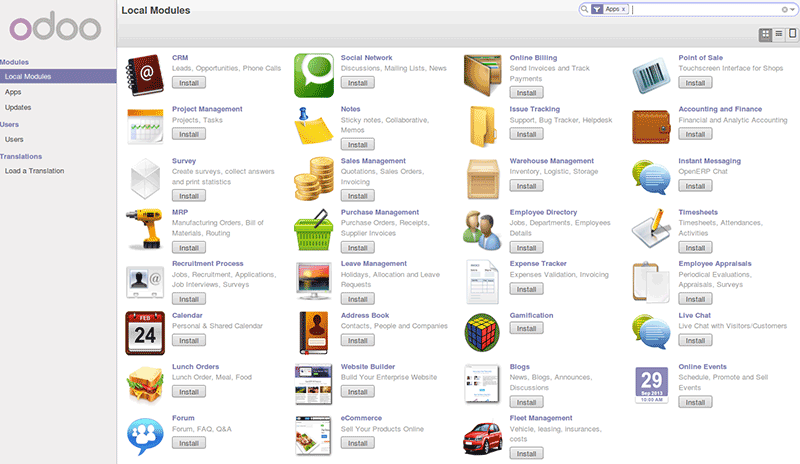
This is an integrated open source business software that includes modules for project management, billing, accounting, manufacturing, inventory management, purchasing and billing. All of these modules communicate with one another seamlessly to ensure easy information exchange.
Pros:
Cons:
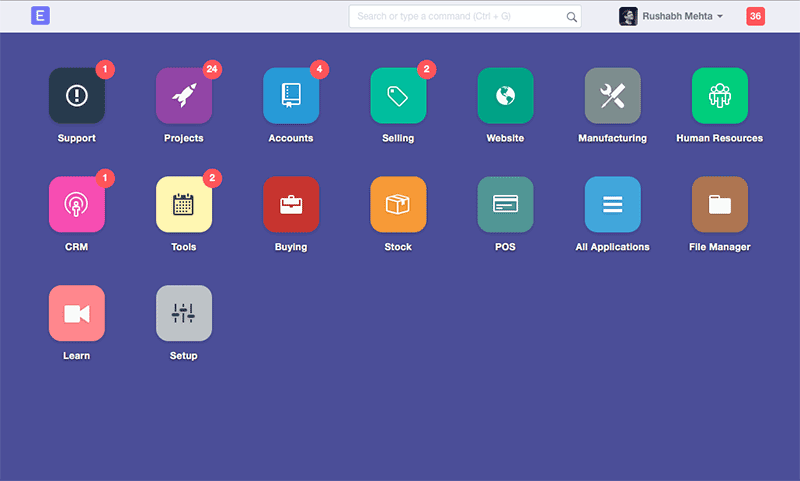
This program was featured on Opensource.com as one of the best open source business software of the year. It is built specifically for small and mid-sized companies and comes with multiple modules that include accounting, managing inventory, purchase sales and project management.
Pros:
Cons:
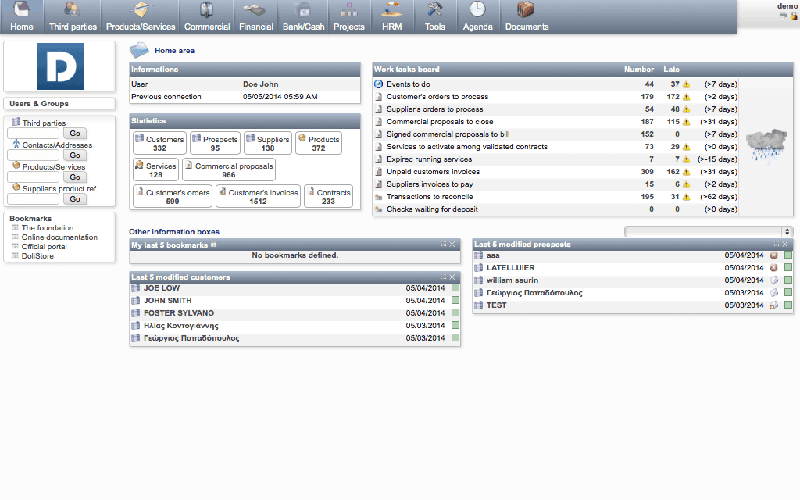
This is an open source business software that is tailored to help small and mid-sized business keep track of invoices, contacts, invoice orders and payments. It comes with a very easy to use and clean user interface.
Pros:
Cons:
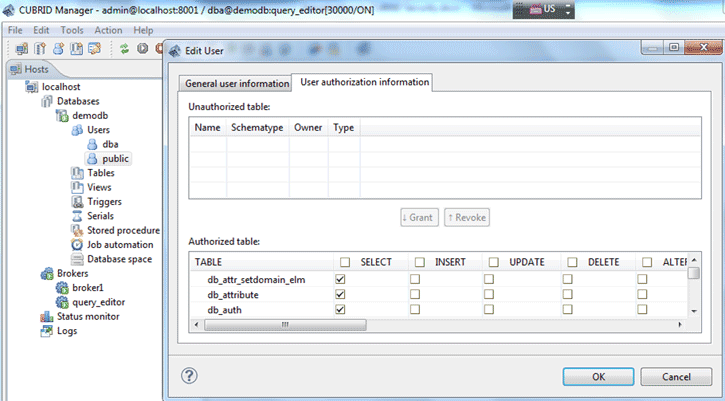
This is an open source business software that is optimized for use on web applications. It offers a number of different features, each designed to help with data organization on your business. It is particularly useful when you have to keep track of large amounts of data and it is very easy to use.
Pros:
Cons:
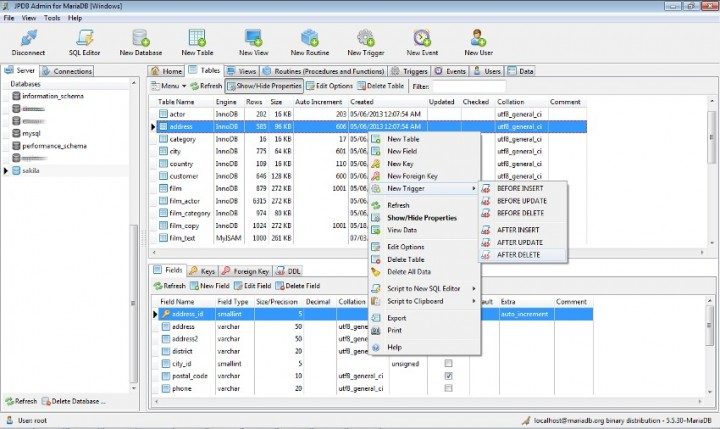
If you are looking for a much more advanced database management tool, this open source software is the one to choose. It is used by some of the biggest tech businesses including Google, Facebook and Wikipedia. As you probably can already guess, it is primarily designed for business that need to keep track of large databases.
Pros:
Cons:

If your business utilizes PDF format for business documents (and which business doesn't), you need a PDF document management program that will make it easy for you to create, edit and share the PDF files your business uses. While many are available, there is only one that is specifically designed to help you deal with PDF files for business. This program is none other than Wondershare PDFelement for business and the following are just some of the features you can enjoy.
Still get confused or have more suggestions? Leave your thoughts to Community Center and we will reply within 24 hours.