PDFelement - Edit, Annotate, Fill and Sign PDF Documents

CAD itself is not a file format but it is a computer program which is used by different engineers, architectures or artists to draw different shapes or drawing on the computer. The most popular format used in CAD include DXF or DWG. Both of the formats are not much different from each other, DXF is the file which can be used by other programs than the Auto CAD while the DWG file is specifically used for AutoCAD. So, if you have created or scanned drawings on your computer, you can convert these to CAD-compatible format and you will edit this CAD file on your computer. There are only few PDF to CAD converters available, some are online while others are offline. Here’s our list of the 3 best PDF to CAD converters.
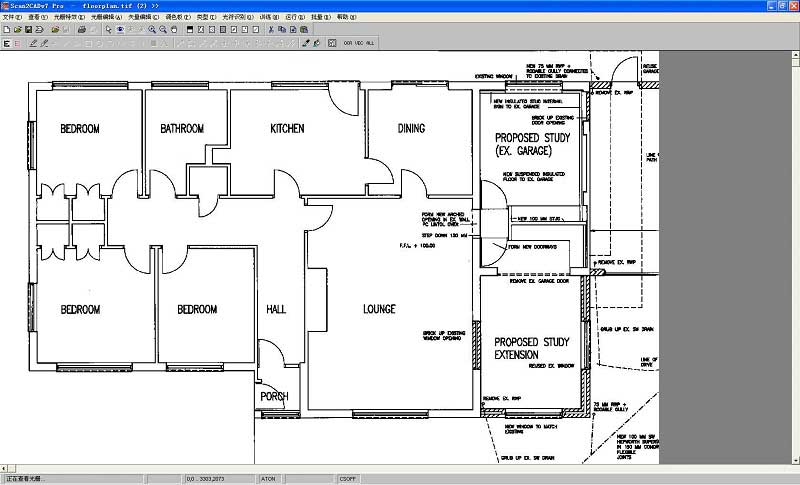
Scan2CAD is a powerful Windows based scanner and editor to convert different type of files to the CAD format. You cannot only convert the PDF files to the CAD formats such as DWG or DXF but can also edit the images or text present in the PDF files. Moreover, it also supports the vector file type for the CAD program and has built-in OCR feature which can be used to edit the text present in the scanned image files. The batch conversion process will convert multiple files at the same time which will not only save you time but will also work efficiently.
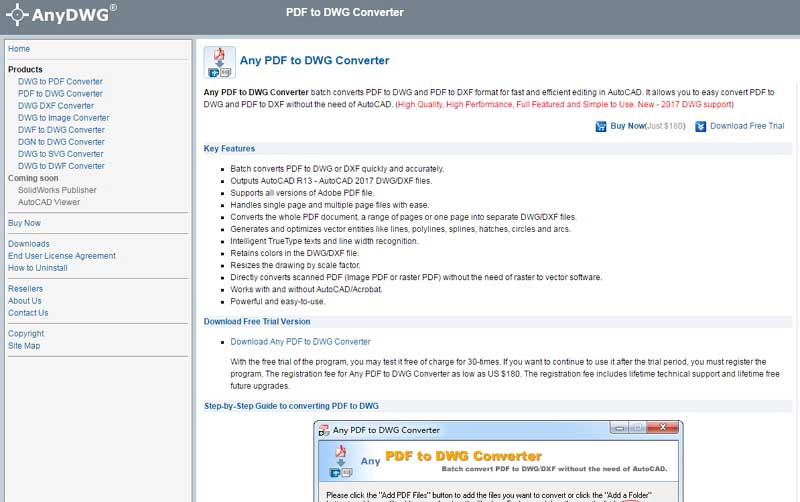
Converting a PDF file to the CAD format is not an easy job, the most important thing while converting the file is the quality and the formatting of the file should be remained as intact. Any PDF to DWG converter has relatively unique and user-friendly interface to convert PDF files to CAD format instantly. The resultant files will work with on the latest or older version of the AutoCAD. Moreover, one can either convert individual PDF pages, select multiple pages or can convert a whole PDF document to the CAD format.
Moreover, it will also differentiate between the lines, polylines or the circles present in the drawing. If the drawing is colorful, a good PDF to CAD converter should retain all the colors present in the PDF file and that is what Any PDF to DWG converter does. Lastly, it will also work with the scanned PDF files and will let you convert them to the CAD format with the best possible results.
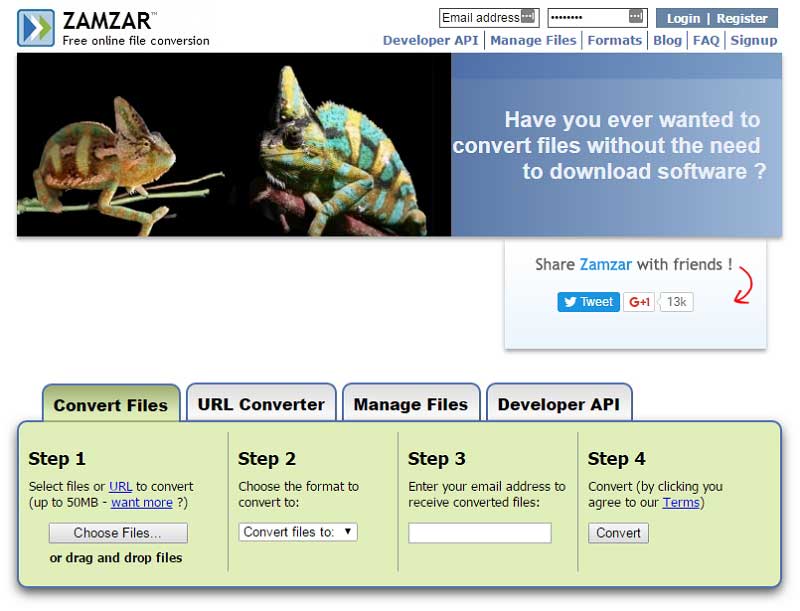
Zamzar is one of the largest online conversion portals, which does not need any introduction. This will not only convert the most popular files but will also email you the links to download the converted file. You can download the converted file in 48 hours or the file will be deleted from their server. You can select the DXF or DWG format for the output file. The former file format can be used with any CAD related program while the later format will let you open the CAD files in any drawing software. Although this online service is not as powerful as the desktop computer but still it provides the promising results. Moreover, after conversion the files can be downloaded or open in any other CAD program.

Wondershare PDFelement is one of the best tools for the productivity for any computer which will not only let you write, read, edit, convert but also fill PDF forms on the computer. PDFelement can create PDF files from a blank page, images, documents, scanned files and even the HTML webpages. The powerful editing features can edit any type of the text, images or even the pages of the PDF file. You can add new text in PDF file, edit already present text or can completely remove the text from the PDF file.
PDFelement will automatically perform some level of editing such as cropping, resizing or rotating the images in the PDF files. You can also extract all the images present in the PDF file with 1-click operation of PDFelement. Other famous features of PDFelement will let you convert the PDF files to the Word document, PPT, XLS sheets and even the HTML with the OCR compatibility which is necessary for editing the text present in the scanned documents.
Still get confused or have more suggestions? Leave your thoughts to Community Center and we will reply within 24 hours.