PDFelement - Edit, Annotate, Fill and Sign PDF Documents

Not all small and medium businesses are ready to pay for an expensive document management system. Sometimes, small and medium businesses decide to try open source document management systems, mostly because of their low price (mostly free). And there are other advantages to using open source DMS. However, there are also disadvantages, and we will make sure to list them both. First, we would like to introduce you to five open source document management systems that do a good job of providing businesses with simple and basic features.
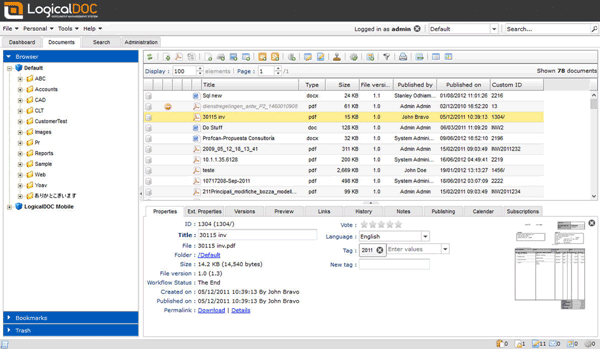
Helping organizations gain control over their DMS is what LogicalDoc does best. You can access the software via any web browser. And that is one of the main differences between LogicalDoc and any other open source document management software. Unlike others cloud-based systems, LogicalDoc is accessed through your own network. You can use the software to create, and coordinate any number of documents and increase collaboration and productivity of your team.
Pros:
Cons:
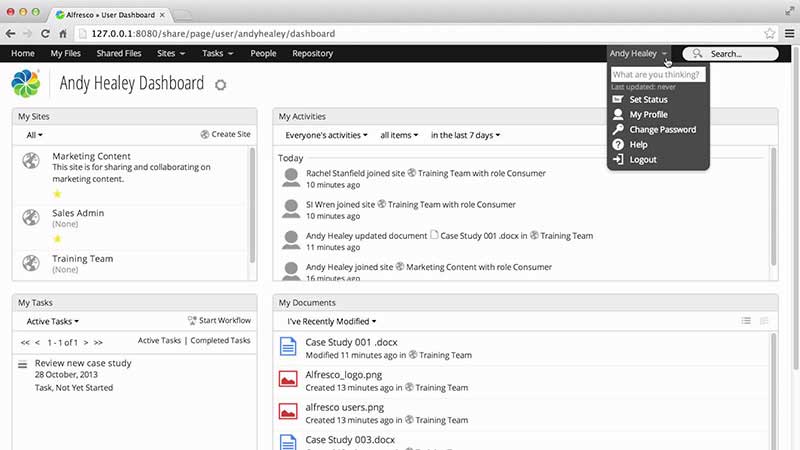
Another open source document management system, Alfresco is designed mostly for enterprises. The software provides enterprises with document management, web content management, image management, content repository, workflow, records management, and much more. It is a complex piece of software, and while the company does put effort in making it easy to deploy, there is a steep learning curve.
Pros:
Cons:
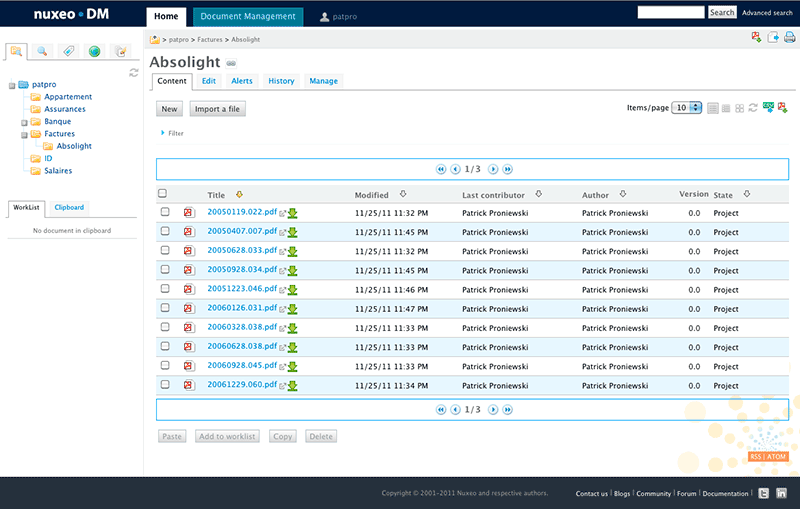
The software tracks the flow of content through the business cycle. Most of the features in Nuxeo are designed to reduce time-consuming search and retrieval. You can capture content within the system in a number of ways, including email, scanning images, and office documents. With a great audit logging, you can track the content lifecycle easily.
Pros:
Cons:
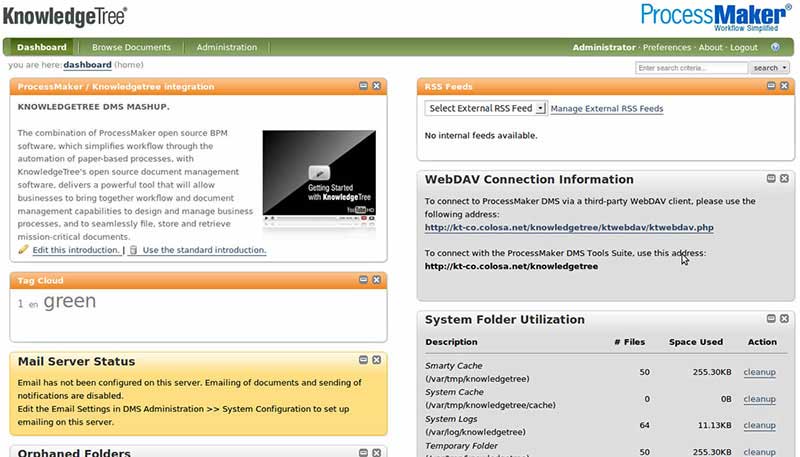
One of the best open source document management systems, KnowledgeTree allows users to secure, share, track, and manage documents. Some of the features include Search within Document Contents, Workflow, Metadata, Version-Controlled Document Repository, and WebDAV support. KnowledgeTree is one of the most favorable open source DMS for sales reps.
Pros:
Cons:
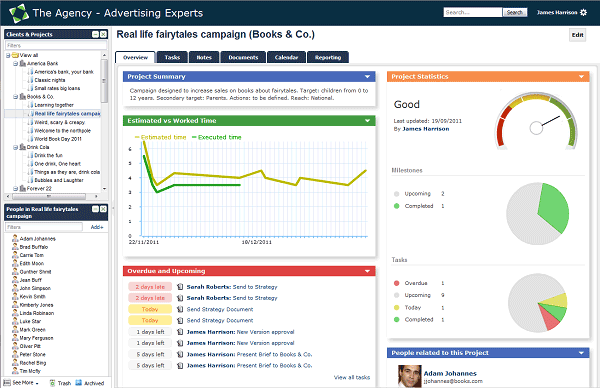
A web based collaboration platform, Feng Office helps you manage your projects easily. You can collaborate with your team, but also with your customers. Some of the project management features include task management, time tracking, Gantt Chart, document management, and knowledge management. Formerly known as OpenGoo, Feng Office is now one of the best document management system open source on the market.
Pros:
Cons:
Shortcomings of Open Source Document Management System
Those are some of the best open source document management systems you can find. We would also like to note some shortcomings of open source DMS.
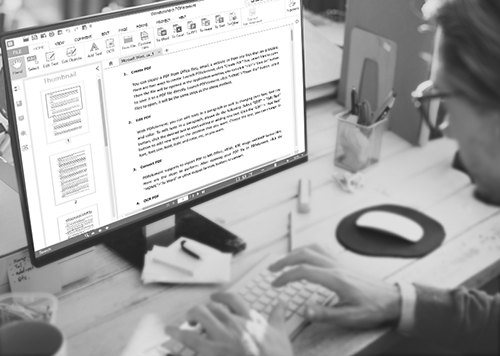
So, what can you do? Well, choosing a paid version document management system is always an option. And those should not be so expensive. For example, you can get a very cost-effective tool, only if you look around on the market. One such tool is PDFelement for Business. With the best cost-to-value ratio on the market, PDFelement has quickly become a major player for document management. Here are some of the main features:
Still get confused or have more suggestions? Leave your thoughts to Community Center and we will reply within 24 hours.