PDFelement - Edit, Annotate, Fill and Sign PDF Documents

We are living in a digital world where everything is shifting towards the computers, smartphones or robotics. Gone are the days when you had to store all of your documents in the cabinets which were not only heavy but also used to take a lot of space in your home or offices. Nowadays, a new trend is in for the home office and is called paperless documentation which encourages people to reduce the paper consumption and store more of the documents digitally. When we talk about the paperless documentation, the first thing comes in the mind is the management of these digital, that’s where the paperless document management tool hops in. Here’s the step by step paperless document organization guide which will tell you all the details on how you can manage paperless documents. The best 4 paperless document management software includes:

The best software to manage paperless document is the PDFelement for Business with unlimited capabilities. From creating a new document on blank sheet to editing the already present document, converting the existing PDF documents to signing them digitally, combining different PDF files to splitting them in different parts, this tool can do everything.
The best thing that most of the users like about this program is the simple and intuitive interface with all these options in the simplest manner. Apart from the basic features of PDF editors or converters, it also has the professional level features such as OCR to edit scanned documents, converting Webpages to PDF file, sharing documents instantly with other users or uploading them directly to the Dropbox. All these features are packed in a small yet most useful paperless document managing tool that you will find on the internet.
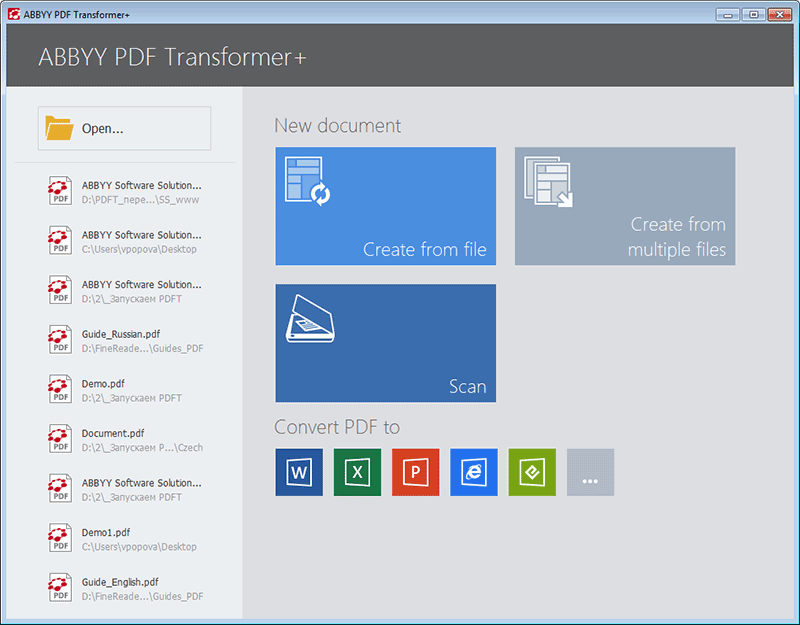
PDF Transformer pro is another paperless document management software which will let you edit or convert the scanned documents from your windows computer. Once you scanned your documents, you can quickly transfer them to PDF transformer pro and make changes to these documents. Apart from that, it also provides several options to convert or extract the specific portions from the PDF file. This tool also has the OCR but still lacks many professional level features such as you cannot directly upload the documents to the cloud services and there is no mac version available for the program.

Evernote is one of the most popular programs to take and organize notes on Windows, Mac, iOS, Android and chrome OS devices. Unlike other professional PDF editors, there is no option to edit the text or images in the PDF file but it has the OCR feature in the premium version which costs $5/month. Moreover, you do not need to purchase a separate cloud service as you can store documents right in the program without any difficulty. The user-interface of the program is perfectly to easily organize or manage the Paperless PDF documents on any computer.
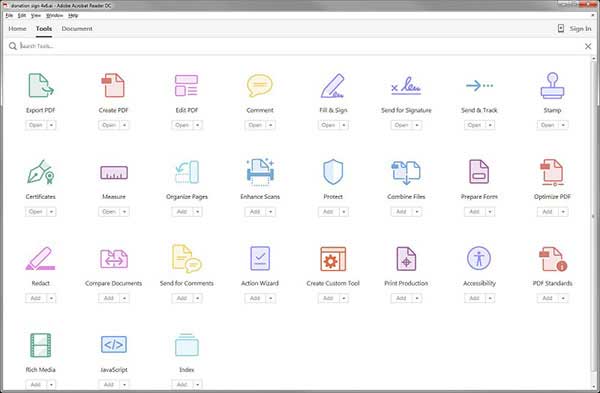
Adobe Acrobat does not need any introduction; it is undoubtedly one of the most popular program to manage any kind of the PDF files. The only downside of the program is the price which is around $400 for one-time purchase or $15/month to use on multiple devices. As the program provides the features to create, edit, convert, merge, split the PDF documents, it also has the professional level OCR feature. Moreover, you can also digitally sign the documents using Adobe Acrobat Pro DC for any operating system.
Once you have selected the perfect paperless document management software, the next thing that you need to do is to manage all the PDF files. Here’s how you can do that.

After managing paperless documents or using the appropriate software, you will be in safe hands to go paperless for documents. The best tool to manage the paperless documents is the Wondershare PDFelement which is not only affordable but also provides all the professional features. What program are you going to manage paperless documents? Let us know in the comments section below.
Still get confused or have more suggestions? Leave your thoughts to Community Center and we will reply within 24 hours.