PDFelement - Edit, Annotate, Fill and Sign PDF Documents

If you are planning in going paperless at your office, you know by now that you are going to need paperless office software that will make the transition easier as well enable you maintain the paperless system. If you are like most people, you may not have a clue what the best paperless software to use could be. Lucky for you, we have done the hard work for you and have come up with the best 5 paperless office software you can use. Each one covers a separate aspect of your business, so let’s get started.

Going paperless requires a lot of PDF documents and hence a way to manage PDFs that is not just easy but highly effective and professional. As you make the transition, you will find it easier to use PDFs for certain documents including reports and even invoices and receipts. PDFelement for Business will make it very easy to modify these PDFs.
You can easily edit both images and text on the PDF and even annotate the PDFs in numerous ways. You can even digitally sign the PDF documents, all very easy with this PDF management software. It even comes with an OCR (Optical Character Recognition) feature that makes it easy to edit scanned documents.

It is an obvious solution that most people tend to overlook just how helpful Microsoft Office can be. With applications like Excel, Word and PowerPoint, Microsoft Office offers the ideal document processing solution for just about anything you need. Whether you need to write reports in Word, or create Spreadsheets in Excel, Microsoft Office is a tool that can’t be overlooked and we’re not sure there is a viable substitute.
This paperless office software suite also comes with features that make organizing all your documents so easy.

One of the most advantageous things about Google Docs if you are transitioning to a paperless system is the ability to easily share and collaborate on documents. Google docs makes this very easy. All you need is a Google account (which we’re sure all your employees have anyway) and you can set up a system where more than one person can work on the same document simultaneously, making changes and comments that can be viewed in real time.
The key features include consolidating and tagging all digital documents, searching, managing and viewing of PDF documents, and integration with a scanner. Think this way: you can store your music in iTunes, your photos in iPhoto, and your PDF documents can now go in Yep.When you start the software for the very first time, you automatically get a list of all your PDF documents, Office documents and iWork documents.
Depending on the volume of work, Google Docs can significantly reduce the time spent on a particular project, not to mention reduce the paper you use.
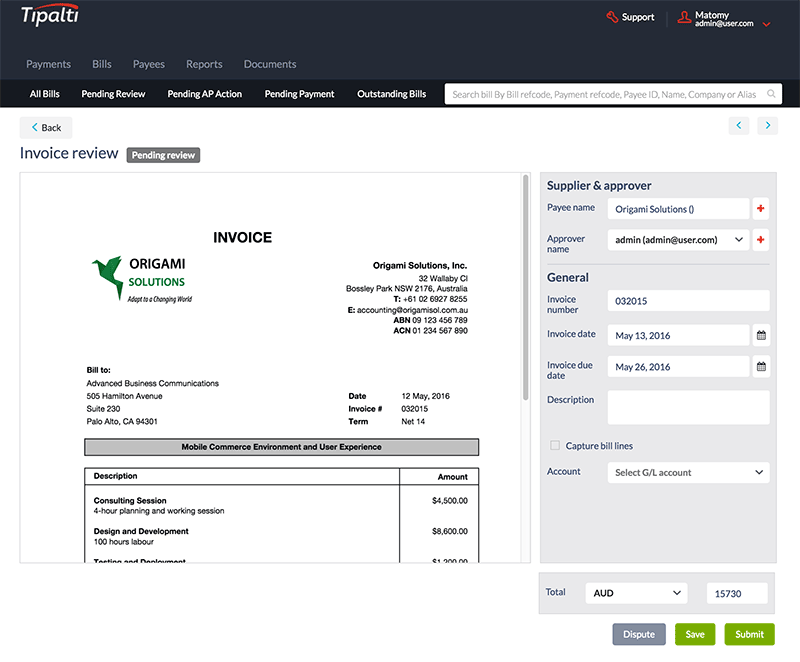
If you are looking for a way to automate your accounting procedures, Tipalti is a paperless office software for accounting you may want to take a look at. It is an accounting automation solution that can be useful in streamlining payment processes even if they are high volume. It is a cloud-based system that among other things does invoice collection and approvals, payment method and currency selection, supplier payment status communications and even global remittance. This is on top of the fact that it is one of the highest rated accounting software in the business.
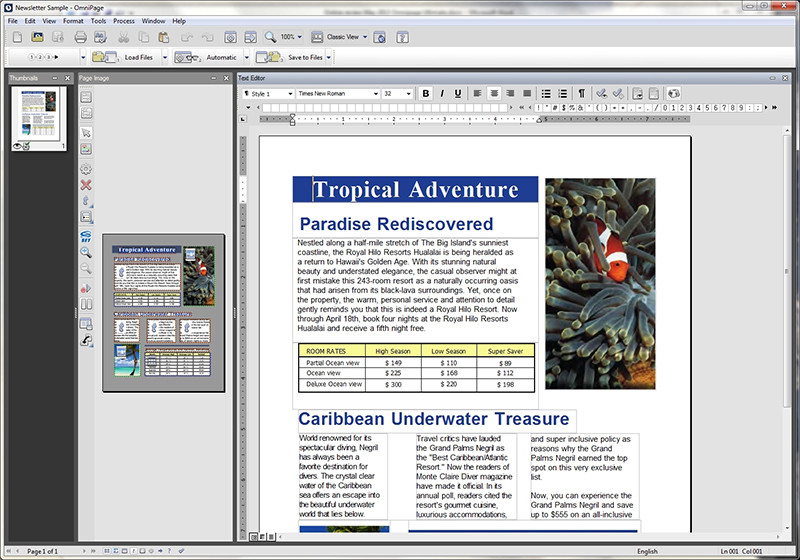
Another paperless Office software you will need is scanning software. Scanning software is a necessity when you want to go paperless for the simple reason that you will need to scan the papers you already have or ones you may get. There are a lot of scanners in the market, many of which as single-function scanners which means that they focus on specialized tasks. One if the best is OmniPage Standard for the simple reason that it is highly effective and constantly improves to include new useful features.
The program comes with automated language detection, detecting up to 123 different languages. It is also compatible with most cloud services, a feature you will find very useful if you are going to be using Google Drive.
The truth is that despite the trouble we have gone through trying to find the right software for your paperless transition, you will be bombarded with a lot of options to choose from for each aspect of your business. Therefore, we have put together a number of tips to help you make the right decision when choosing.
While many PDF management programs will have similar features, there is always that one that goes above and beyond to deliver just what you need. We therefore advise that you take the time to read through the features offered before purchasing any program. Many even have a trial version you can take for a test-drive before buying the real thing- take advantage.
We're all tempted to go for the free program. But keep in mind that free can sometimes be very costly in the long run. Therefore, unless absolutely necessary, avoid free programs as much as you can especially when you need your business process to be professional enough to impress your clients. Free doesn't always promise professionalism.
Just because we advise against using free doesn't mean you should break the bank when purchasing paperless office software. Take the time to look at three or four programs comparing their features and the price range before setting for one. Who knows, you may get a really great deal on a great program.
Finally, take a look at what other business users are saying about the product. The best way to find genuine user reviews is to avoid the ones on the product's website. Instead, if the product is sold on a large online retailer like Amazon, go there to see what others are saying about the program.
This doesn't however mean that a program with great user reviews will be ideal for you. Utilize this tip only after checking the quality and testing the product. What works for someone else may not work for you.
Still get confused or have more suggestions? Leave your thoughts to Community Center and we will reply within 24 hours.