PDFelement - Edit, Annotate, Fill and Sign PDF Documents

It is not uncommon to hear of cyberattacks against major companies which calls to question just how easy it is for these cyber criminals to gain access to these companies. This raises anther question: how secure are small business networks? We only hear of high-profile companies being attacked yet small businesses have the same if not greater vulnerabilities. So how do you protect a small business? The following are useful tips and solution to help you secure your small business network.

It is vital to protect the documents in your business and as such you need a document security solution that makes it easy for you to protect your valuable documents. PDFelement for Business is one such document security solution that does more than just protect your documents. The following are some of the features that you will find very useful in the day-to-day running of the business.
You can also protect certain parts (text or images) on the document by choosing to redact that area. To do this click on "Protect" in the main menu and then choose" Mark for Redaction". Select the text or image you wish to redact; you should see a red box around it. Click on "Apply Redactions".
You can also further protect the document by setting permissions on the document. For instance, you can require a user to enter a password to enter a password if they want to edit certain sections of the document or print the document.
To do this click on "Protect" and then "Password." In the Dialogue box that appears, check "Require a password to change security settings and get access to specific functions". Enter the password you wish to use and then select the functions you wish to restrict.

Electronic signatures are convenient and send documents to clients and suppliers for their signature. But you must ensure that the e Signature platform you choose should ensure the security of the documents to be signed. One of the best is eSign+ because it not only makes the process easy but also gives you limitless options to protect the document being signed. Here's what you get when you use eSign+.
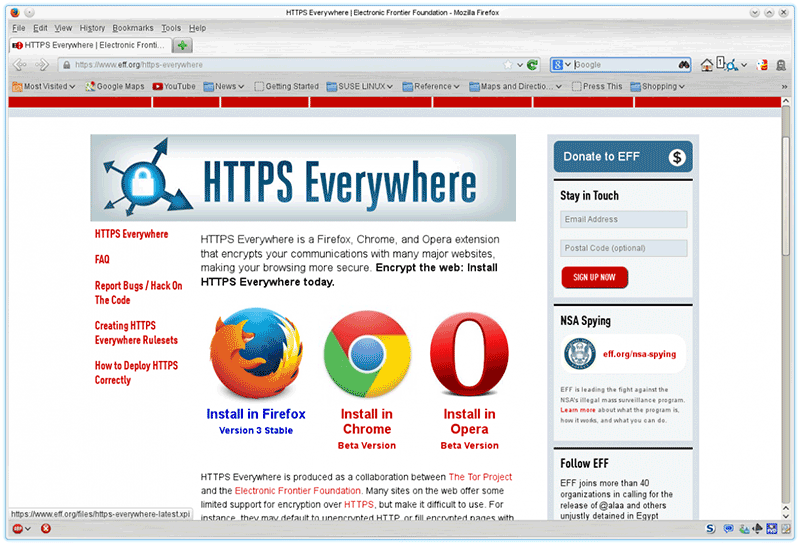
A good way to secure we browsing is to use the HTTPS Everywhere browser extension. It is available for all browsers including Firefox, Chrome, Opera and a variety of Android Web Browsers. This extension works by identifying the limited websites that fail to use the HTTPS protocol and thereby compromise the security of the information you share online.
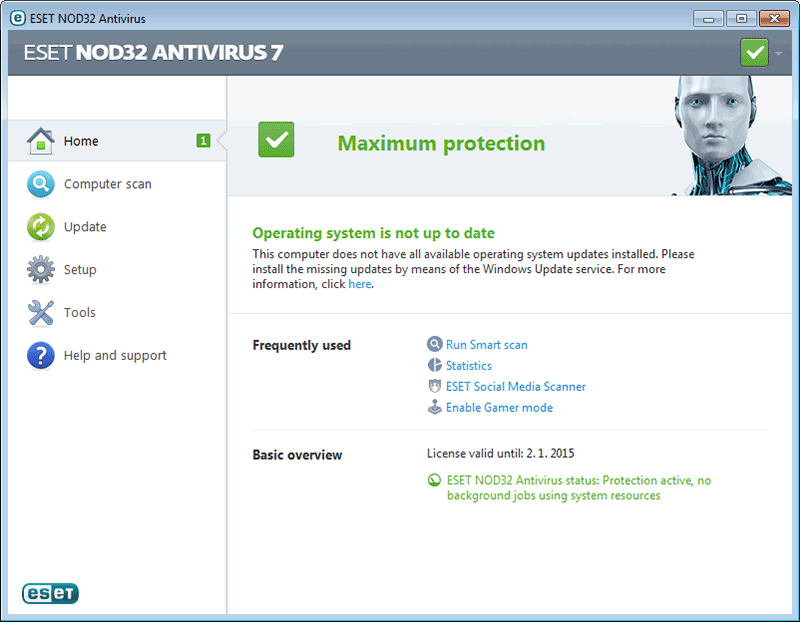
ESET is a service that lets you choose from a wide range of security bundles to protect your computers, storage devices and various storage devices such as USB drives. For instance, the ESET small business pack offers protection for Windows and Mac computers as well as iOS and Android mobile devices. You can also use one of their custom solutions to build a custom security solution for your business.
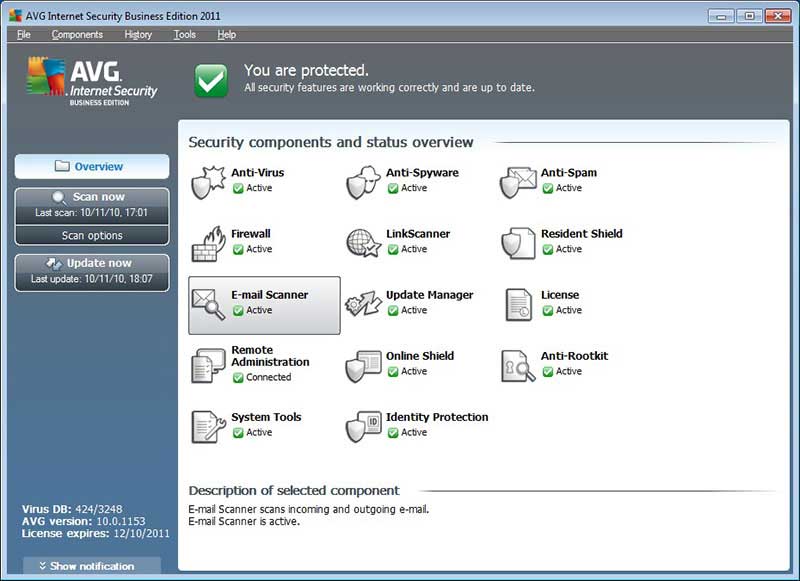
Every business needs a good anti-virus software and AVG Internet Security Business Edition offers you the best in malware protection for employees. The software can also be used for data and privacy protection all the while providing you with automatic updates and free phone support.

Your phones and tablets also need protection from cyber-attacks and Mobile Security will protect all your devices from all threats including malware, risks associated with less than safe apps, data leakages and many more security threats. With Mobile Security, you get complete control and visibility of all the devices covered which means you can know when a certain device is at risk and how to handle the risk.
The following are just some additional ways you can further ensure the security of your business.
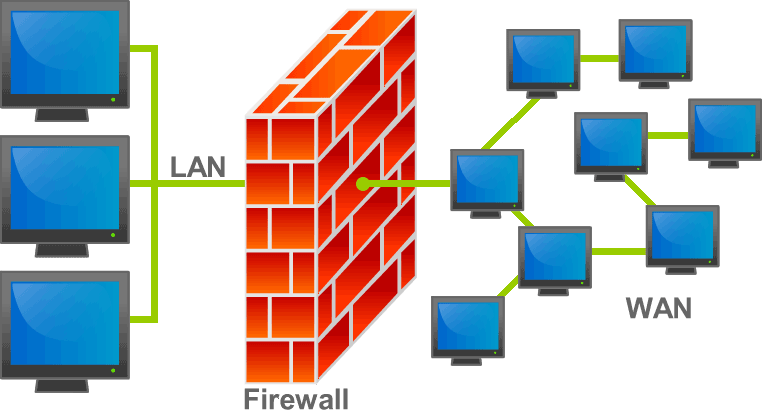
A firewall locks down some of the ports that your small business uses to connect to the internet. Having a firewall means no way for a hacker to gain access to your business.

Ensure that your firewall offers even more protection by adding a password to it. All you have to do is log into the router and set a password. You can find the password setting under the Administrator menu.
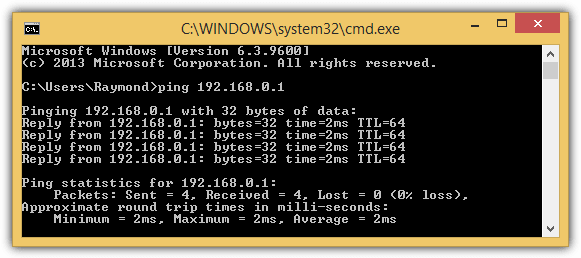
One of the ways a hacker can gain access to your system is by sending a ping request and they can get their opening if the system responds. Therefore, it may be a good security measure to blog incoming ping thus making it harder for hackers to gain access to your system. If the network doesn't respond, they are unable to access the system.

One of the ways to ensure there are no vulnerabilities in the system is to scan the network yourself. This is what hackers or attackers would do to gain access to your system. Scanning your system using the same network scanning tools that the professionals use could also help you determine any vulnerabilities in the system.
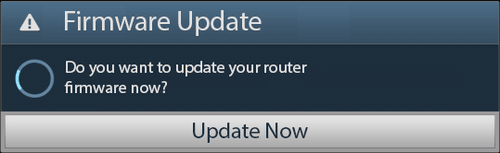
Updating the router firmware is another way to remove vulnerabilities in the system. There are some routers that update automatically. You can go to the vendor's website to see if you have the latest version and find out how to update yours.
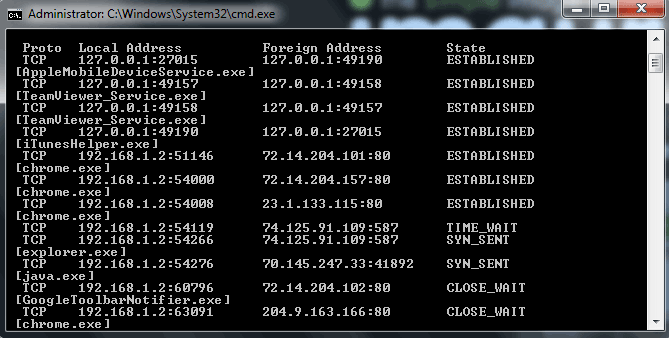
In addition to firewall, it may be a good idea to get Intrusion Prevention System technology to indicate anomalies or malicious activity for HTTP or web traffic.
Still get confused or have more suggestions? Leave your thoughts to Community Center and we will reply within 24 hours.