PDFelement - Edit, Annotate, Fill and Sign PDF Documents

A smooth software deployment process is vital for the smooth operation of any organization. The software deployment process can be handled manually or through automation by the IT team. Nowadays automated deployment is being preferred over manual mode for its convenience. This article introduces you the basic software deployment process to make you understand easily.
Software deployment process mainly consists of 3 stages – development, testing and monitoring. Deployment tools can be used to bath deploy software on multiple computers with customizable options and roles.

Decide on the method of deployment and the configuration metrics that you will require. Devote enough time to the development stage and test deploy codes to server or client ends. It has to be remembered that the objective is to achieve successful deployment and release of the software.
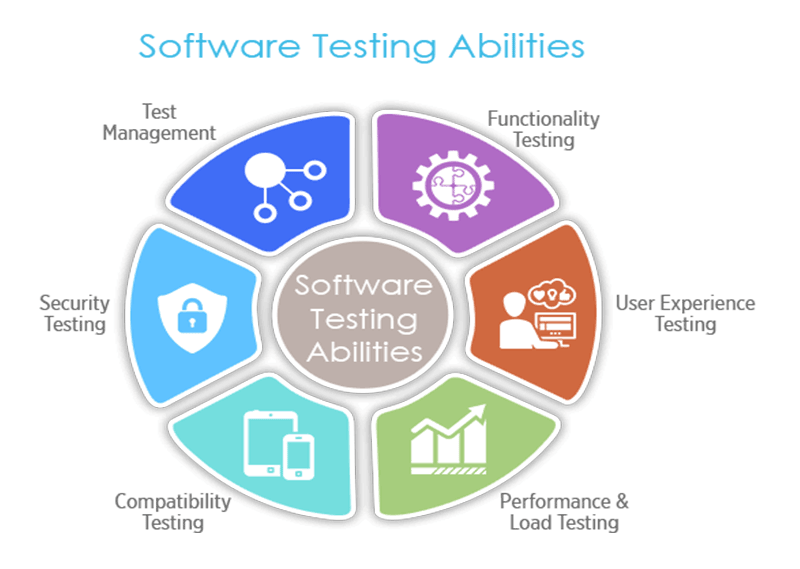
Statistics and analytics can be drawn from comprehensive or customized reports gathered from software distribution systems. It can be used to monitor user activities around the particular software on workstations. This can assist in establishing a controlled work environment where the actions of users can be monitored by the enterprise.

Software distribution gives comprehensive deployment options and ways to customize installation. Packages can be distributed to users in less time within hours and not in days. Software installations can be done remotely saving both time and effort. The process can be done unattended so IT team can concentrate on other jobs.

Have you always wondered if there was a way to personalize your important PDF files for business? PDFelement for Business with its comprehensive editing tools makes any PDF customizable to suit your business requirements. As a business PDF software, it can be deployed by any tools to terminal users. And it has a admin server for company to control the software numbers and updates.
Still get confused or have more suggestions? Leave your thoughts to Community Center and we will reply within 24 hours.