PDFelement - Edit, Annotate, Fill and Sign PDF Documents

Software distribution is a process through which administrators deliver software from a server or deployment tool to end users. It saves times and effort of individual installation or removal. However, it is difficult to find great software distribution tools. A qualified software distribution tool should be easy and safe to use. Here are 3 professional software distribution tools for enterprises.

Many enterprises find it difficult to handle all their documents whether it is in paper or digital format. To streamline your work, why not choose the best PDF solution for business? Wondershare PDFelement is a professional business solution for all PDF editing needs. Just use the program and create or change PDF content according to your needs.
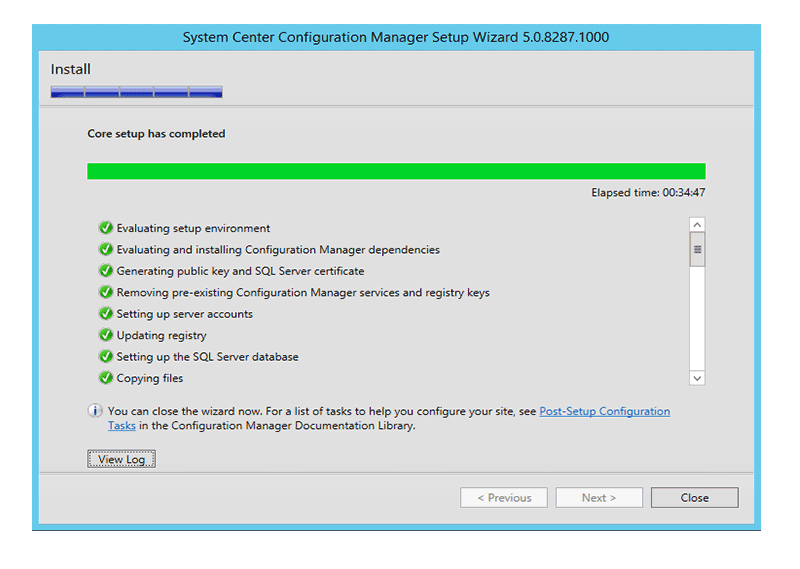
System Center Configuration Manager can push installations and updates remotely and silently to desktops, servers and mobile devices. SCCM is the most popular software deployment tools for Windows users and companies. The steps to deploy software is simple and easy to operate. Less error will appear in this deployment tool and company shouldn't worry about the process.
Pros:
Cons:
Steps to distribute software:
First you should cerate application wizard for the software you want to deploy. After you have created application wizard, you should create user colllection wizard to fill out the deployment settings. Then configure SCCM and from the interface choose "Applications". Click on the software you want to deploy and hit "Deploy".
Set the target distribution group by using Deploy Software Wizard. You can see the example as BPO users. Select "Next" to proceed.
In Deployment Settings choose the necessary options for your distribution. We have chosen to install the software. You can set the option for users to request permission for installation. Press "Next" to deploy the software to end user.
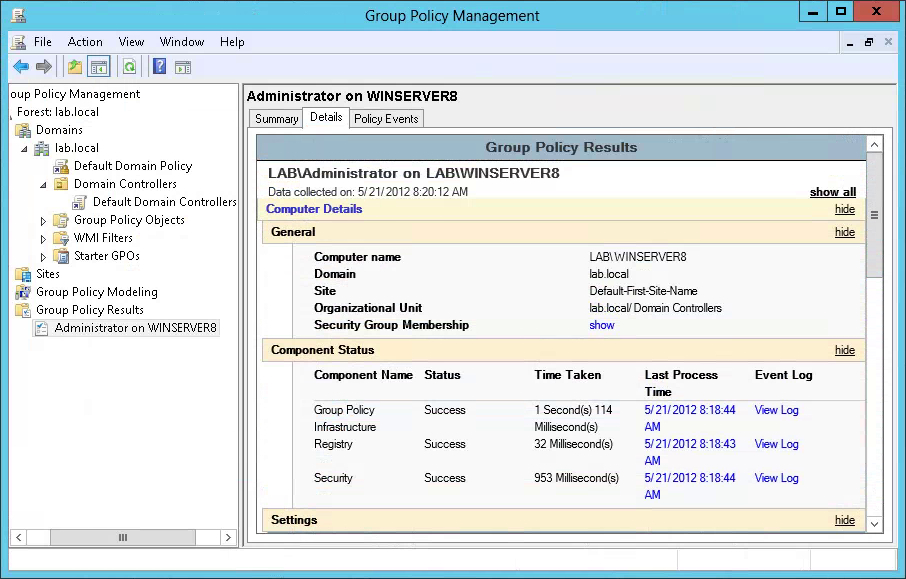
Group Policy is a technique used by Windows Servers to send software inside a group of computers. It can make the software deployment more clear because a company may need much software and different systems. The groups to mark them different is very helpful. Group Policy is a good software deployment tools for companies to save time and make everything orderly.
Pros:
Cons:
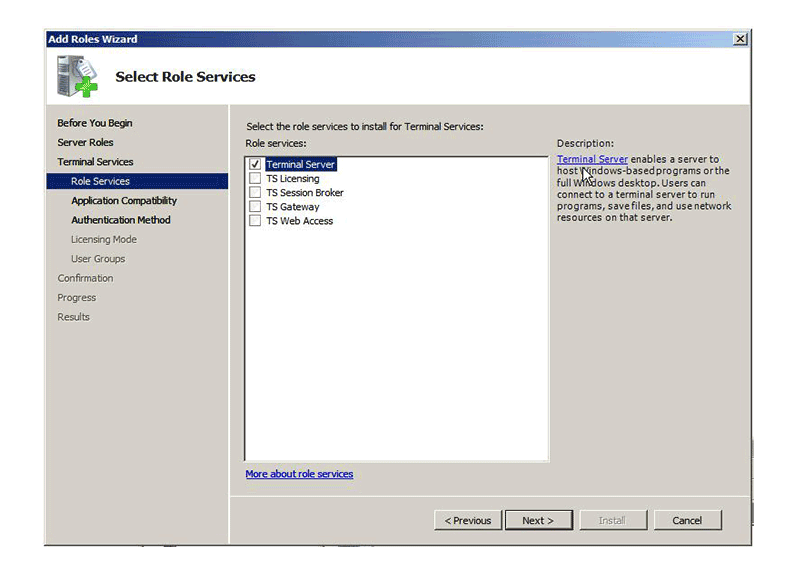
Windows ternimal server is another popular software deployment tool for enterprises. It is a deployment server with lot of features and options. This deployment tool is very professional and you can deploy doftware with high security.
Pros:
Cons:
Still get confused or have more suggestions? Leave your thoughts to Community Center and we will reply within 24 hours.